ACTi XNR-4200 V1.02.13 User Manual
Page 2
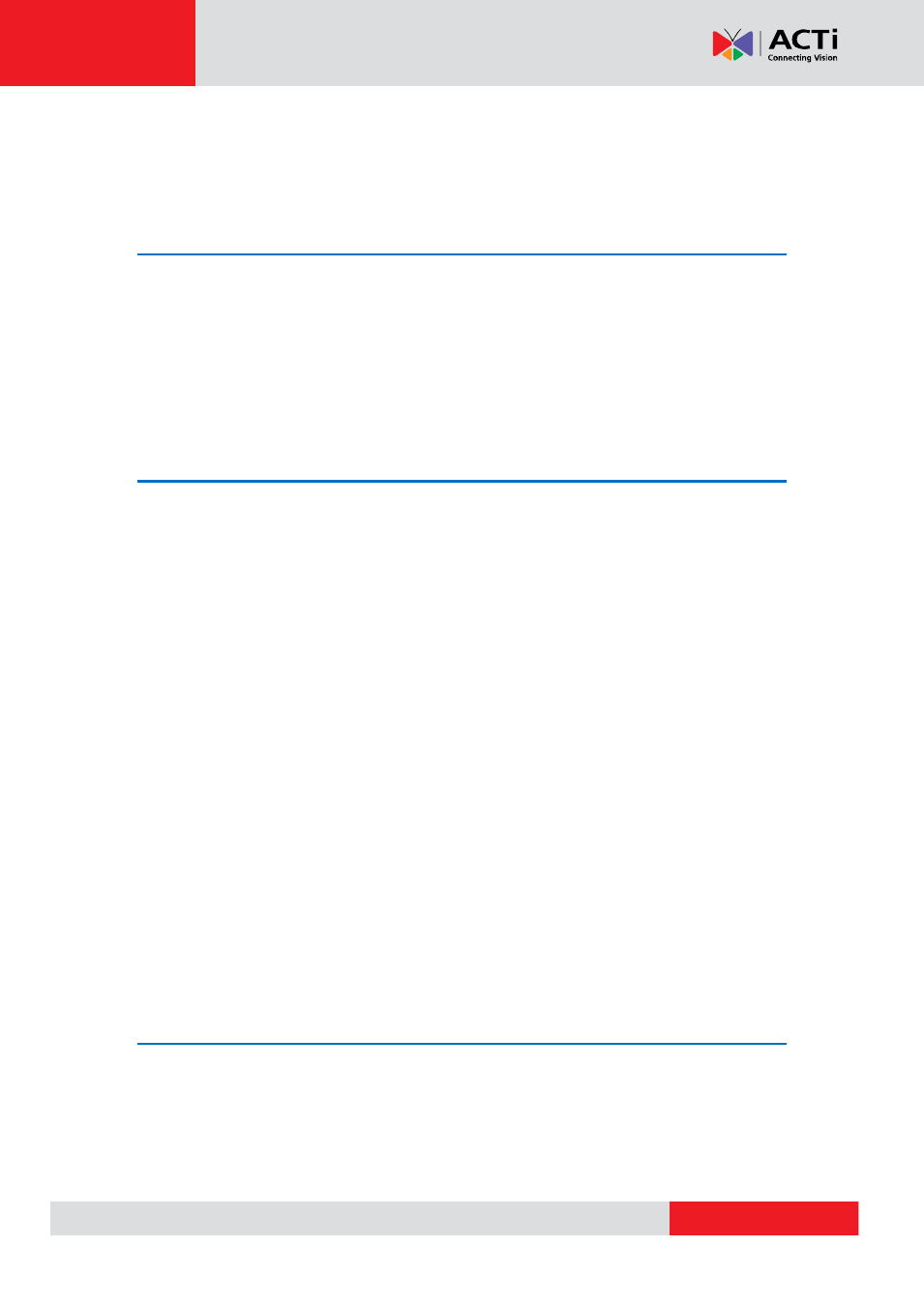
XNR-4200 User’s Manual 1.02.13
Table of Contents
1 Overview
Package Contents ........................................................................... 5
Introduction .................................................................................... 5
Physical Description ........................................................................ 7
Turning On / Off or Rebooting the device ..................................... 11
System Requirements .................................................................. 11
Connecting to Network ................................................................ 12
Accessing XNR-4200 by IE .......................................................... 12
Accessing XNR-4200 by UPnP .................................................... 13
Disabling UAC in Windows Vista and Windows 7 ........................ 14
Setup Wizard ................................................................................ 18
Licensing ...................................................................................... 19
Date and Time .............................................................................. 22
RAID ............................................................................................ 24
RAID Types and Number of Disks
3 Live
Live View Main Screen .................................................................. 31
Live View Window ........................................................................ 32
Side Panel .................................................................................... 34