ACTi XNR-4200 V1.02.13 User Manual
Page 70
Advertising
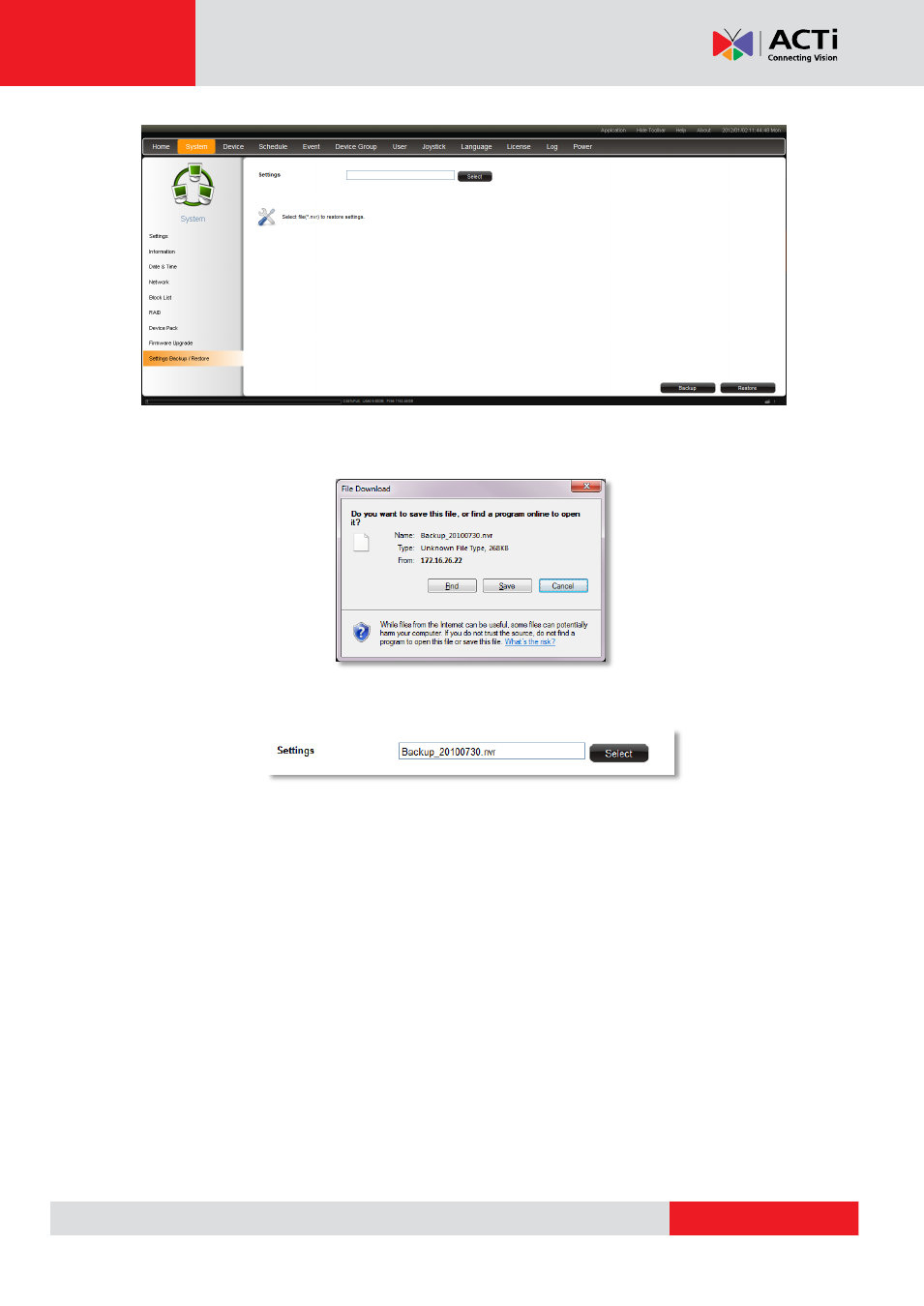
XNR-4200 User’s Manual 1.02.13
1.
„Backup‟ Button: If you need to backup, please click this button. A window will popup to
ask you to select a folder for saving the setting file.
2.
„Restore‟ Button: If you need to restore, please click the „Select‟ button to find the path to
the setting file that you wish to restore from.
After selecting, please click „Restore‟ button to restore the NVR settings.
Advertising
This manual is related to the following products: