User – ACTi XNR-4200 V1.02.13 User Manual
Page 99
Advertising
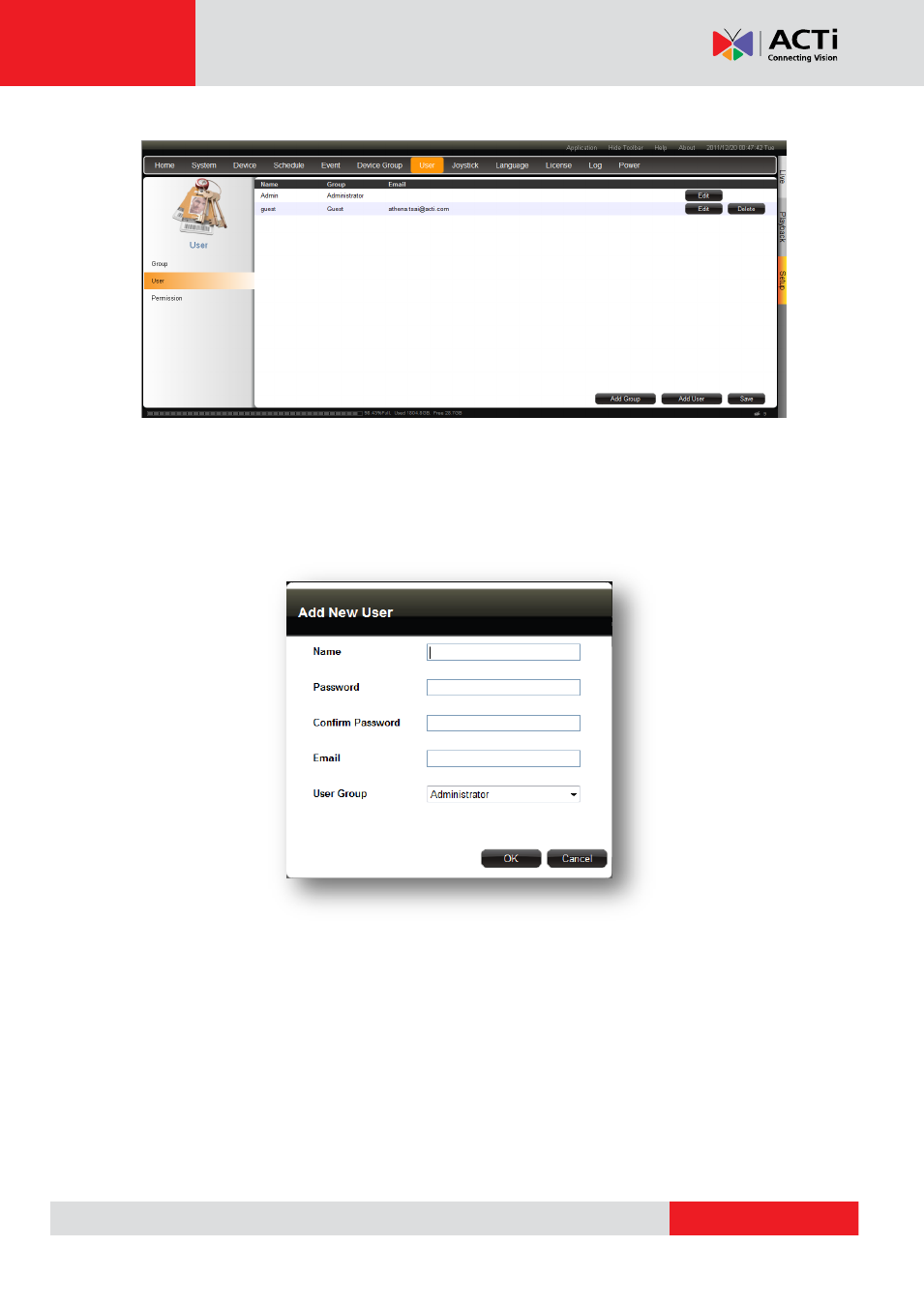
XNR-4200 User’s Manual 1.02.13
User
Add User Button: Click to add an user. A window will popup with slots for required information
on creating an user (User name, password, Email). Created user groups will be available in the
dropdown menu at the bottom of popup window, newly created user can then assigned to a
group.
Existing User: List of existing users. For all fields, users other then Administrator are deletable
and editable. For Administrator, Name and Group slots will be gray out and restricted. A
window will popup while trying to edit an user, The next image demonstrates by using
administrator and general user.
Advertising
This manual is related to the following products: