Online activation – ACTi XNR-4200 V1.02.13 User Manual
Page 20
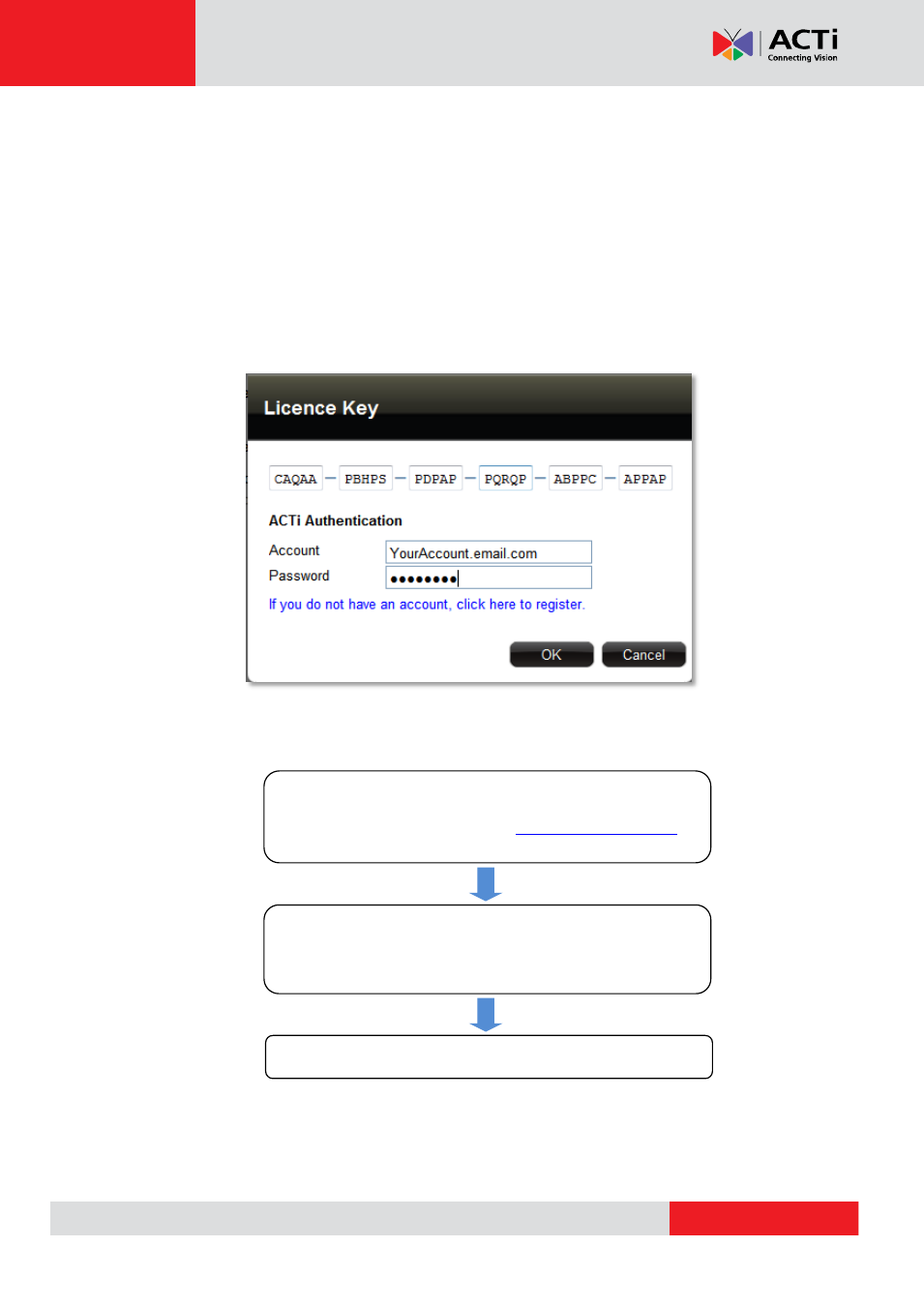
XNR-4200 User’s Manual 1.02.13
Online Activation
Requires Internet access from standalone NVR.
If you have Internet connection available from your Standalone NVR, you should register
online. After obtaining the license for more channels, log in standalone NVR from local or via
web client, click SetupLicense
“Online Registration” button to enter license key directly into
system. You need to have an account on ACTi.com for authentication. If you do not have an
account yet, please click the blue link below and register your account, once you click “OK”,
XNR-4200 will connect to the server to register the license key, and allow more cameras in the
system.
ACTi Website
SNVR Setup
Membership ID in ACTi Member Center is required for
activation. Register one for free
Setup License. S
elect “Online Registration”. Enter your
license key, member ID and password, c
lick “Apply”.
Done!