Trigger do, Send email – ACTi XNR-4200 V1.02.13 User Manual
Page 90
Advertising
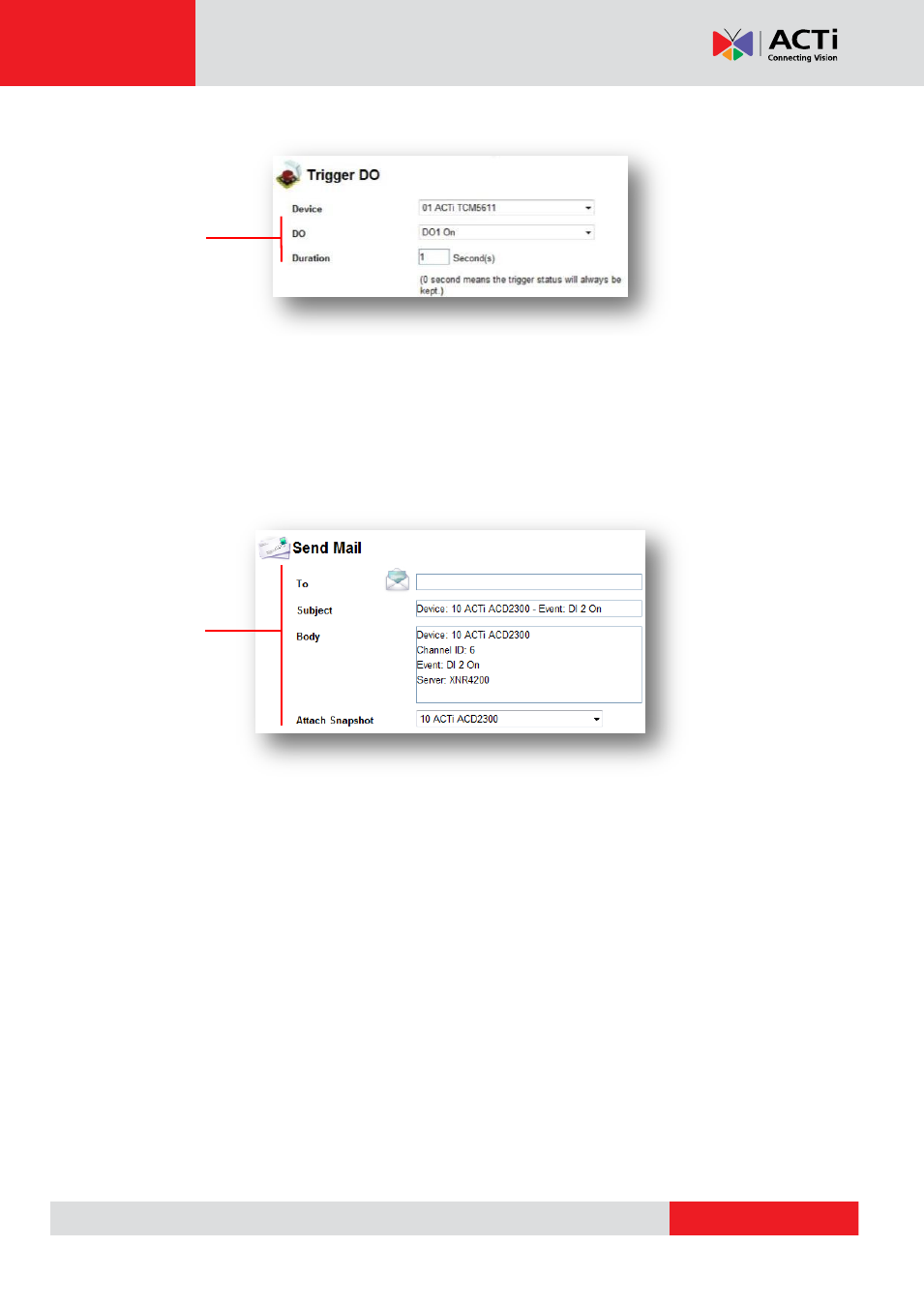
XNR-4200 User’s Manual 1.02.13
Trigger DO
Option Setup
1. Target: Select a device for DO (Digital Output) triggering.
2. DO: Select DO number (1 ~ 2).
3. Duration: Insert the duration of triggering.
Send Email
Email Setup
1. To
: Receiver‟s email address
2. Subject: Subject of the email
3. Body: Content of the email
4. Attach Snapshot: Attached snapshot from a selected camera in the email.
Email setup
Option setup
Advertising
This manual is related to the following products: