Motion detection – ACTi XNR-4200 V1.02.13 User Manual
Page 78
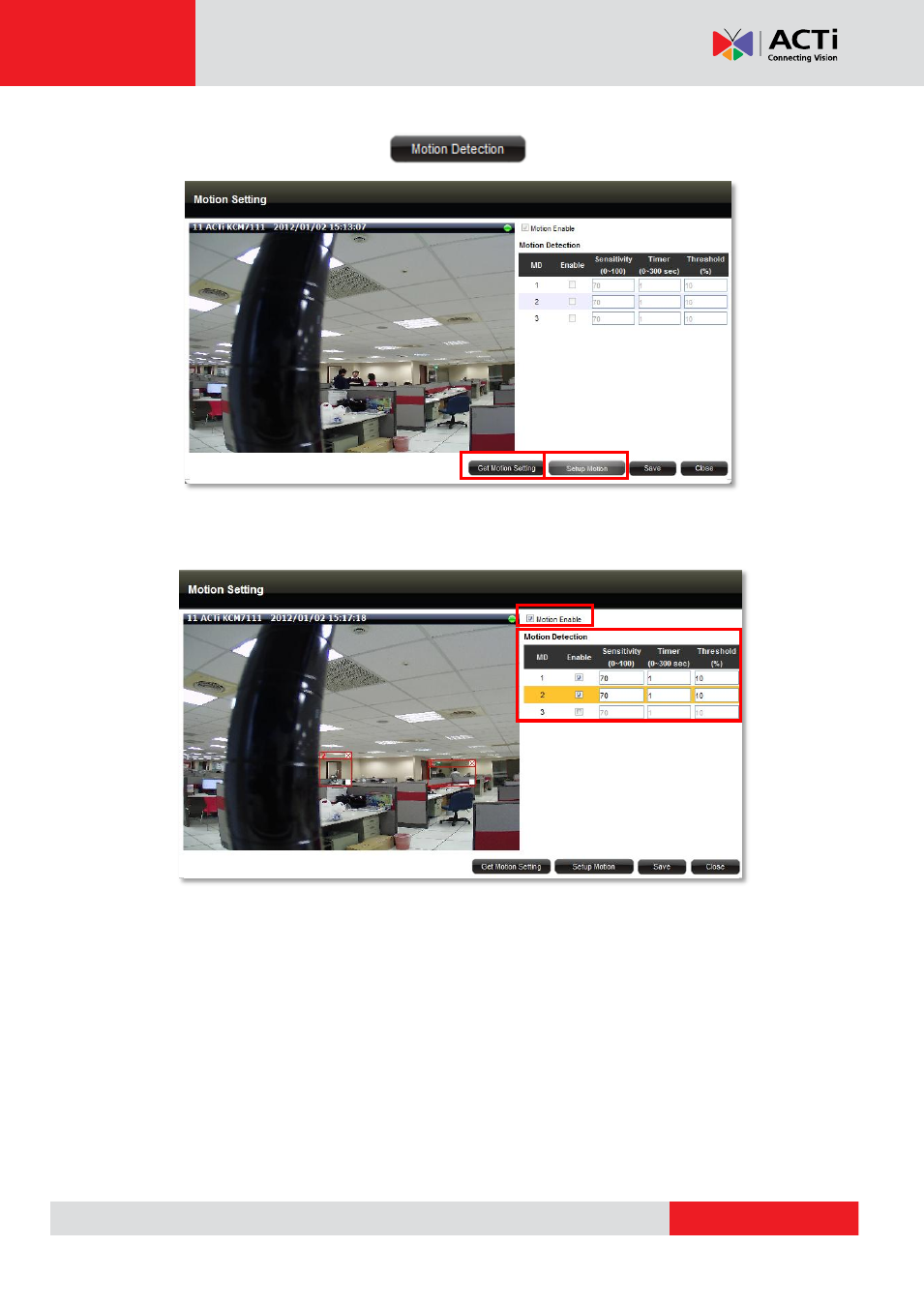
XNR-4200 User’s Manual 1.02.13
Motion Detection
On Device Video Setting page, click to enter Motion Setting page.
1.
Please click “Get Motion Setting” to get device‟s current motion settings.
2.
The button “Setup Motion” will turn enabled, click it to start modifying.
3.
Check the “Motion Enable” box, and enable any region to defining the region‟s size and
position on the view by dragging the red frames.
4. Set the other three configurations:
Sensitivity
– Determines how sensitive the camera reacts to the shift of object. The
higher is the sensitivity level, the smaller motion will trigger the alarm.
Timer - The time period from the beginning of the triggered event during which the all
motion activities are ignored by the camera.
Threshold
–
Determines at what point the motion detection feature is triggered.
5.
Click “Save” then “Close”.
Note: The live view will display the Stream 1 if your device sends multiple streams.