ACTi XNR-4200 V1.02.13 User Manual
Page 43
Advertising
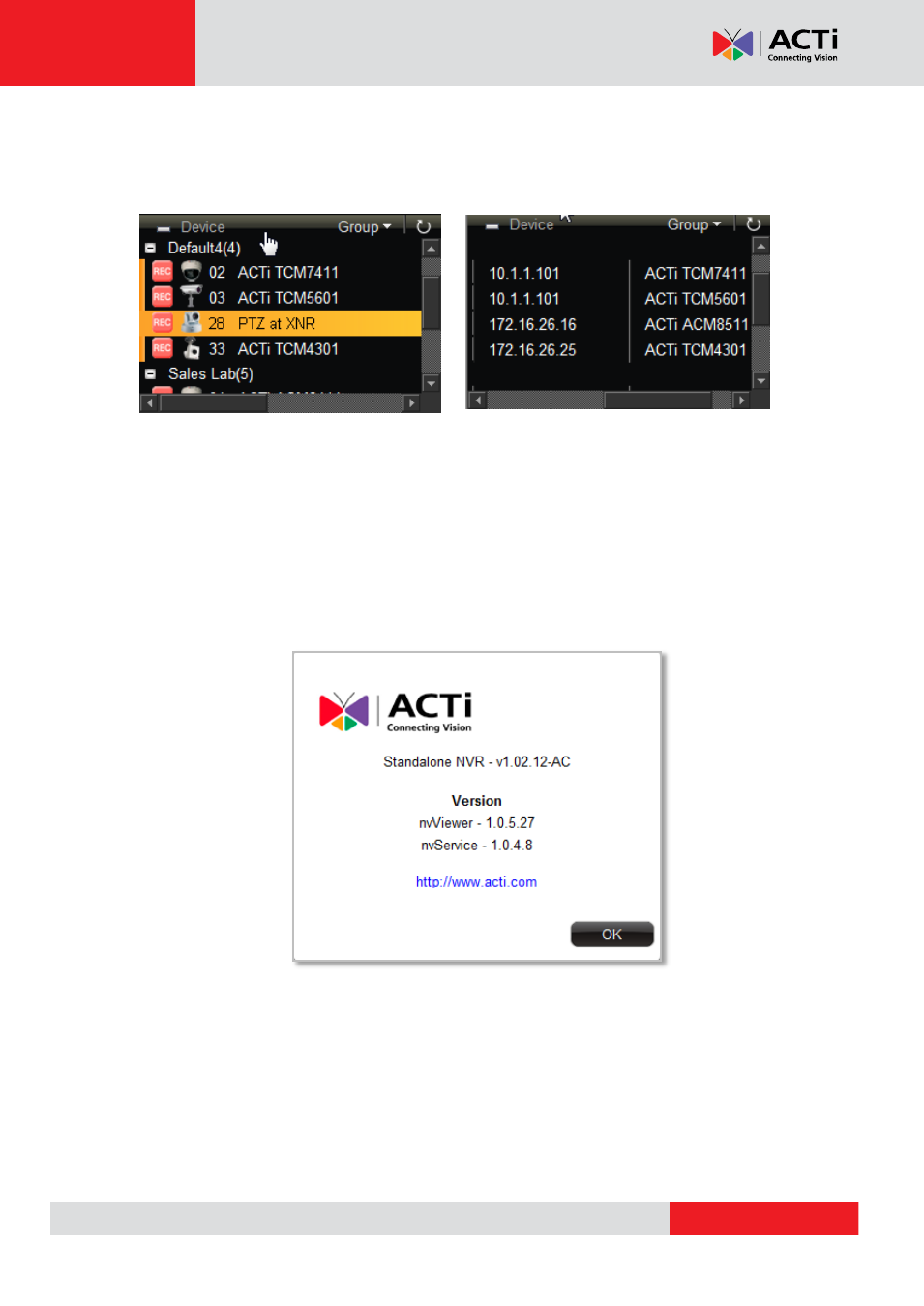
XNR-4200 User’s Manual 1.02.13
Detail: Change the “Device Panel” display into Detail style
This looks very similar to the List style, but the info listed now extends to the
right and include device IP and camera model.
Hide Toolbar:
You may choose to hide the toolbar with this button. Press the “Esc” key to restore toolbar.
Help:
Help will take you to our website for more detailed info
About:
Clicking “About” will display current Standalone NVR versions.
Advertising
This manual is related to the following products: