Block list – ACTi XNR-4200 V1.02.13 User Manual
Page 66
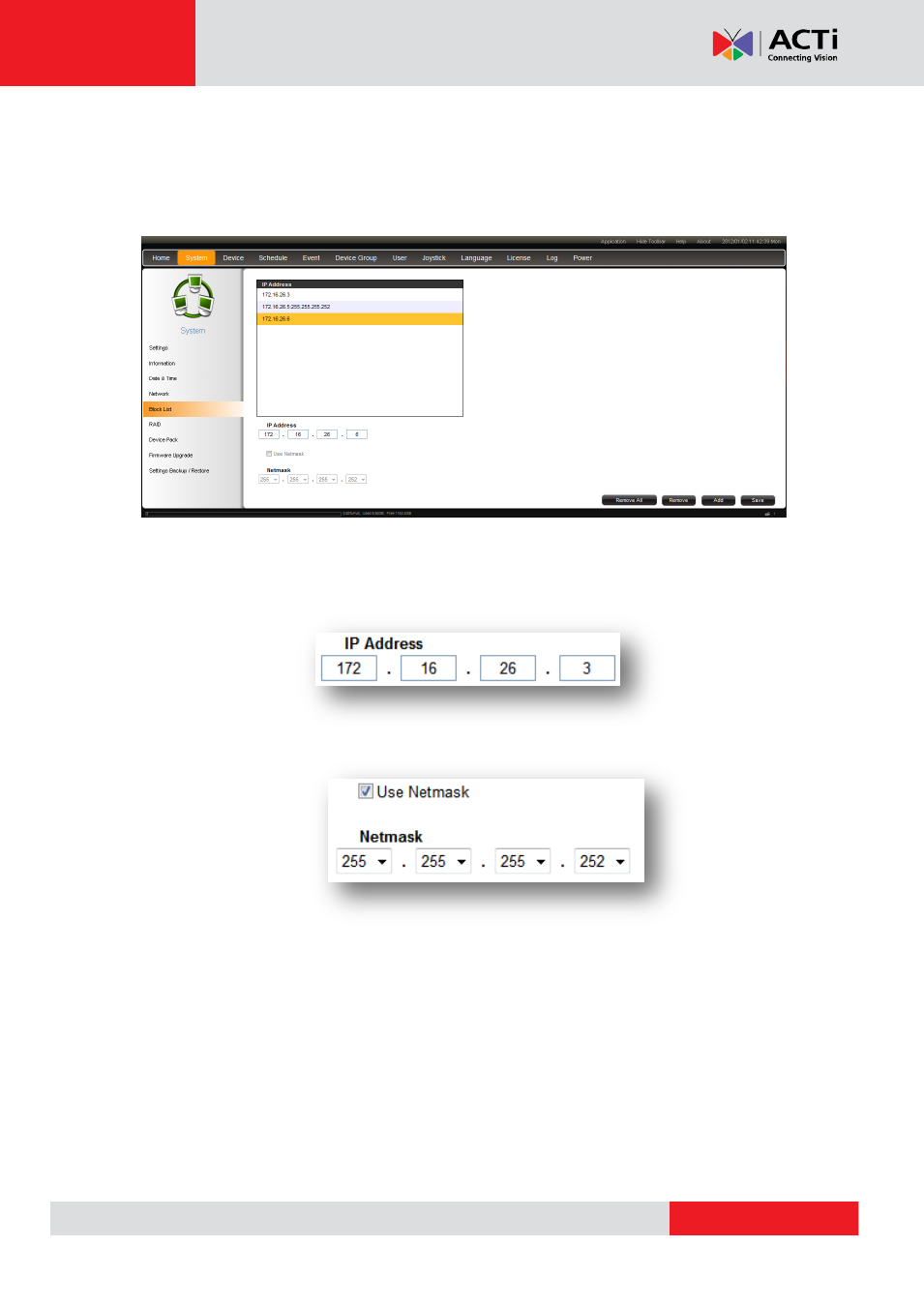
XNR-4200 User’s Manual 1.02.13
Block List
If user wants to block/unblock certain IP to allow/forbid it to access the device, enter the
information here or remove it from IP Address list. After setting up, please click
„Save‟ button on
the bottom right side to save the settings.
Block a IP address
When you wish to block any IP, please enter IP address as below.
If you wish to use Netmask, please click the check box to enable this function and enter
the Netmask as below.
After finishing the settings, please cli
ck „Add‟ button to add into list.
Unblock a IP address
When you wish to unblock any IP, please select the IP from IP address list (ex. the IP
address 172.16.26.6 is what user wants to remove. After clicking on the address, the
address will highlight in orange as below,) and click
„Remove‟ button to remove it from
IP address list.