Device pack, Firmware upgrade, Setting backup / restore – ACTi XNR-4200 V1.02.13 User Manual
Page 69
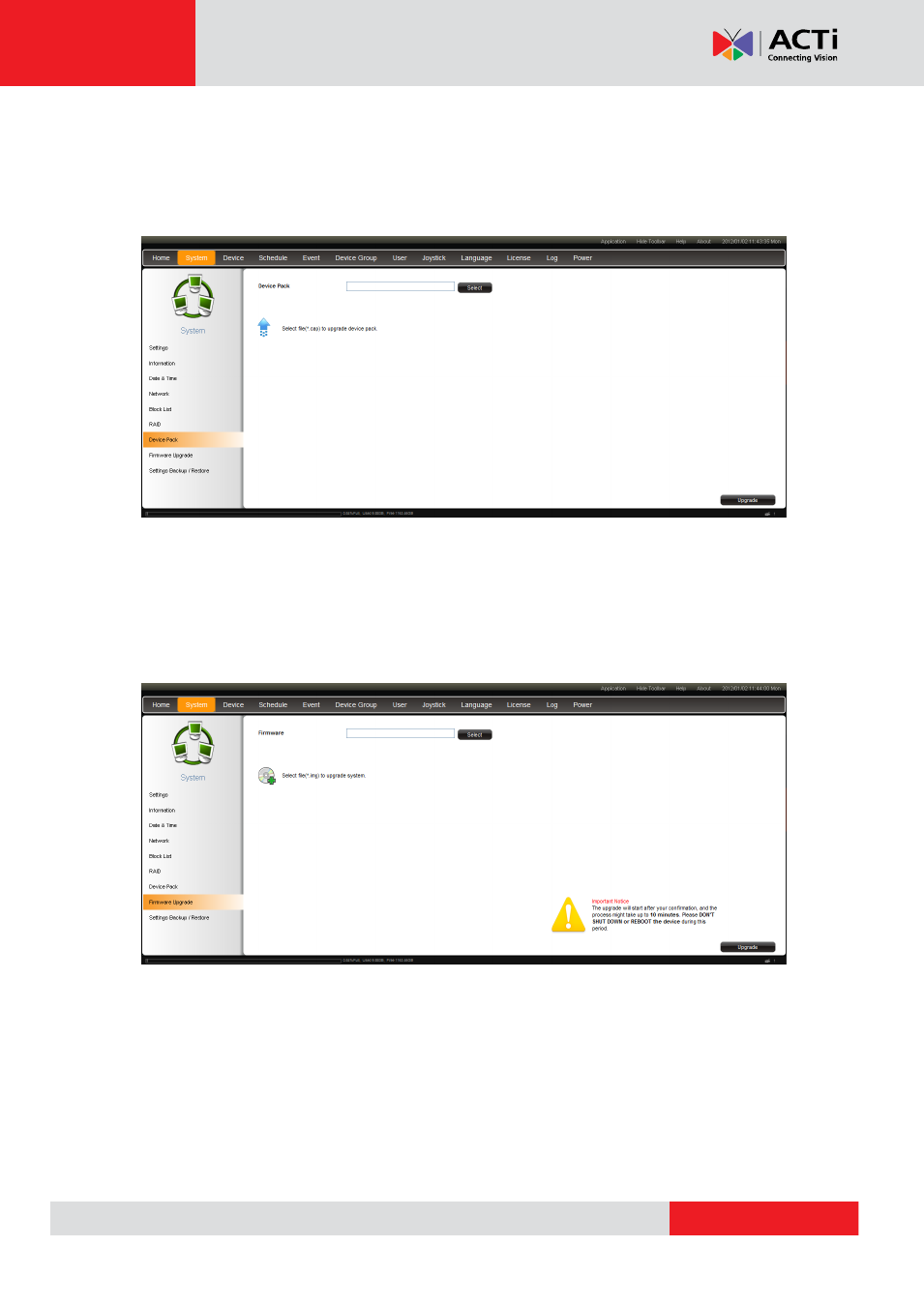
XNR-4200 User’s Manual 1.02.13
Device Pack
The supported device list is continuously updated. You may periodically download the latest
Device Pack and upload to SNVR via web interface. This will refresh the support list to the
latest version.
Firmware Upgrade
If you need to upgrade the firmware, please come to this page to upgrade.
Please click „Select‟ button to browse and find your .img file, then click „Upgrade‟ button to
upload the file. You can check the current firmware version in the System→Information.
Setting Backup / Restore
After you finish all the settings, you may want to backup all the settings into your disk or copy
the settings to other devices. Or you may need to load previous NVR settings. At that time,
please come to this page and setup.