Configuration examples, Changing an rpf route, Network requirements – H3C Technologies H3C S10500 Series Switches User Manual
Page 102
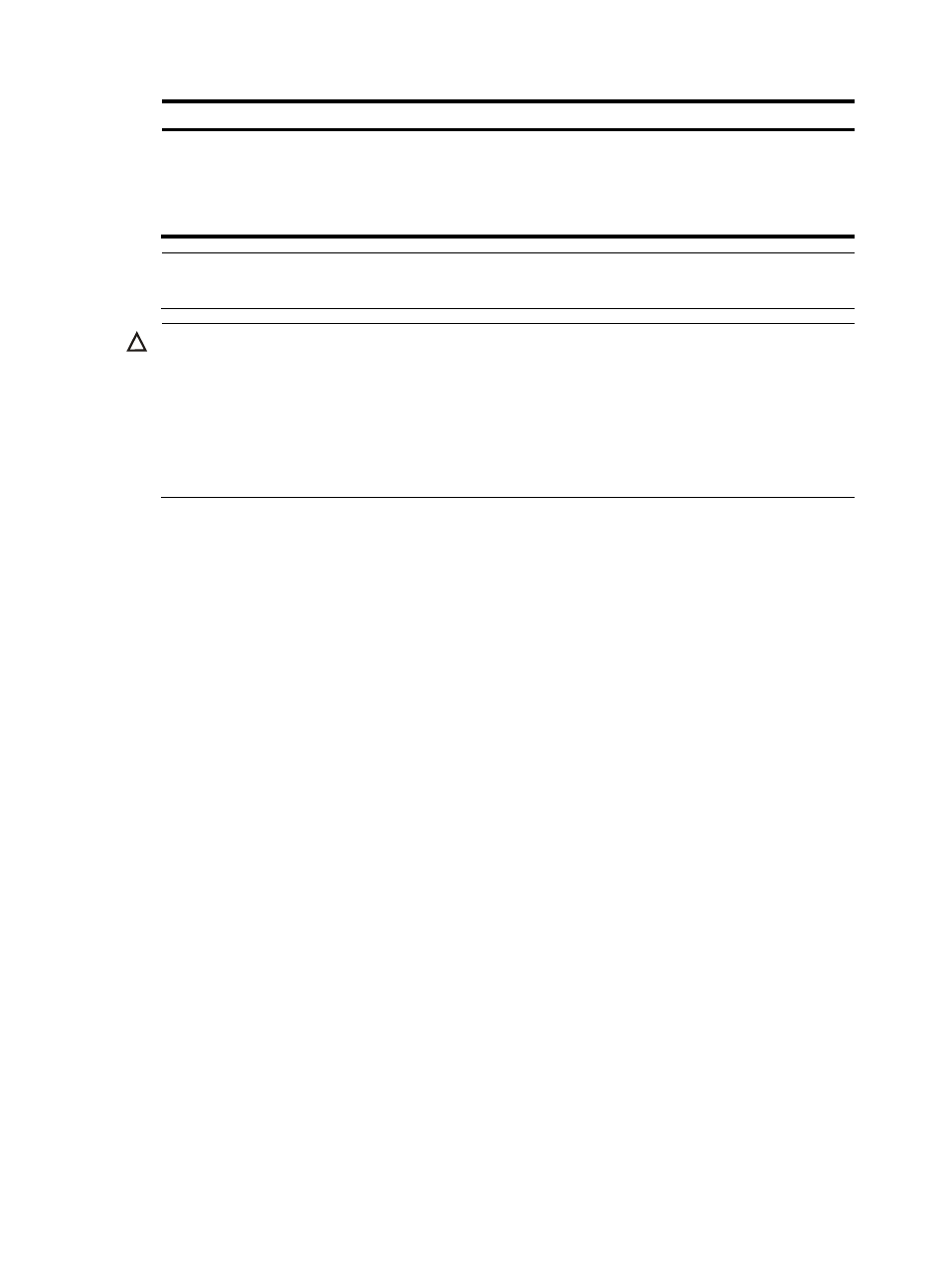
87
To do...
Use the command...
Remarks
Clear routing entries from the
multicast routing table
reset multicast [ all-instance | vpn-instance
vpn-instance-name ] routing-table { { source-address [ mask
{ mask | mask-length } ] | group-address [ mask { mask |
mask-length } ] | incoming-interface { interface-type
interface-number | register } } * | all }
Available in
user view
NOTE:
For more information about designated forwarder (DF), see the chapter “PIM configuration.”
CAUTION:
•
The reset command clears the information in the multicast routing table or the multicast forwarding
table, and thus might cause failure of multicast transmission.
•
When a routing entry is deleted from the multicast routing table, the corresponding forwarding entry is
also deleted from the multicast forwarding table.
•
When a forwarding entry is deleted from the multicast forwarding table, the corresponding routing
entry is also deleted from the multicast routing table.
Configuration examples
Changing an RPF route
Network requirements
•
PIM-DM runs in the network. All switches in the network support multicast.
•
Switch A, Switch B, and Switch C run OSPF.
•
Typically, Receiver can receive the multicast data from Source through the path Switch A – Switch B,
which is the same as the unicast route.
•
Perform the following configuration so that Receiver can receive the multicast data from Source
through the path Switch A – Switch C – Switch B, which is different from the unicast route.