Configuring fast-leave processing globally – H3C Technologies H3C S10500 Series Switches User Manual
Page 41
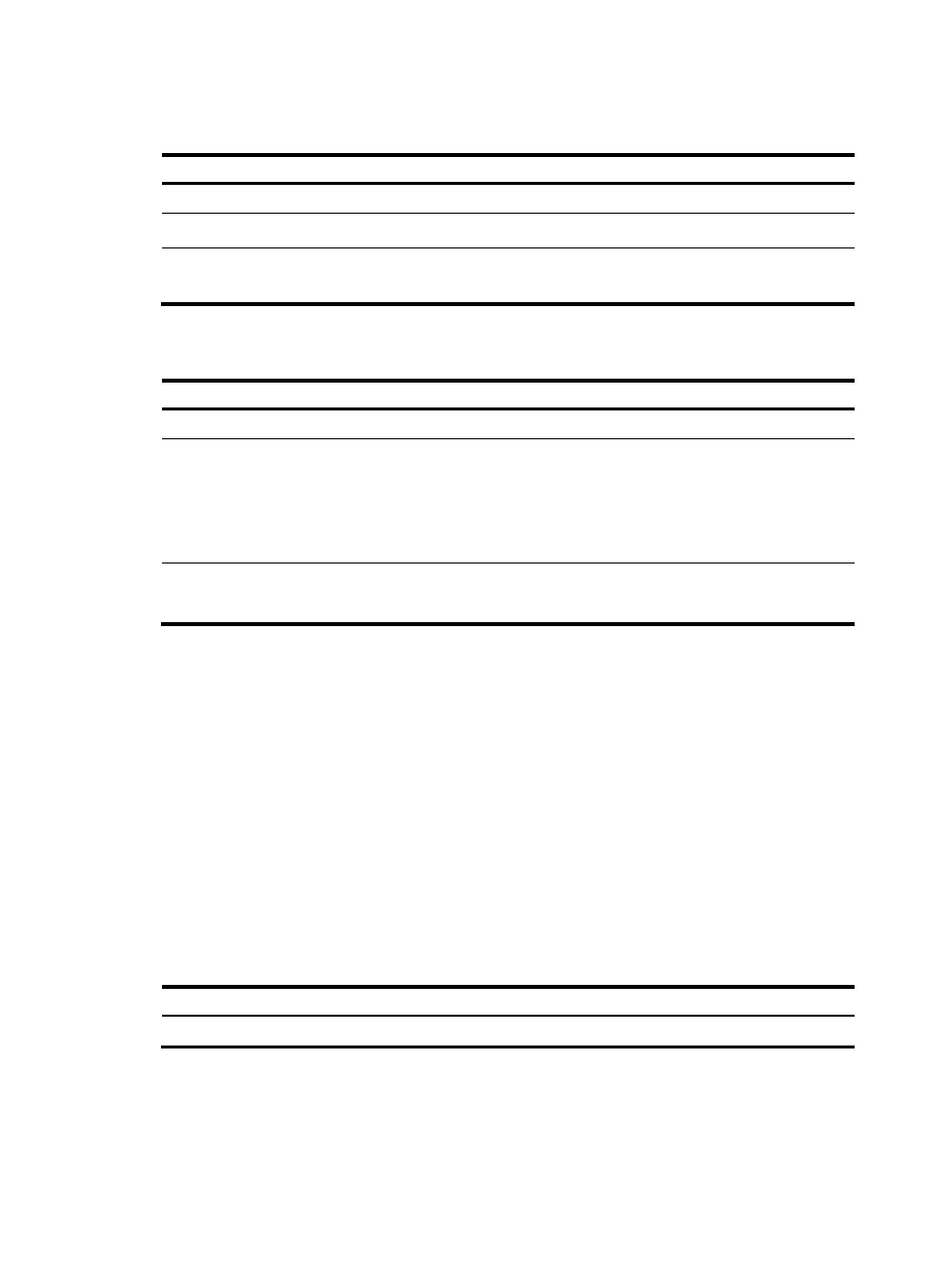
26
Configuring fast-leave processing globally
Follow these steps to configure fast-leave processing globally:
To do...
Use the command...
Remarks
Enter system view
system-view
—
Enter IGMP-snooping view
igmp-snooping
—
Enable fast-leave processing
fast-leave [ vlan vlan-list ]
Required
Disabled by default.
Configuring fast-leave processing on a port or a group of ports
Follow these steps to configure fast-leave processing on a port or a group of ports:
To do...
Use the command...
Remarks
Enter system view
system-view
—
Enter Layer 2 Ethernet interface
view, Layer 2 aggregate interface
view, or port group view
Enter Layer 2 Ethernet interface view or
Layer 2 aggregate interface view:
interface interface-type interface-number
Enter port group view:
port-group manual port-group-name
Required
Use either command
Enable fast-leave processing
igmp-snooping fast-leave [ vlan vlan-list ]
Required
Disabled by default.
Disabling a port from becoming a dynamic router port
The following problems might exist in a multicast access network:
•
After receiving an IGMP general query or a PIM hello message from a connected host, a router port
becomes a dynamic router port. Before its timer expires, this dynamic router port receives all
multicast packets within the VLAN where the port belongs, and forwards them to the host, affecting
normal multicast reception of the host.
•
In addition, the IGMP general query or PIM hello message that the host sends affects the multicast
routing protocol state on Layer 3 devices, such as the IGMP querier or DR election, and might further
cause network interruption.
To solve these problems, disable that router port from becoming a dynamic router port after the port
receives an IGMP general query or a PIM hello message, so as to improve network security and control
over multicast users.
Follow these steps to disable a port from becoming a dynamic router port:
To do...
Use the command...
Remarks
Enter system view
system-view
—