Displaying and maintaining pim – H3C Technologies H3C S10500 Series Switches User Manual
Page 191
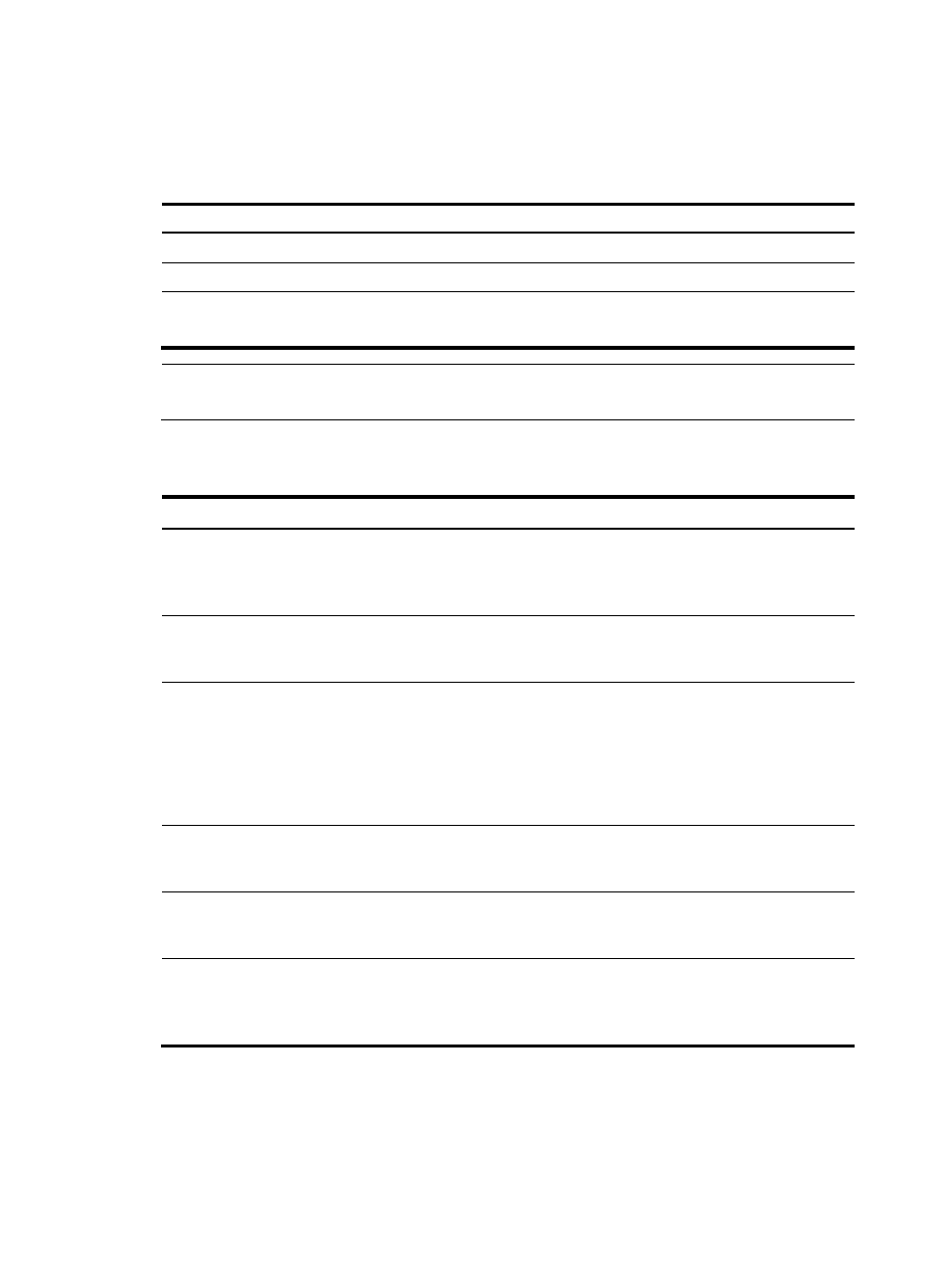
176
multi-access network, so that the PIM neighbors can fast detect DR failures and start a new DR election
process.
Before you configure this feature on an interface, be sure to enable PIM-DM or PIM-SM on the interface.
Follow these steps to enable PIM to work with BFD:
To do…
Use the command…
Remarks
Enter system view
system-view
—
Enter interface view
interface interface-type interface-number
—
Enable PIM to work with
BFD
pim bfd enable
Required
Disabled by default
NOTE:
For more information about BFD, see
High Availability Configuration Guide.
Displaying and maintaining PIM
To do...
Use the command...
Remarks
Display the BSR information in
the PIM-SM domain and locally
configured C-RP information in
effect
display pim [ all-instance | vpn-instance
vpn-instance-name ] bsr-info [ | { begin | exclude |
include } regular-expression ]
Available in
any view
Display the information of
unicast routes used by PIM
display pim [ all-instance | vpn-instance
vpn-instance-name ] claimed-route [ source-address ] [ |
{ begin | exclude | include } regular-expression ]
Available in
any view
Display the number of PIM
control messages
display pim [ all-instance | vpn-instance
vpn-instance-name ] control-message counters
[ message-type { probe | register | register-stop } |
[ interface interface-type interface-number | message-type
{ assert | bsr | crp | graft | graft-ack | hello | join-prune
| state-refresh } ] * ] [ | { begin | exclude | include }
regular-expression ]
Available in
any view
Display the DF information of
BIDIR-PIM
display pim [ all-instance | vpn-instance
vpn-instance-name ] df-info [ rp-address ] [ | { begin |
exclude | include } regular-expression ]
Available in
any view
Display the information about
unacknowledged PIM-DM graft
messages
display pim [ all-instance | vpn-instance
vpn-instance-name ] grafts [ | { begin | exclude | include }
regular-expression ]
Available in
any view
Display the PIM information on
an interface or all interfaces
display pim [ all-instance | vpn-instance
vpn-instance-name ] interface [ interface-type
interface-number ] [ verbose ] [ | { begin | exclude |
include } regular-expression ]
Available in
any view