Configuring administrative scoping, Enabling administrative scoping, Configuring an admin-scope zone boundary – H3C Technologies H3C S10500 Series Switches User Manual
Page 169
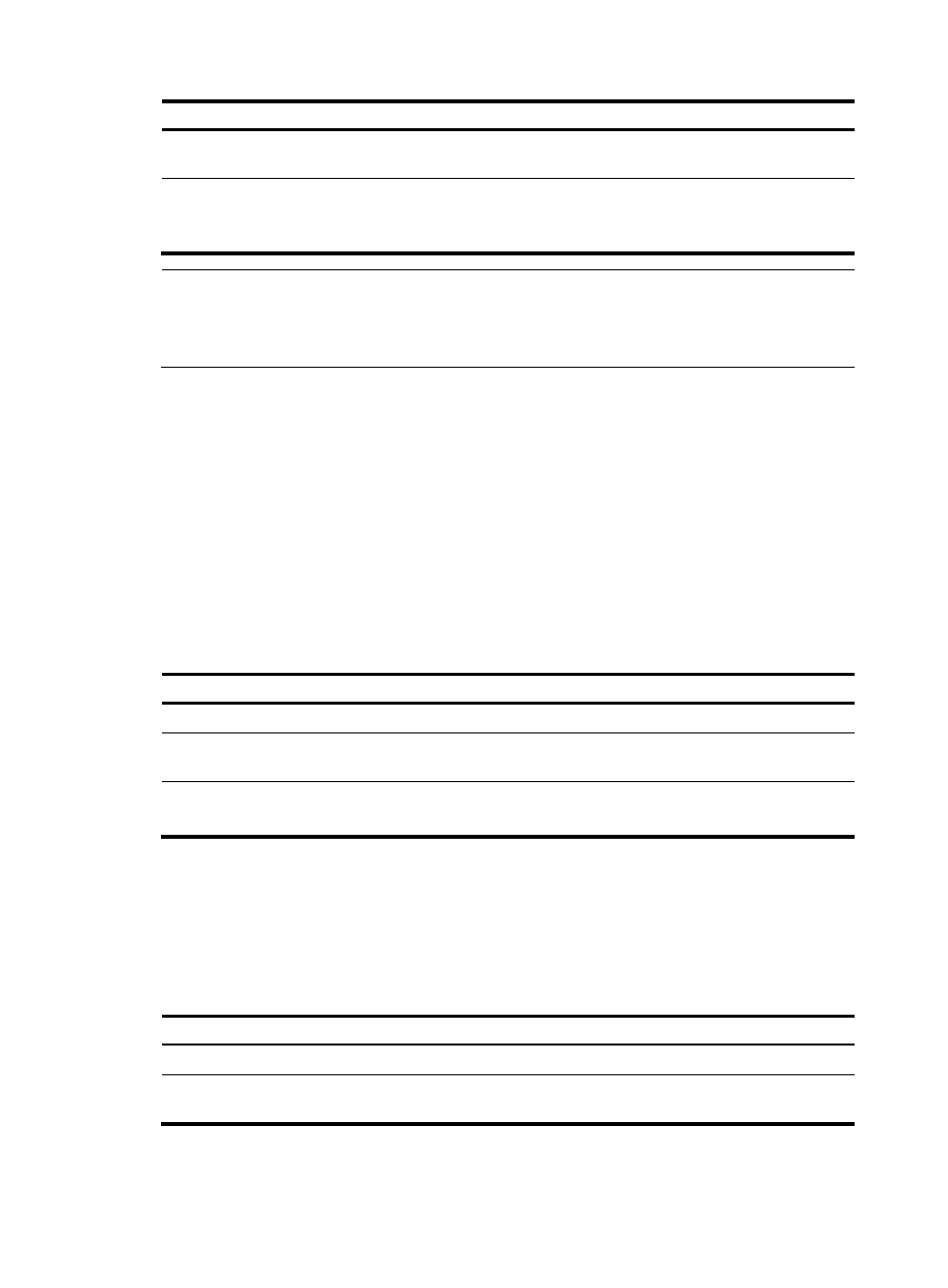
154
To do…
Use the command…
Remarks
Enter public network PIM view or
VPN instance PIM view
pim [ vpn-instance
vpn-instance-name ]
—
Disable the BSM semantic
fragmentation function
undo bsm-fragment enable
Required
By default, the BSM semantic
fragmentation function is enabled.
NOTE:
Generally, a BSR performs BSM semantic fragmentation according to the MTU of its BSR interface.
However, the semantic fragmentation of BSMs originated due to learning of a new PIM neighbor is
performed according to the MTU of the outgoing interface.
Configuring administrative scoping
When administrative scoping is disabled, a PIM-SM domain has only one BSR. The BSR manages the
whole network. To manage your network more effectively and specifically, partition the PIM-SM domain
into multiple admin-scope zones. Each admin-scope zone maintains a BSR, which serves a specific
multicast group range. The global scope zone also maintains a BSR, which serves all the remaining
multicast groups.
Enabling administrative scoping
Before you configure an admin-scope zone, you must enable administrative scoping.
Perform the following configuration on all routers in the PIM-SM domain.
Follow these steps to enable administrative scoping:
To do…
Use the command…
Remarks
Enter system view
system-view
—
Enter public network PIM view or
VPN instance PIM view
pim [ vpn-instance
vpn-instance-name ]
—
Enable administrative scoping
c-bsr admin-scope
Required
Disabled by default
Configuring an admin-scope zone boundary
ZBRs form the boundary of each admin-scope zone. Each admin-scope zone maintains a BSR, which
serves a specific multicast group range. Multicast protocol packets (such as assert messages and
bootstrap messages) that belong to this range cannot cross the admin-scope zone boundary.
Perform the following configuration on routers that you want to configure as a ZBR.
Follow these steps to configure an admin-scope zone boundary:
To do…
Use the command…
Remarks
Enter system view
system-view
—
Enter interface view
interface interface-type
interface-number
—