Configuration procedure – H3C Technologies H3C S10500 Series Switches User Manual
Page 246
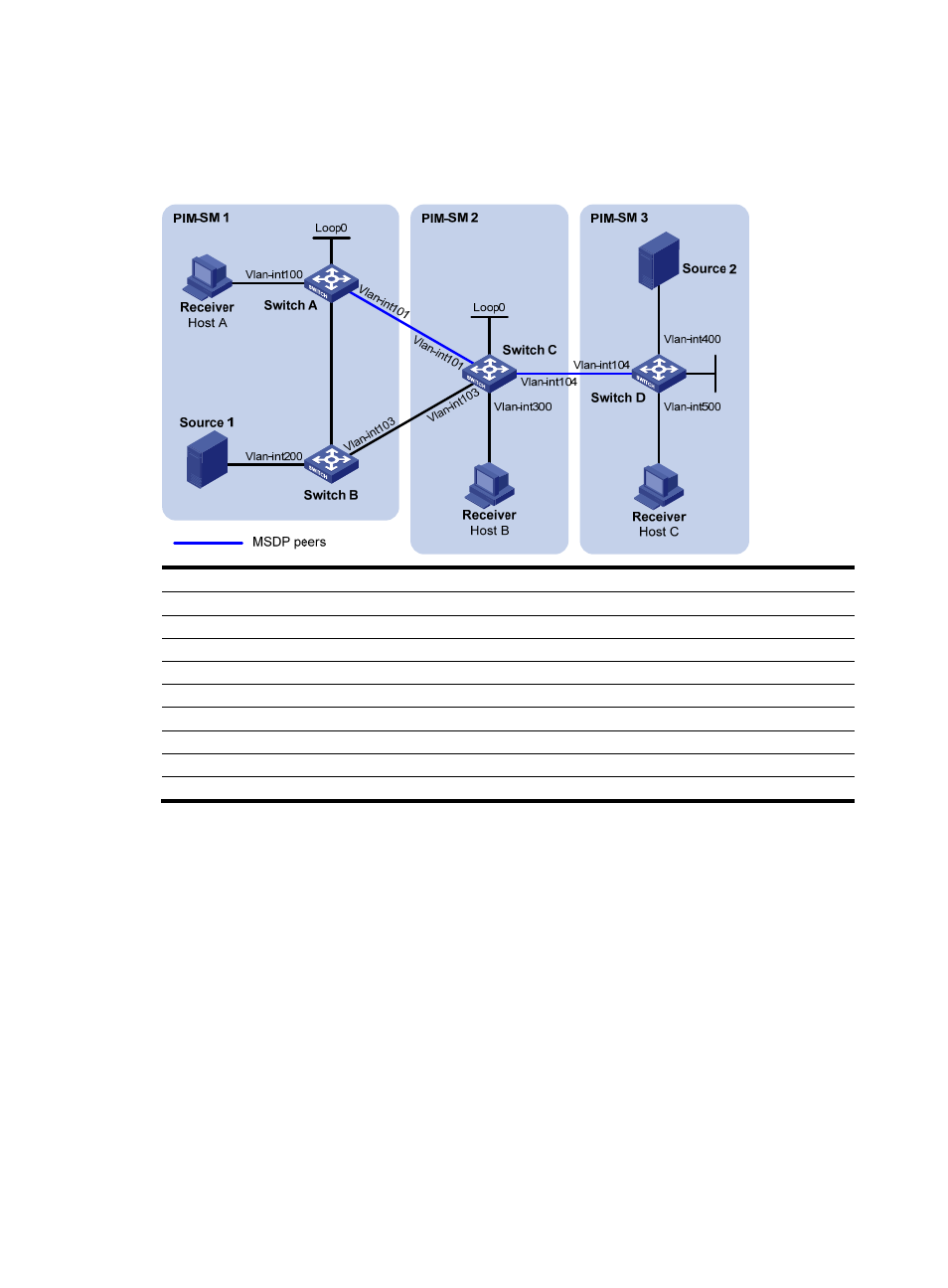
231
•
Configure SA message filtering rules so that receivers Host A and Host B can receive only the
multicast data addressed to multicast groups 225.1.1.0/30 and 226.1.1.0/30, and Host can receive
only the multicast data addressed to multicast groups 226.1.1.0/30 and 227.1.1.0/30.
Figure 65 Network diagram for SA message filtering configuration
Loop0
V
lan-int102
Vlan-
int1
02
Device
Interface
IP address
Device
Interface
IP address
Source 1
—
10.110.3.100/24
Switch C
Vlan-int300
10.110.4.1/24
Source 2
—
10.110.6.100/24
Vlan-int104
10.110.5.1/24
Switch A
Vlan-int100
10.110.1.1/24
Vlan-int101
192.168.1.2/24
Vlan-int102
10.110.2.1/24
Vlan-int103
192.168.2.2/24
Vlan-int101
192.168.1.1/24
Loop0
2.2.2.2/32
Loop0
1.1.1.1/32
Switch
D
Vlan-int400
10.110.6.1/24
Switch B
Vlan-int200
10.110.3.1/24
Vlan-int500
10.110.7.1/24
Vlan-int102
10.110.2.2/24
Vlan-int104
10.110.5.2/24
Vlan-int103
192.168.2.1/24
Loop0
3.3.3.3/32
Configuration Procedure
1.
Configure IP addresses and unicast routing
Configure the IP address and subnet mask for each interface as per
. (details not shown)
Configure OSPF for interoperation among the switches. Ensure the network-layer interoperation within
and between the PIM-SM domains and ensure dynamic update of routing information among the
switches by leveraging unicast routing. (details not shown)
2.
Enable IP multicast routing, PIM-SM and IGMP, and configure a PIM domain border
# On Switch A, enable IP multicast routing, enable PIM-SM on each interface, and enable IGMP on the
host-side interface, VLAN-interface 100.
<SwitchA> system-view
[SwitchA] multicast routing-enable
[SwitchA] interface vlan-interface 100
[SwitchA-Vlan-interface100] igmp enable
[SwitchA-Vlan-interface100] pim sm