Mld snooping configuration examples, Network requirements – H3C Technologies H3C S10500 Series Switches User Manual
Page 295
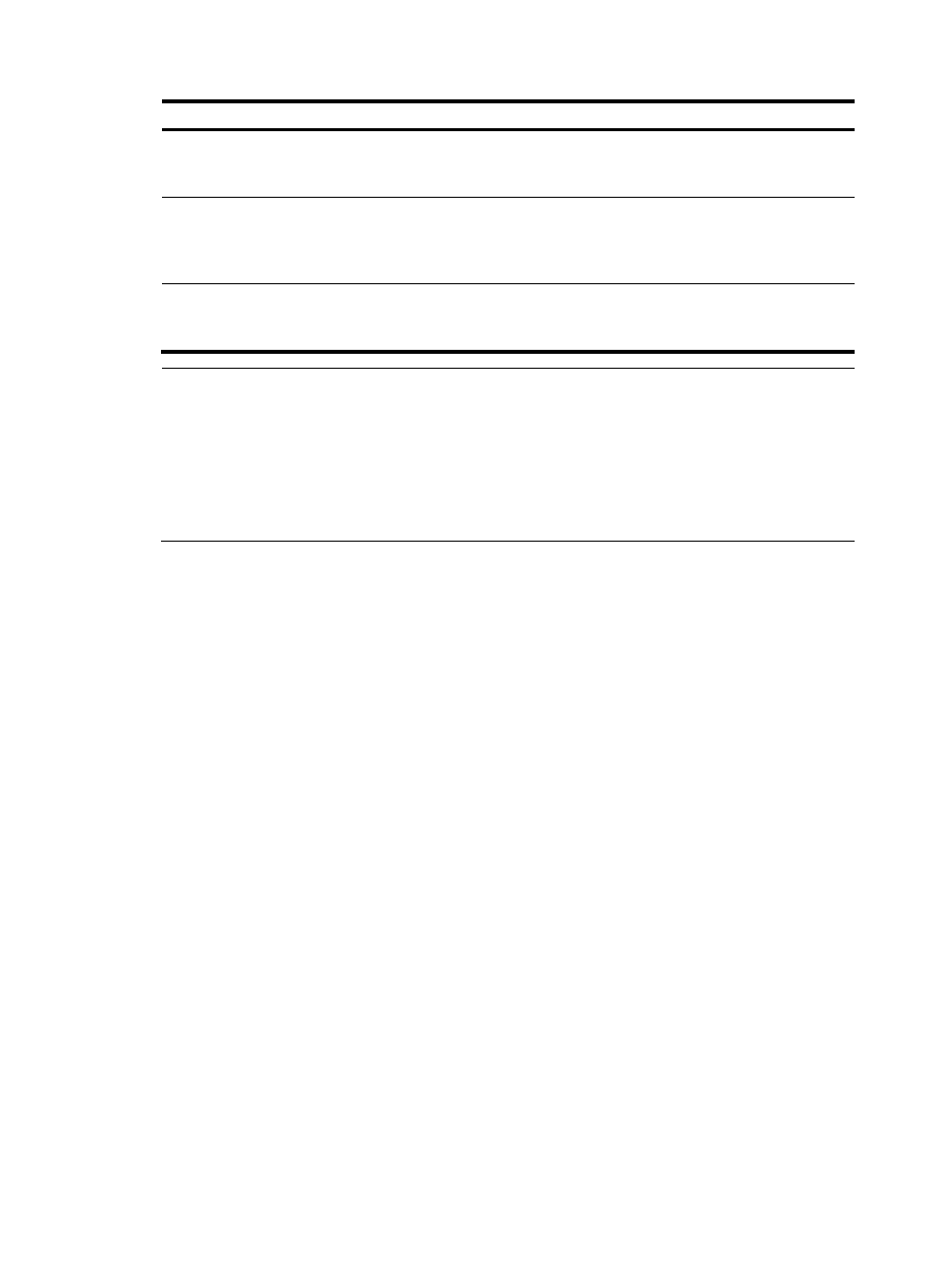
280
To do…
Use the command...
Remarks
Display the statistics information
of MLD messages learned by
MLD snooping
display mld-snooping statistics [ | { begin | exclude |
include } regular-expression ]
Available in any
view
Remove dynamic group entries
of a specified MLD snooping
group or all MLD snooping
groups
reset mld-snooping group { ipv6-group-address | all }
[ vlan vlan-id ]
Available in user
view
Clear the statistics information of
all kinds of MLD messages
learned by MLD snooping
reset mld-snooping statistics
Available in user
view
NOTE:
•
For more information about the display mac-address multicast command, see
IP Multicast Command
Reference.
•
The reset mld-snooping group command works only on an MLD snooping–enabled VLAN, but not on
a VLAN with MLD enabled on its VLAN interface.
•
The reset mld-snooping group command cannot remove the static group entries of MLD snooping
groups.
MLD snooping configuration examples
IPv6 group policy and simulated joining configuration example
Network requirements
•
As shown in
, Router A connects to the IPv6 multicast source through GigabitEthernet
1/0/2 and to Switch A through GigabitEthernet 1/0/1.
•
MLDv1 runs on Router A, MLDv1 snooping required on Switch A, and Router A acts as the MLD
querier on the subnet.
•
The receivers, Host A and Host B can receive IPv6 multicast traffic addressed to IPv6 multicast group
FF1E::101 only.
•
IPv6 multicast data for group FF1E::101 can be forwarded through GigabitEthernet 1/0/3 and
GigabitEthernet 1/0/4 of Switch A even if Host A and Host B accidentally, temporarily stop
receiving IPv6 multicast data, and that Switch A drops unknown IPv6 multicast data and does not
broadcast the data to the VLAN where Switch A resides.