Displaying and maintaining mld – H3C Technologies H3C S10500 Series Switches User Manual
Page 360
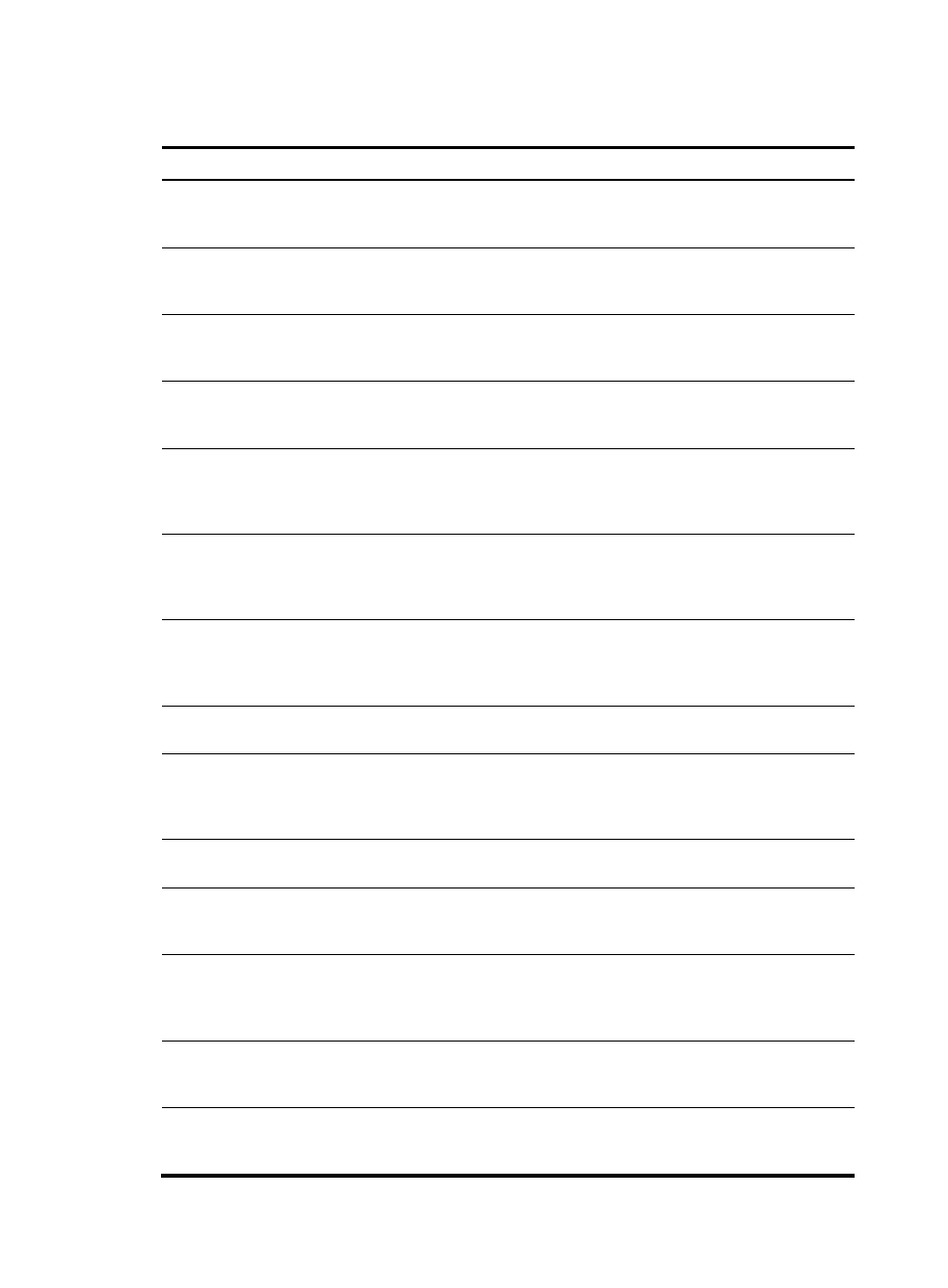
345
Displaying and maintaining MLD
To do…
Use the command…
Remarks
Display MLD group information
display mld group [ ipv6-group-address | interface
interface-type interface-number ] [ static | verbose ] [ |
{ begin | exclude | include } regular-expression ]
Available in
any view
Display Layer 2 port information
about MLD groups (in standalone
mode)
display mld group port-info [ vlan vlan-id ] [ slot
slot-number ] [ verbose ] [ | { begin | exclude | include }
regular-expression ]
Available in
any view
Display the Layer 2 port
information of MLD groups (in IRF
mode)
display mld group port-info [ vlan vlan-id ] [ chassis
chassis-number slot slot-number ] [ verbose ] [ | { begin |
exclude | include } regular-expression ]
Available in
any view
Display information about the
hosts tracked by MLD on an
interface
display mld host interface interface-type interface-number
group ipv6-group-address [ source ipv6-source-address ]
[ | { begin | exclude | include } regular-expression ]
Available in
any view
Display information about the
hosts tracked by MLD on the Layer
2 ports (in standalone mode)
display mld host port-info vlan vlan-id group
ipv6-group-address [ source ipv6-source-address ] [ vlan
vlan-id ] [ slot slot-number ] [ | { begin | exclude | include }
regular-expression ]
Available in
any view
Display information about the
hosts tracked by MLD on the Layer
2 ports (in IRF mode)
display mld host port-info vlan vlan-id group
ipv6-group-address [ source ipv6-source-address ] [ chassis
chassis-number slot slot-number ] [ | { begin | exclude |
include } regular-expression ]
Available in
any view
Display MLD configuration and
running information on the
specified interface or all
MLD-enabled interfaces
display mld interface [ interface-type interface-number ]
[ verbose ] [ | { begin | exclude | include }
regular-expression ]
Available in
any view
Display the information of the
MLD proxying groups
display mld proxying group [ group-address ] [ verbose ]
[ | { begin | exclude | include } regular-expression ]
Available in
any view
Display the information of the
MLD routing table
display mld routing-table [ ipv6-source-address
[ prefix-length ] | ipv6-group-address [ prefix-length ] |
flags { act | suc } ] * [ | { begin | exclude | include }
regular-expression ]
Available in
any view
Display MLD SSM mappings
display mld ssm-mapping ipv6-group-address [ | { begin |
exclude | include } regular-expression ]
Available in
any view
Display the IPv6 multicast group
information created based on the
configured MLD SSM mappings
display mld ssm-mapping group [ ipv6-group-address |
interface interface-type interface-number ] [ verbose ] [ |
{ begin | exclude | include } regular-expression ]
Available in
any view
Display information about the
hosts that join based on the MLD
SSM mappings on an interface
display mld ssm-mapping host interface interface-type
interface-number group ipv6-group-address source
ipv6-source-address [ | { begin | exclude | include }
regular-expression ]
Available in
any view
Remove the dynamic group
entries of a specified MLD group
or all MLD groups
reset mld group { all | interface interface-type
interface-number { all | ipv6-group-address [ prefix-length ]
[ ipv6-source-address [ prefix-length ] ] } }
Available in
user view
Remove the dynamic Layer 2 port
entries of a specified MLD group
or all MLD groups
reset mld group port-info { all | ipv6-group-address } [ vlan
vlan-id ]
Available in
user view