Neighbor discovery, Dr election – H3C Technologies H3C S10500 Series Switches User Manual
Page 374
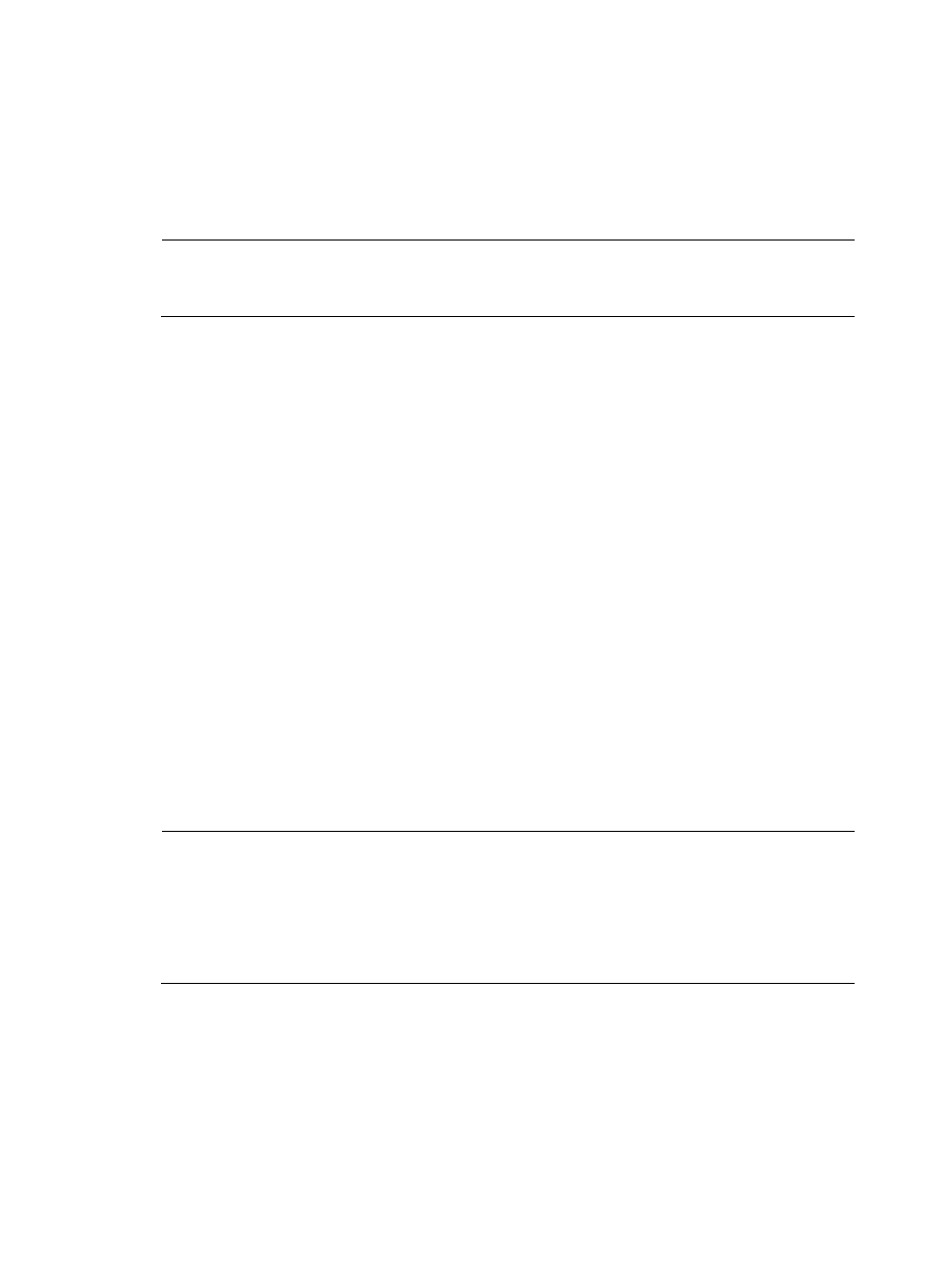
359
•
When an IPv6 multicast source sends IPv6 multicast streams to an IPv6 multicast group, the
source-side designated router (DR) first registers the multicast source with the RP by sending register
messages to the RP by unicast until it receives a register-stop message from the RP. The arrival of a
register message at the RP triggers the establishment of an SPT. The IPv6 multicast source sends
subsequent IPv6 multicast packets along the SPT to the RP. After reaching the RP, the IPv6 multicast
packet is duplicated and delivered to the receivers along the RPT.
NOTE:
IPv6 multicast traffic is duplicated only where the distribution tree branches, and this process automatically
repeats until the IPv6 multicast traffic reaches the receivers.
The working mechanism of IPv6 PIM-SM is summarized as follows:
•
Neighbor discovery
•
DR election
•
RP discovery
•
Embedded RP
•
RPT establishment
•
IPv6 Multicast source registration
•
Switchover to SPT
•
Assert
Neighbor discovery
IPv6 PIM-SM uses the similar neighbor discovery mechanism as IPv6 PIM-DM does. For more information,
see “
DR election
IPv6 PIM-SM also uses hello messages to elect a DR for a multi-access network (such as a LAN). The
elected DR will be the only IPv6 multicast forwarder on this multi-access network.
In the case of a multi-access network, a DR must be elected, no matter this network connects to IPv6
multicast sources or to receivers. The DR at the receiver side sends join messages to the RP; the DR at the
IPv6 multicast source side sends register messages to the RP.
NOTE:
•
A DR is elected on a multi-access subnet by means of comparison of the priorities and IPv6 link-local
addresses carried in hello messages.
•
MLD must be enabled on a device that acts as a receiver-side DR before receivers attached to this device
can join IPv6 multicast groups through this DR.
•
For more information about MLD, see the chapter “MLD configuration.”