Regular expressions in commands, Example: permitting display commands only – H3C Technologies H3C Intelligent Management Center User Manual
Page 135
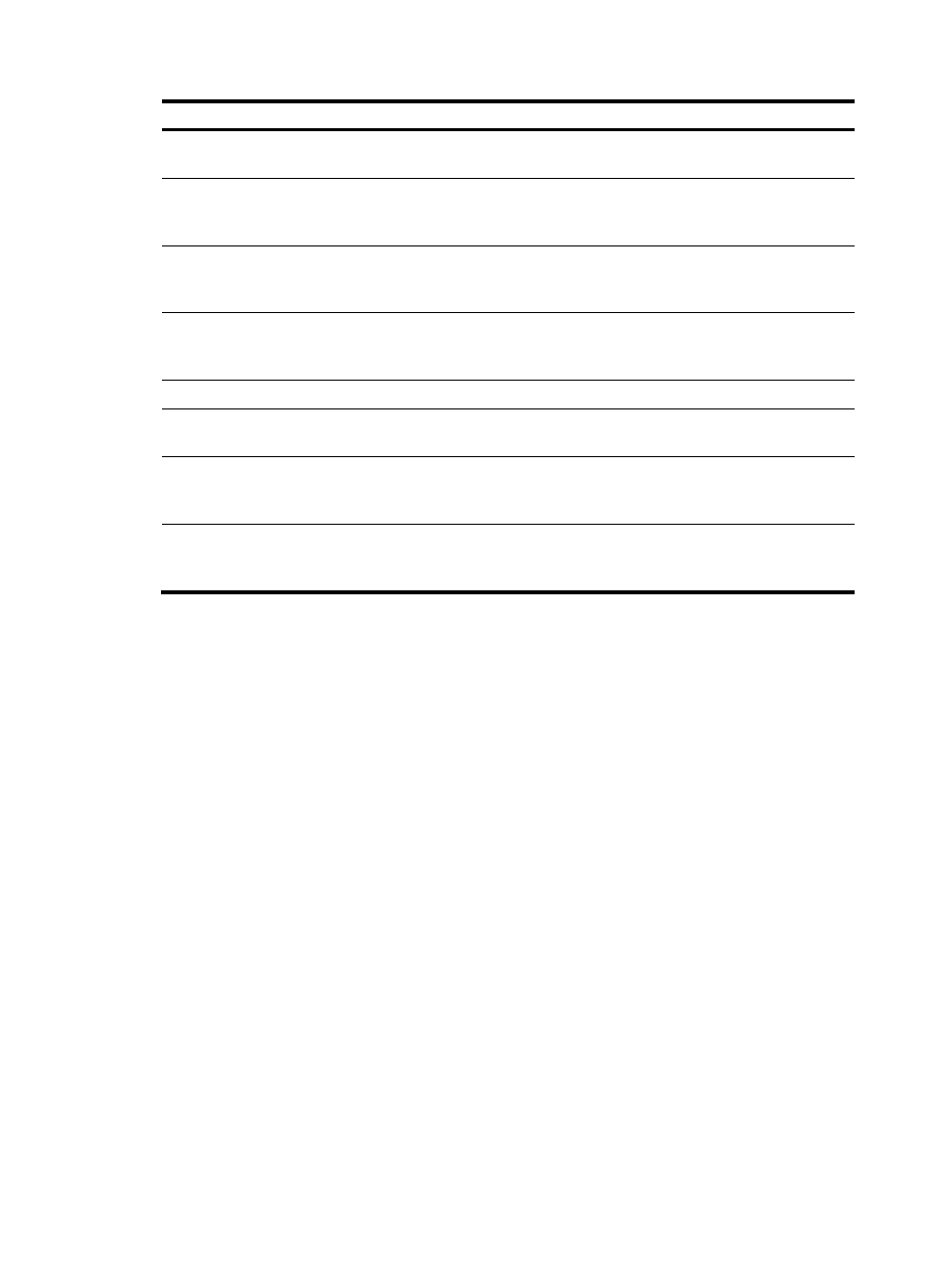
126
Metacharacters Meaning Examples
[a-z]
Matches a single character that is in
the range specified in the brackets.
"[c-x]" matches every lowercase letter in the range
of c to x.
[^a-z]
Matches a single character except the
ones in the range specified in the
brackets.
"[^c-x]" matches every letter except lowercase
letters in the range of c to x.
\b
Matches a word that starts with the
pattern following \b or ends with the
pattern preceding \b.
"er\b" matches "never", but not "verb".
\B
Matches a word that contains the
pattern but does not start or end with
the pattern.
"er\B" matches "verb", but not "never".
\D
Matches a non-digit, same as [^0-9]. N/A
\w
Same as [A-Za-z0-9_], matches a
digit, letter, or underscore.
N/A
\W
Same as [^A-Za-z0-9_], matches a
character that is not a digit, letter, or
underscore.
N/A
\
Escape character. If a special
character follows \, the specific
meaning of the character is removed.
"\^" matches a string containing "^". "\\b"
matches a string containing "\b".
Regular expressions in commands
TAM enables you to authorize commands that match a specific regular expression to device users.
The following information describes typical regular expression usages.
Example: Permitting display commands only
To configure a command set that permits only display commands, set the default authorization type to
Deny, and then add a command authorization rule that permits ^display.*$ commands.