Adding an authorization policy – H3C Technologies H3C Intelligent Management Center User Manual
Page 19
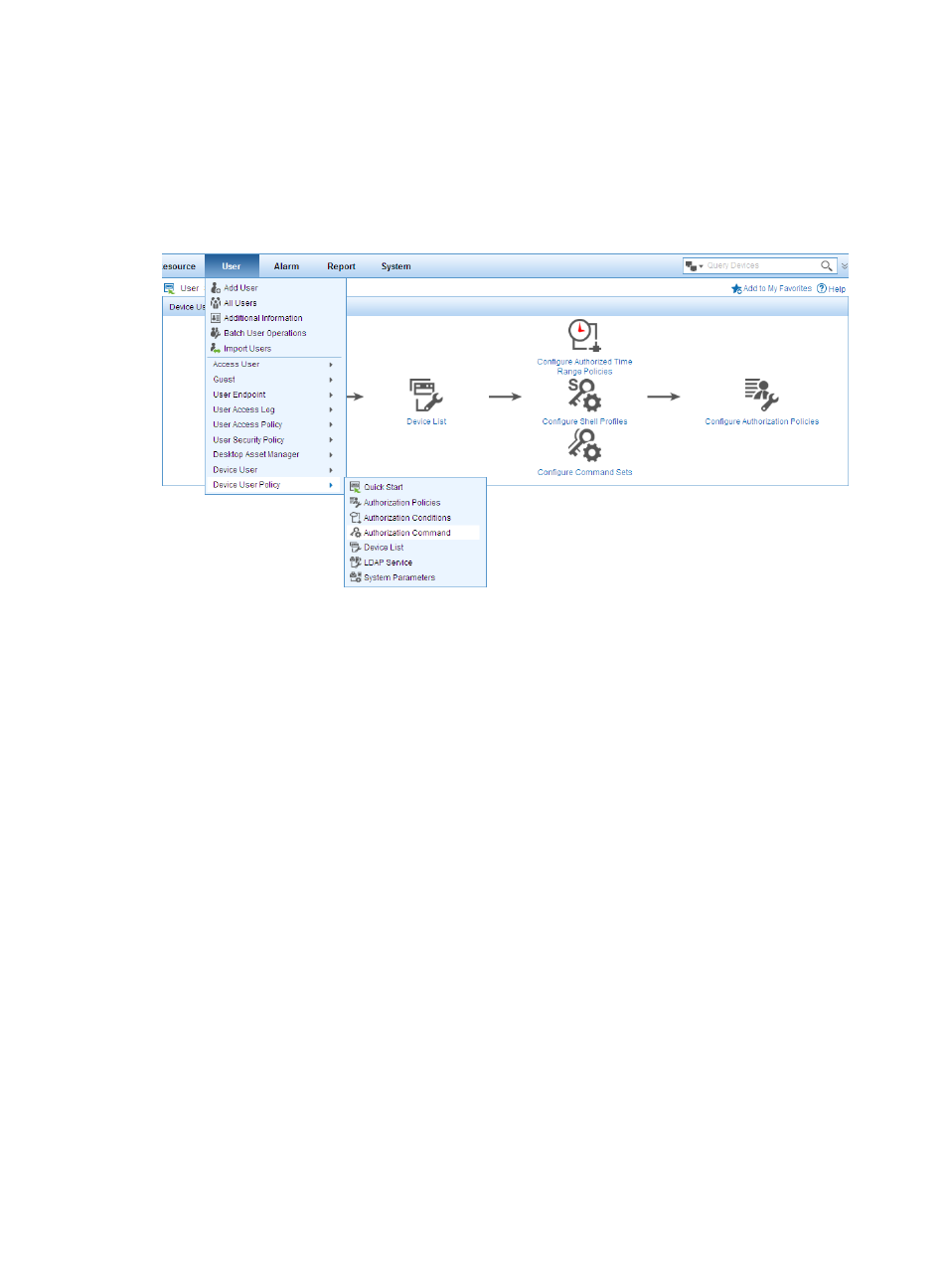
10
A shell profile controls the login behaviors of device users, such as the privilege level and the command
that can be automatically executed. A command set controls commands that a device user can execute
after login.
To display the page for configuring an authorization command, select User > Device User Policy >
Authorization Command, as shown in
. For more information, see "
."
Figure 7 Displaying the page for configuring an authorization command
Adding an authorization policy
An authorization policy defines multiple access conditions and defines an authorization command for
each condition. When a device user logs in to manage a device, if the device user matches a condition,
the device user's access is controlled by the corresponding authorization command (shell profile and
command set).
To display the page for configuring authorization policies, select User > Device User Policy >
Authorization Policies, as shown in
. For more information, see "