7 managing authorization policies, Viewing the authorization policy list, Viewing authorization policy details – H3C Technologies H3C Intelligent Management Center User Manual
Page 60: 7 managing authorization, Policies, Y, see, 7 managing, Authorization policies
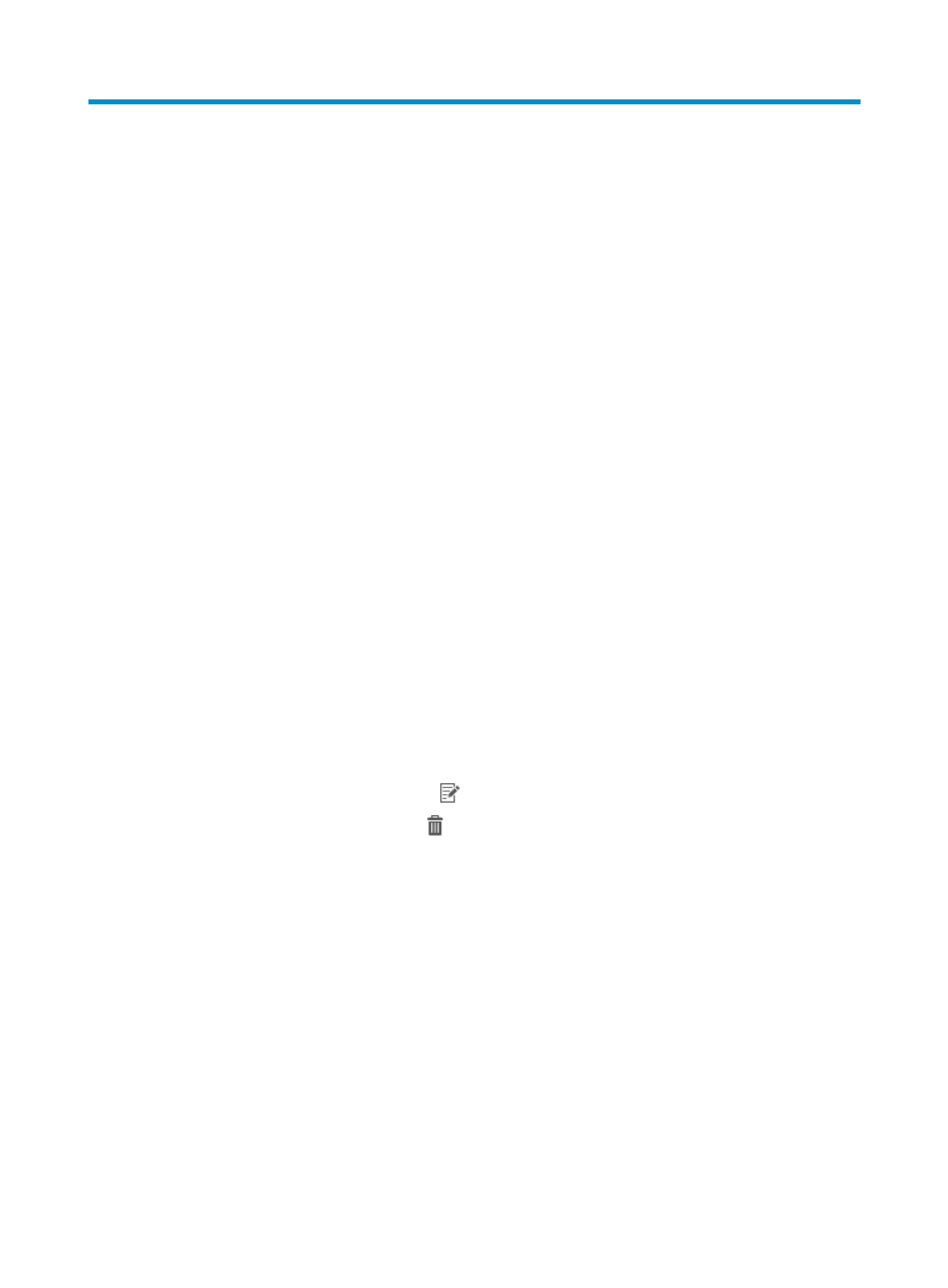
51
7 Managing authorization policies
An authorization policy defines multiple authorization conditions, and assigns one shell profile and one
command set to each condition. Conditions in the same authorization policy have different priorities.
Administrators can assign authorization policies to individual device users or device user groups.
When a device user matches one condition in an authorization policy, TAM applies the shell profile and
command set of the condition to the user for device management. If the device user matches multiple
conditions, TAM applies the highest-priority condition settings to the user. For more information about
shell profiles and command sets, see "
An authorization condition is identified by the combination of the following elements:
•
Device area
•
Device type
•
Time range
For more information about authorization conditions, see "
5 Managing authorization conditions
."
Viewing the authorization policy list
To view the authorization policy list:
1.
Click the User tab.
2.
On the navigation tree, select Device User Policy > Authorization Policies.
The authorization policy list displays all authorization policies. It includes the following columns:
{
Policy Name—Name of the authorization policy, which must be unique in TAM. Click the name
of an authorization policy to view its details.
{
Description—Description of the authorization policy.
{
Modify—Click the Modify icon
to modify the authorization policy.
{
Delete—Click the Delete icon to delete an authorization policy.
3.
In the Authorization Policy list area, click Refresh to update the authorization policy list.
Viewing authorization policy details
To view authorization policy details:
1.
Click the User tab.
2.
On the navigation tree, select Device User Policy > Authorization Policies.
The authorization policy list displays all authorization policies.
3.
Click the name of an authorization policy to view its details.
The page includes the following parameters:
{
Authorization Policy Name—Name of the authorization policy.
{
Description—Description of the authorization policy.