Adding a device – H3C Technologies H3C Intelligent Management Center User Manual
Page 34
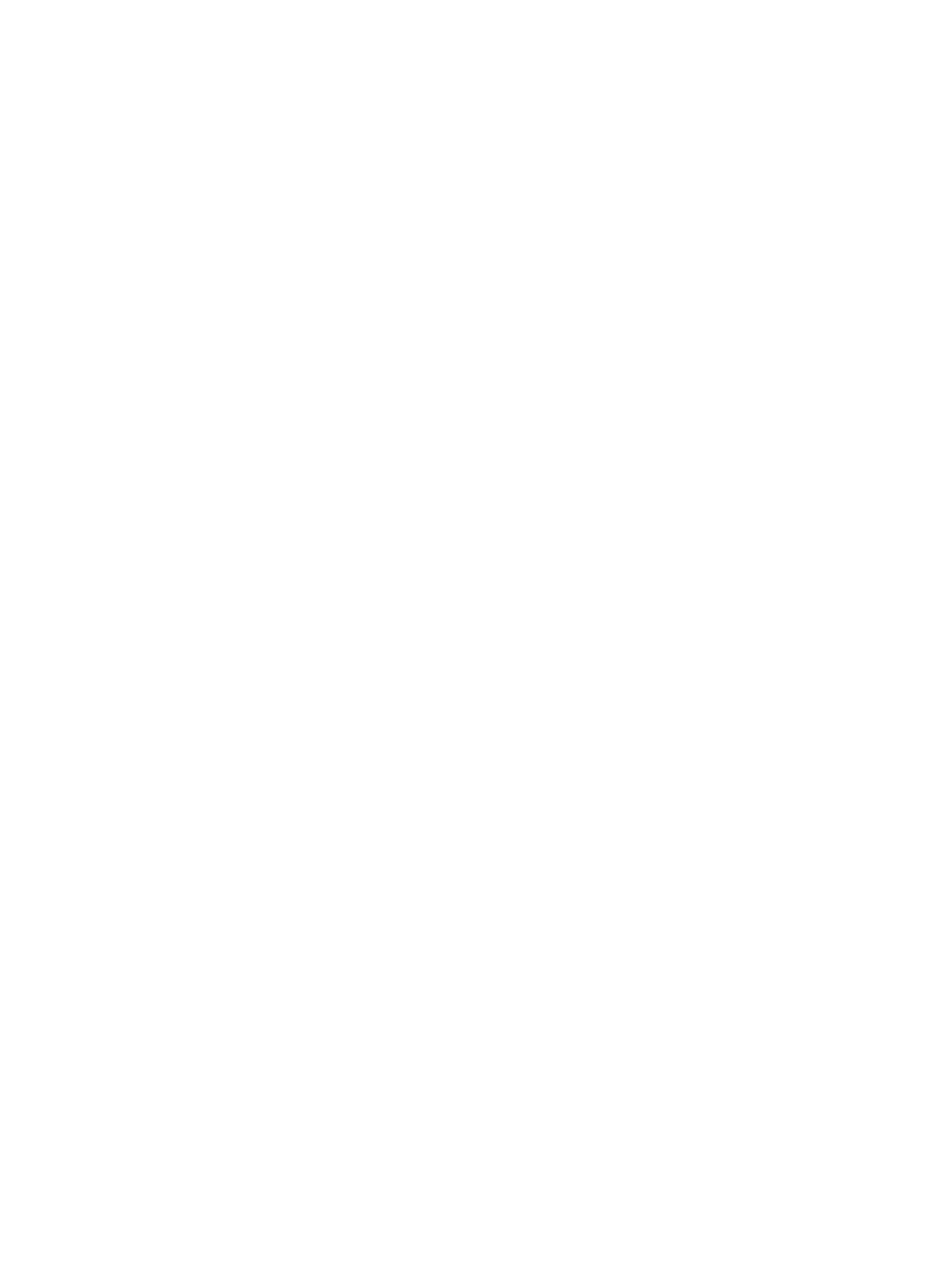
25
If the device is managed by the IMC Platform, this field is the same as the Device Label
parameter on the IMC Platform. If the device is added to TAM manually, without being
managed by the IMC Platform, this field is empty.
{
Device IP—IP address.
If the device is managed by the IMC Platform, this field displays the management IP address of
the device. If the device is added to TAM manually, without being managed by the IMC
Platform, this field displays the IP address manually entered.
{
Device Model—Device vendor and model.
If the device is managed by the IMC Platform, this field is the same as the Device Model
parameter on the IMC Platform. If the device is manually added to TAM without being
managed by the IMC Platform, this field is empty.
{
Shared Key—Used for the device and TAM to authenticate each other.
The value must be the same as the value configured on the device at the command line
interface (CLI).
{
Authentication Port—Used by TAM to listen for authentication, authorization, and accounting
packets.
The default value is 49. The value must be the same as what is configured on the device at the
CLI.
{
Device Area—Area to which a device belongs.
One device can belong to multiple areas, which are separated by colons (;). Device area is an
important part of an authorization condition. For more information, see "
."
{
Device Type—Device type.
One device has only one device type, which is an important part of an authorization condition.
For more information, see "
{
Single Connection—Options are:
−
Supported—TAM establishes multiple sessions in one TCP connection when communicating
with the device.
−
Not Supported—TAM establishes only one session in one TCP connection when
communicating with the device.
The configuration of this field must be the same as the CLI configuration on the device.
{
Watchdog—Options are:
−
Supported—TAM keeps the online status and duration of an online device user by receiving
Watchdog packets sent by the device.
−
Not Supported—TAM does not keep the online status and duration of an online device user
because it does not receive Watchdog packets sent by the device.
{
Description—Description of the device for easy maintenance.
4.
To return to the command set list, click Back.
Adding a device
To add a device:
1.
Click the User tab.