H3C Technologies H3C Intelligent Management Center User Manual
Page 87
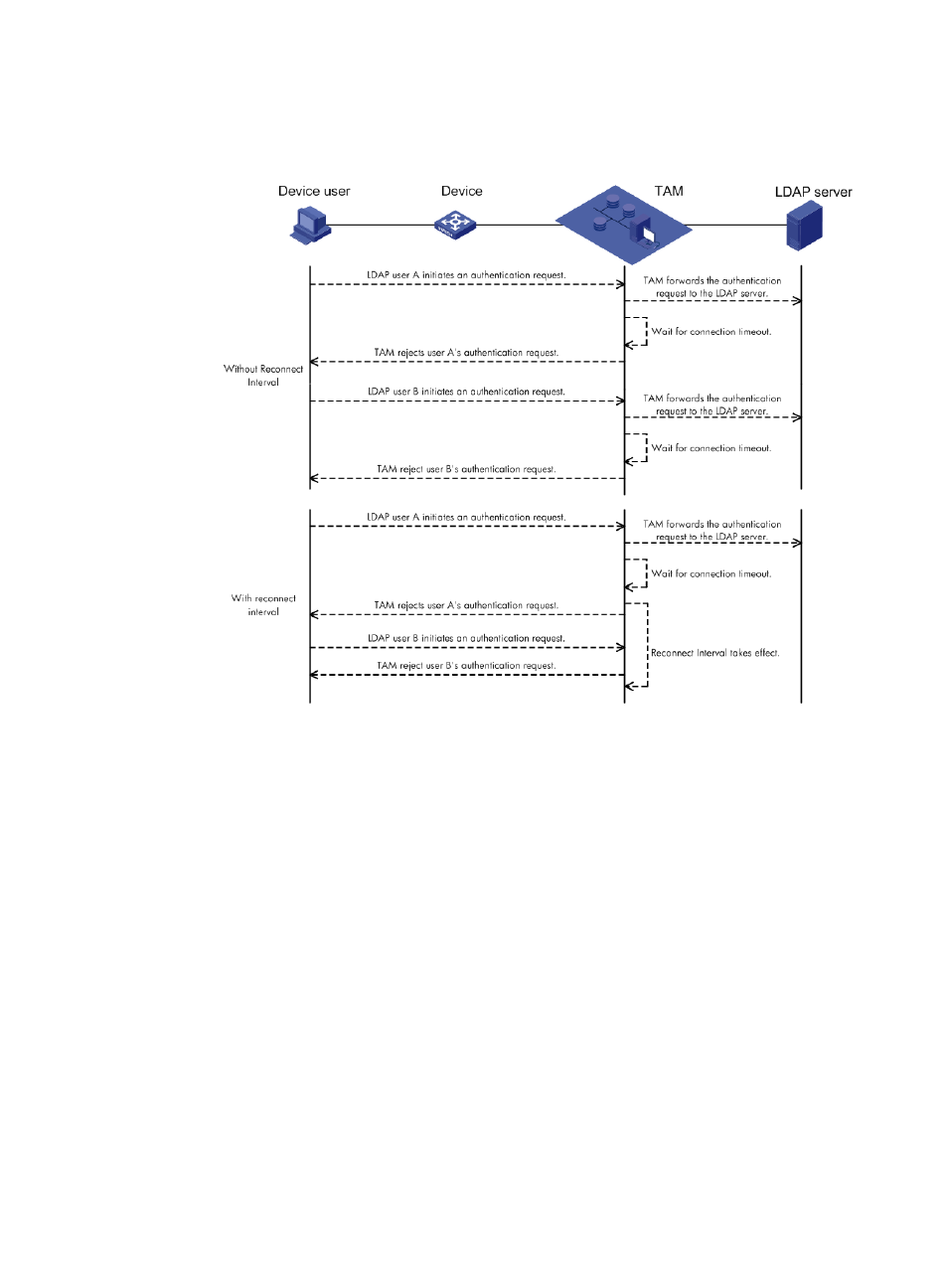
78
Interval expires, TAM tries to reconnect to the LDAP server. This helps to reduce the time that
LDAP users must wait for authentication and provides an improved user experience.
Figure 19 How Reconnect Interval works
{
Connection Wait Timeout—Time period during which, if TAM fails to connect to the LDAP server,
the connection attempt is considered failed.
{
Sync Wait Timeout—Maximum duration of each synchronization. The sync wait timer starts
when TAM starts synchronizing user data from the LDAP server. When this timer expires, TAM
stops the synchronization, regardless of whether the synchronization is complete. If no time limit
is specified, this field displays zero (0).
{
Enable SSL—Whether or not TAM can connect to the LDAP server through SSL. To enable SSL,
the TAM server and LDAP server must be configured with the root certificate and server
certificate, respectively. For information about configuring the root certificate on TAM, see
"Configuring the root certificate on TAM."
Server information
{
Base DN—Absolute path of the directory that stores user data on the LDAP server.
{
Admin DN—Administrator on the LDAP server, displayed as the absolute path on the LDAP
server.
{
User Attribute Name—Attribute description used on the LDAP server for user names.
{
Password Attribute—Attribute description used on the LDAP server for user passwords.
Backup server information
{
Address—IP address or domain name of the backup LDAP server. An empty field indicates that
no backup LDAP server is configured.