Deleting a device type or a sub-type, Viewing devices of a device type or sub-types, Configuring authorized time range policies – H3C Technologies H3C Intelligent Management Center User Manual
Page 48
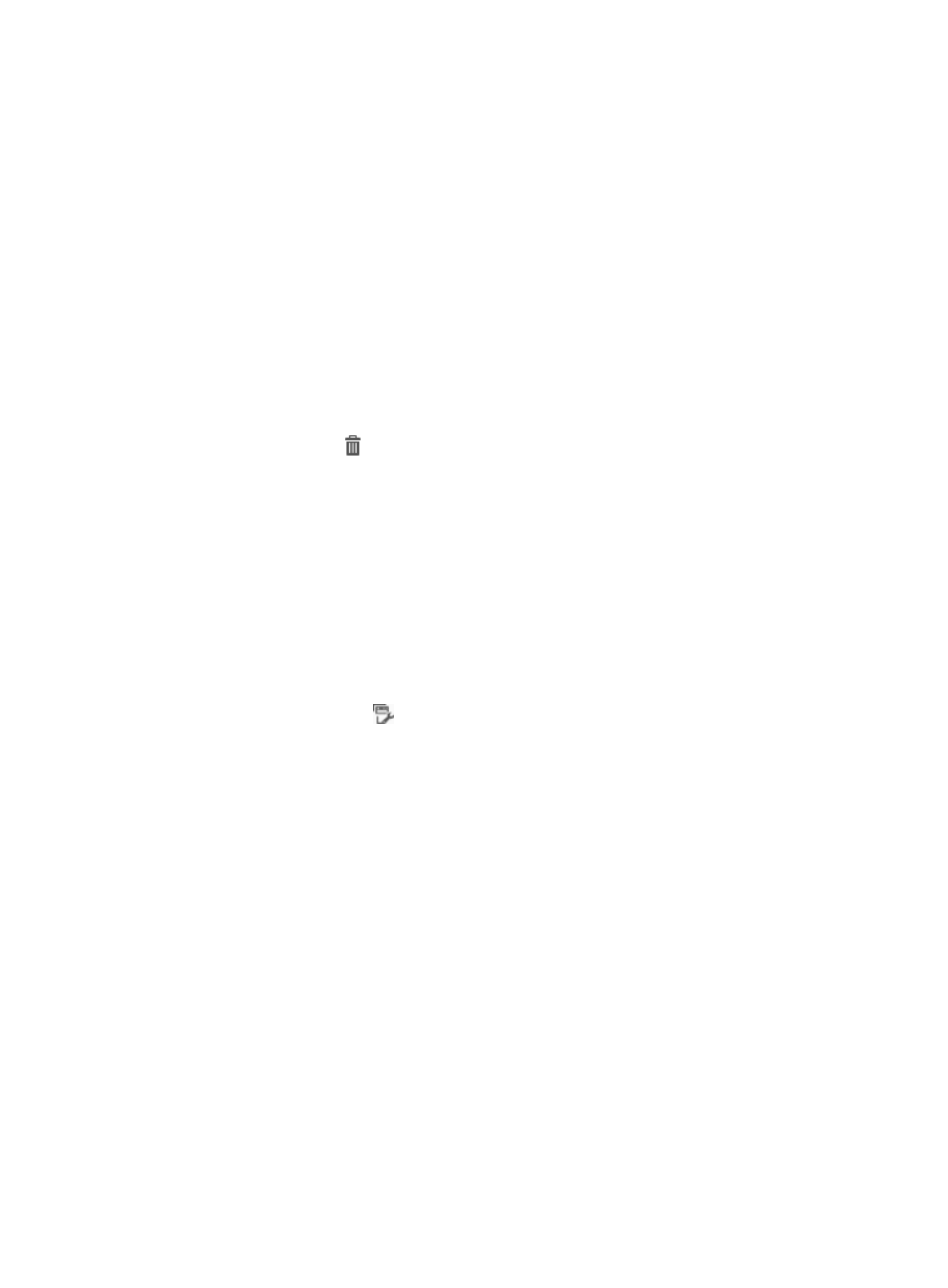
39
Deleting a device type or a sub-type
A device type cannot be deleted in the following situations:
•
The device type is used by an authorization policy. First modify the authorization policy to cancel
the association between the device type and the policy. For information about modifying an
authorization policy, see "
Modifying an authorization policy
•
The device type contains a device or sub-type. First move the device to another type or delete the
sub-type. For more information about moving a device between the device types, see "
."
To delete a device type or a sub-type:
1.
Click the User tab.
2.
On the navigation tree, select Device User Policy > Authorization Conditions > Device Types.
The Device Type list displays all device types.
3.
Click the Delete icon for the device type or sub-type you want to delete.
4.
Click OK.
Viewing devices of a device type or sub-types
TAM displays all devices contained in the sub-types of the device type.
To view the devices of a device type or the devices in its sub-types:
1.
Click the User tab.
2.
On the navigation tree, select Device User Policy > Authorization Conditions > Device Types.
The Device Type list displays all device types.
3.
Click the Device List icon
for a device type.
The Device List page appears. In the Query Devices area, TAM automatically sets the selected
device type as the query criteria and displays the query result in the Device List. The Device List
includes all devices contained in the device type and the devices in its sub-types. For more
information about the device list, see "
Configuring authorized time range policies
TAM allows you to configure authorized time range policies. A device user is controlled by different
authorized time range policies when accessing and managing the devices at different times.
TAM applies an authorized time range policy to a device user if the device user accesses and manages
the device after the policy takes effect, before the policy expires, and within a time range defined in the
policy.
For example, if an authorized time range policy takes effect on 2012-1-1 and will expire on 2013-12-31,
and the time range is 10:00 to 12:00 am, a device user who accesses the network from 10:00 to 12:00
am in 2012 is controlled by the policy.
The following describes how the authorized time range works with the shell profile and the command set
to control device user behaviors:
•
A device user's login time determines the shell profile that applies to the device user. Each time a
device user logs in to the device, TAM determines the authorized time range for the user according