Deleting an ldap server, Managing ldap synchronization policies, Viewing the ldap synchronization policy list – H3C Technologies H3C Intelligent Management Center User Manual
Page 91
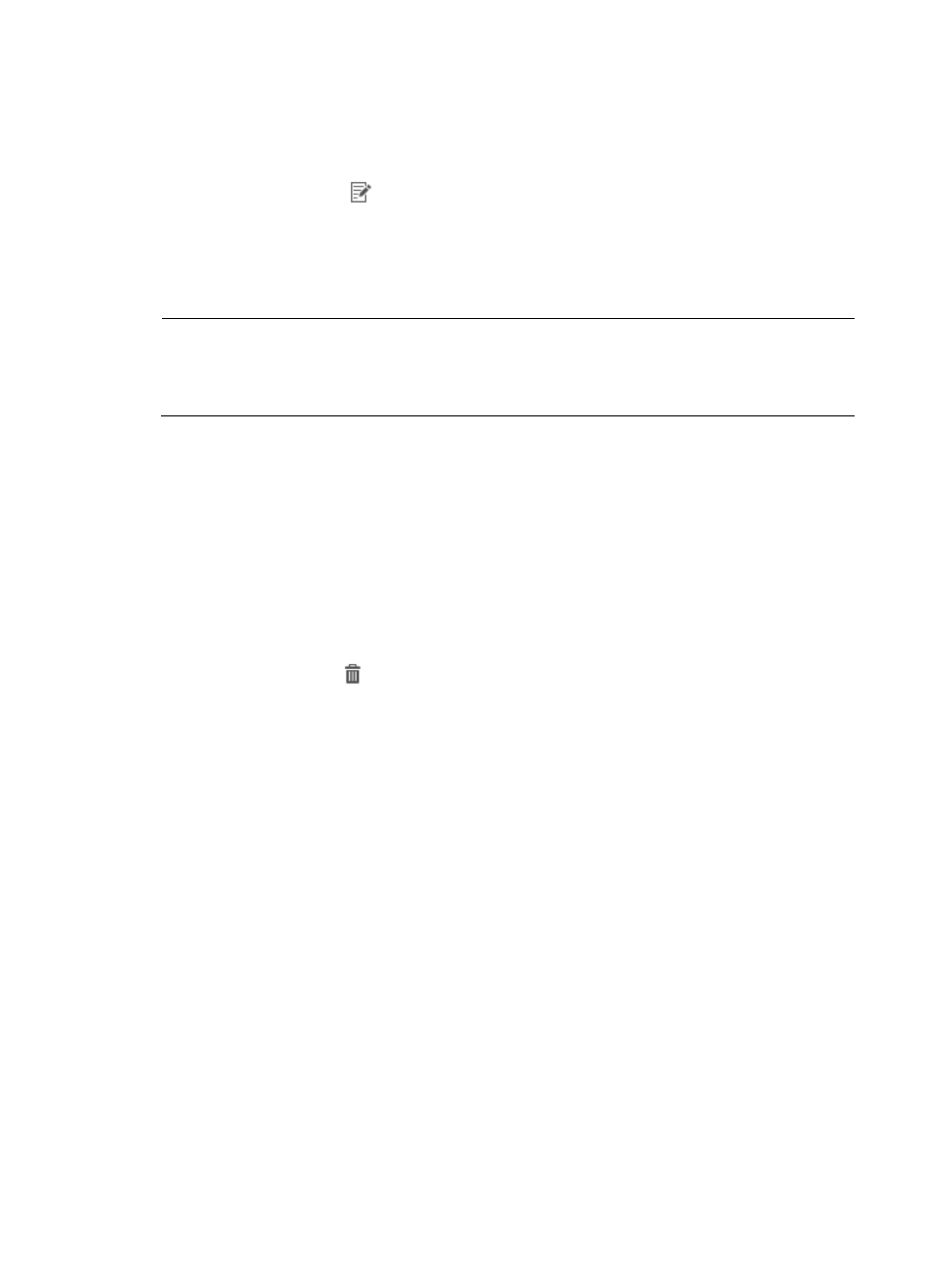
82
1.
Click the User tab.
2.
On the navigation tree, select Device User Policy > LDAP Service > LDAP Servers.
The LDAP Server list displays all LDAP servers.
3.
Click the Modify icon
for the LDAP server you want to modify.
The page for modifying LDAP servers appears. You can modify all parameters except Server
Name and Server Type. For more information about modifying LDAP server settings, see "
."
4.
Click OK.
NOTE:
If the LDAP server is associated with an on-demand synchronization policy and you changed the
password or username attribute description, on the Synchronization Policy page, click On-Demand Sync
to validate the changes.
Deleting an LDAP server
Deleting an LDAP server removes the association between TAM and the LDAP server. You cannot delete
LDAP servers that are assigned to synchronization policies.
To delete an LDAP server:
1.
Click the User tab.
2.
On the navigation tree, select Device User Policy > LDAP Service > LDAP Servers.
The LDAP Server list displays all LDAP servers.
3.
Click the Delete icon for the LDAP server you want to delete.
A confirmation dialog box appears.
4.
Click OK.
Managing LDAP synchronization policies
An LDAP synchronization policy specifies the way you synchronize user data from an LDAP server to TAM,
the scope of user data to be synchronized, and the way user data is handled on TAM. Users
synchronized from the LDAP server become device users in TAM.
Viewing the LDAP synchronization policy list
To view the LDAP synchronization policy list:
1.
Click the User tab.
2.
On the navigation tree, select Device User Policy > LDAP Service > Sync Policies.
The Sync Policy list displays all LDAP synchronization policies. It includes the following columns:
{
Policy Name—LDAP synchronization policy name. Click the name of a policy to view the policy
details page. For more information, see "
Viewing LDAP synchronization policy details
."
{
Server Name—Name of the LDAP server that is associated with the synchronization policy.
Click the name of an LDAP server to view its details. For more information, see "