Modifying a device, Batch modifying devices – H3C Technologies H3C Intelligent Management Center User Manual
Page 39
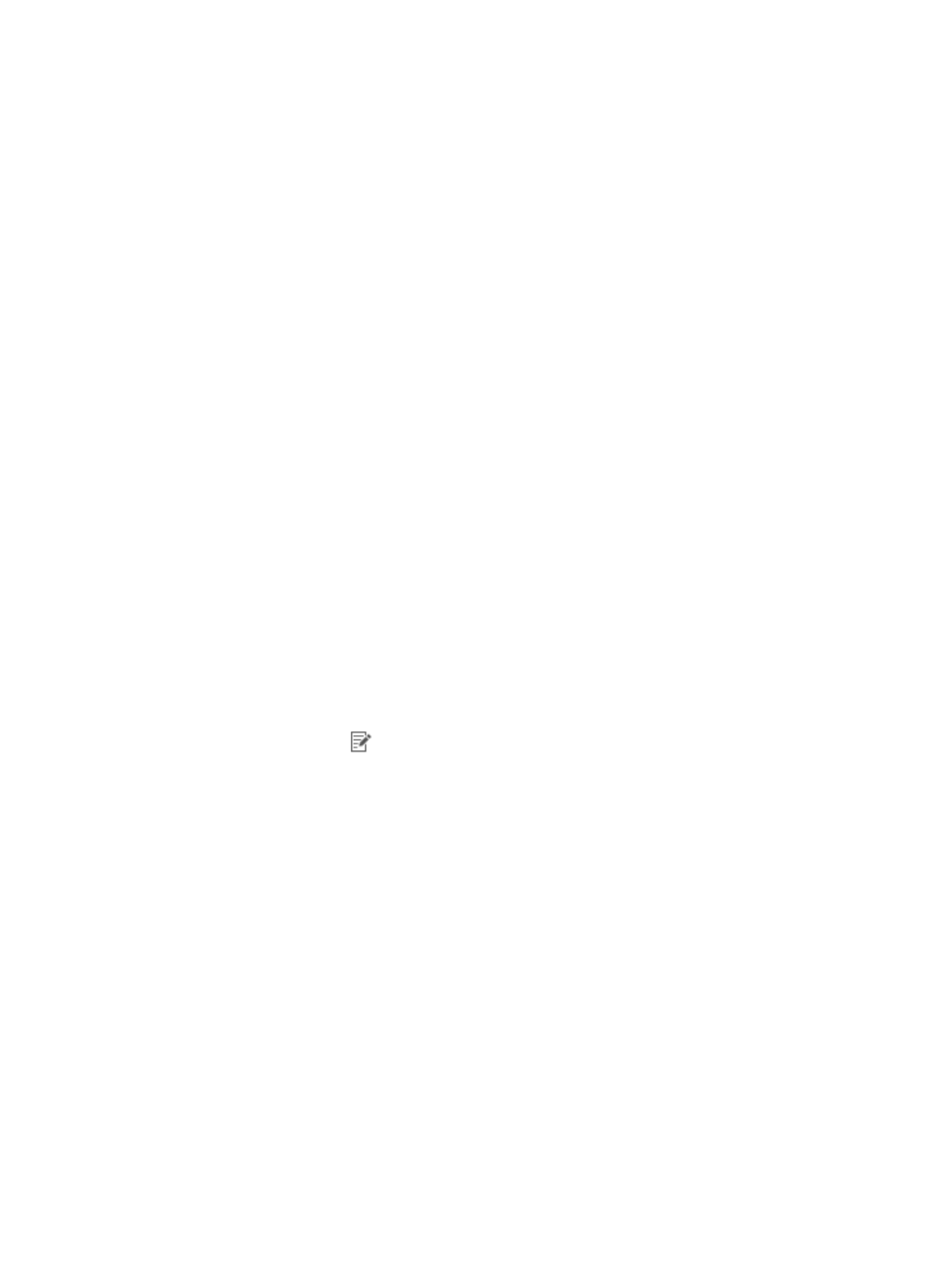
30
support sending Watchdog packets, or the device supports Watchdog but sending
Watchdog packets is disabled, use Not Supported.
−
Select the column in the file that contains the Watchdog option.
The value of the column can only be Supported or Not Supported.
−
Select Not Import from File, and then select Supported or Not Supported from the list.
{
Description—Description of the device. Select the column in the file that contains the description
or select Not Import from File and manually enter the same description for all imported devices.
8.
To view the first 10 devices imported according to your settings, click Preview. To close the
Preview window, click Close.
9.
Click OK to import devices.
Importing many devices takes time. After importing devices is complete, the system displays the
number of devices that have been successfully imported the number of devices that failed to be
imported. If any device failed to be imported, the Download link appears. Click the link to save or
open an error log, which records the reasons for importing failures.
10.
To return to the device list, click Back.
Modifying a device
Operators can modify a device at any time. However, if a device user is online, modifying the device
might affect user management of the device. H3C recommends that operators modify a device after all
users are offline.
To modify a device:
1.
Click the User tab.
2.
On the navigation tree, select Device User Policy > Device List.
The Device List displays all devices.
3.
Click the Modify icon
for the device you want to modify.
The page for modifying devices appears. You can modify all parameters except Device IP. For
more information about modifying a device, see "
4.
Click OK.
Batch modifying devices
Operators can modify devices at any time. However, if a device user is online, modifying the device
might affect user management of the device. H3C recommends that operators modify devices in batches
after all users are offline.
To modify devices in batches:
1.
Click the User tab.
2.
On the navigation tree, select Device User Policy > Device List.
The Device List displays all devices.
3.
Select one or more devices. Click Batch Modify in the Device List area.
The page for modifying devices appears.