Configuring the pc of the device user, Configuring an ldap server, Configuring tam – H3C Technologies H3C Intelligent Management Center User Manual
Page 22
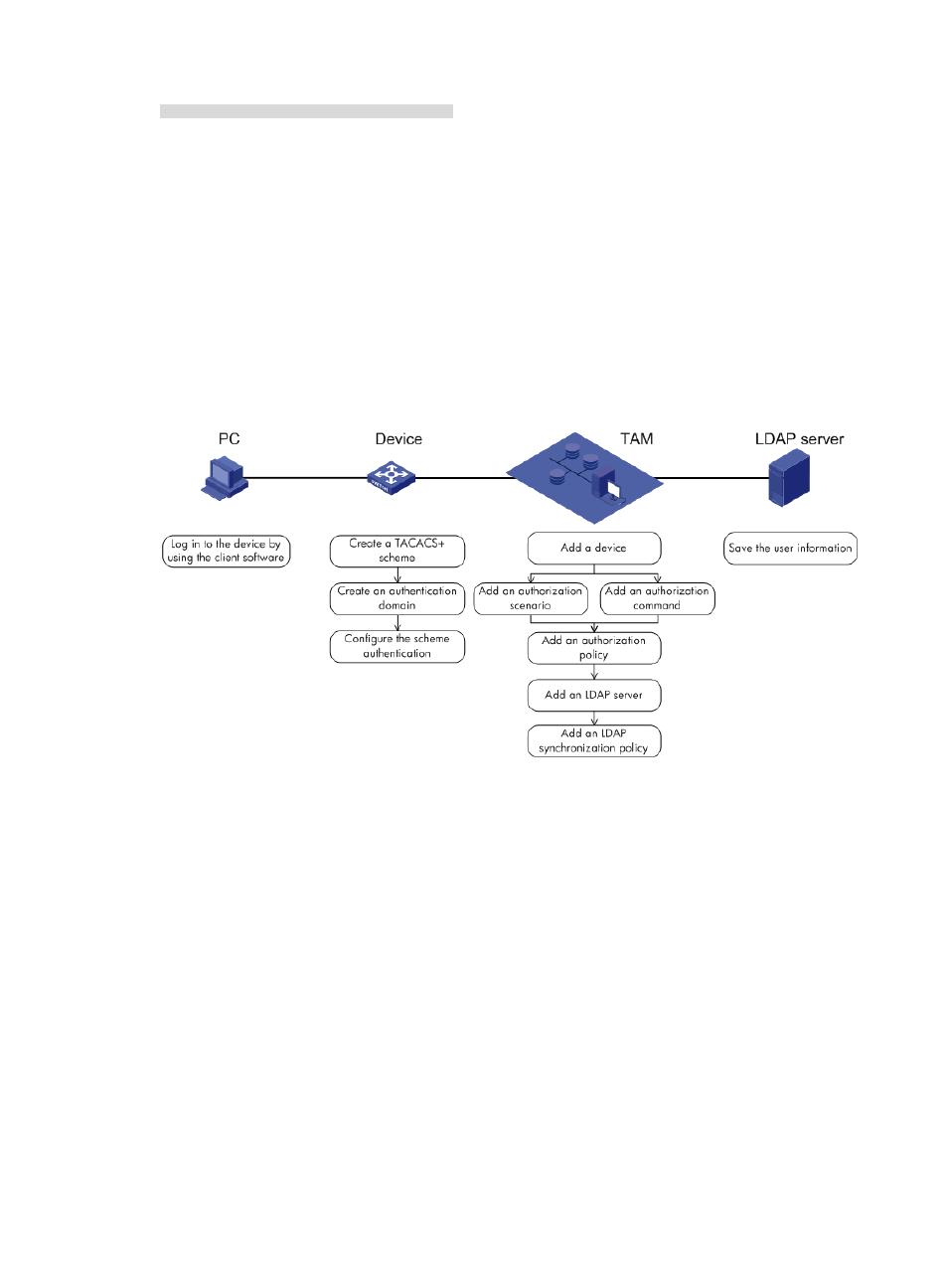
13
[Device-ui-vty0-4]command accounting
Configuring the PC of the device user
A user can log in to the device by using the related client software.
Configuring LDAP authentication + TAM local
authorization
Configure LDAP authentication and TAM local authorization on the LDAP server, the device, and the PC
used by the device user, respectively.
shows the recommended configuration procedure.
Figure 10 Recommended LDAP authentication and TAM local authorization configuration procedure
Configuring an LDAP server
Create the device user data.
A device user is a network maintainer who uses an account name and password to log in to manage a
device.
Configuring TAM
H3C recommends that you configure TACACS+ authentication and authorization in the following order:
1.
Add a device.
2.
Add an authorization condition.
3.
Add authorization command sets.
4.
Add an authorization policy.
5.
Add an LDAP user.
6.
Add an LDAP synchronization policy.