Querying devices, Viewing device details – H3C Technologies H3C Intelligent Management Center User Manual
Page 33
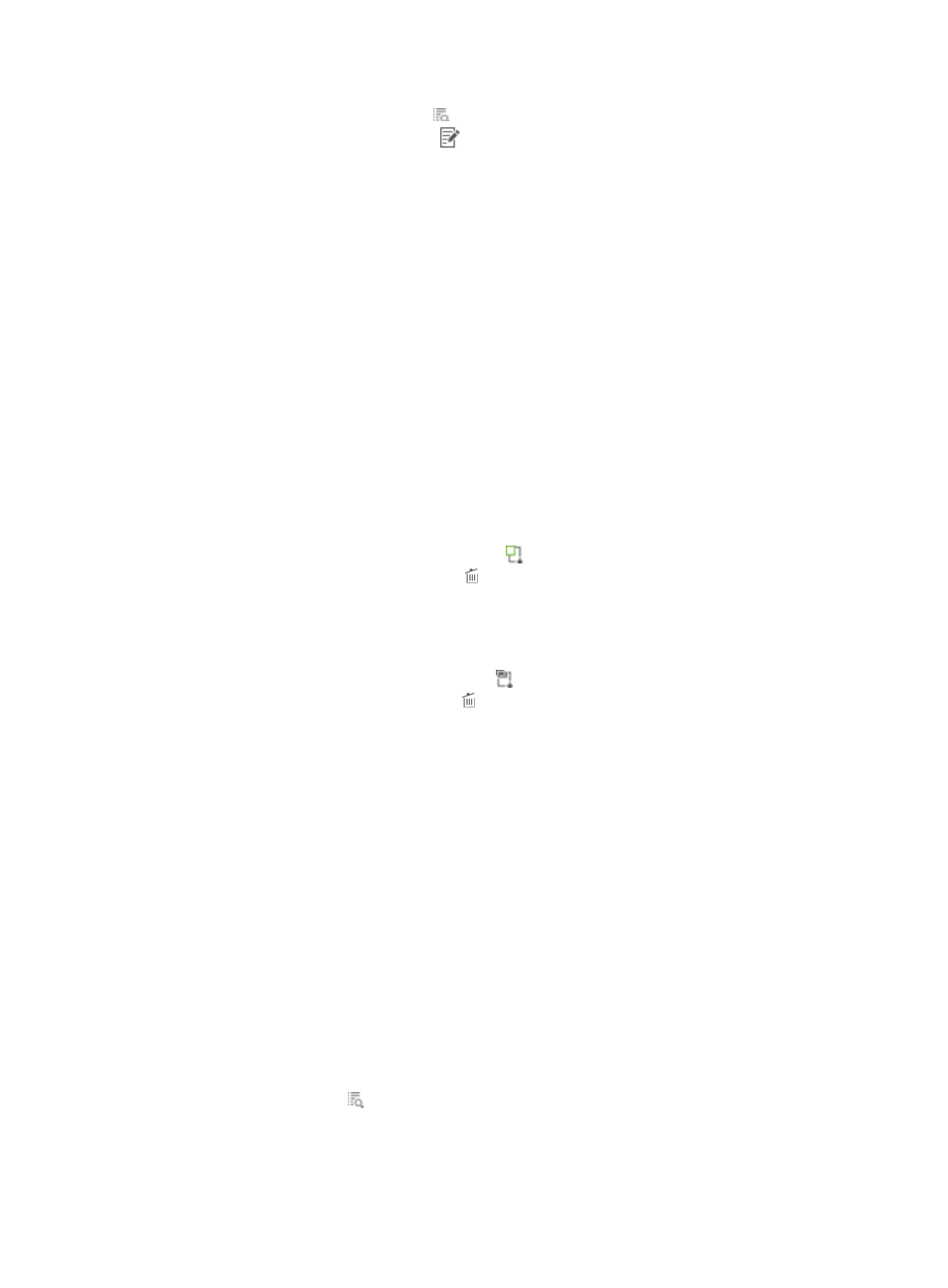
24
{
Details—Click the Details icon to view the details page of a device.
{
Modify—Click the Modify icon
to modify the device.
Querying devices
To query devices:
1.
Click the User tab.
2.
On the navigation tree, select Device User Policy > Device List.
The Device List displays all devices.
3.
Enter or select one or more of the following query criteria:
{
Device IP Range From/To—Enter an IP address range for a device. You must enter a complete
IPv4 address in each field.
If you enter only the start IP address, the range is from the start IP address to
255.255.255.255.
If you enter only the end IP address, the range is from 0.0.0.0 to the end IP address.
If you enter the start IP address and end IP address, the range is from the start IP address to the
end IP address. The end IP address must be no smaller than the start IP address.
{
Device Area—Click the Device Area icon to select an area. If you do not want to use the
selected area, click the Delete icon to delete the area.
If a device area has sub-areas, the device area and all its sub-areas are queried.
Device area is an important part of an authorization condition. For more information, see
"
."
{
Device Type—Click the Device Type icon to select a device type. If you do not want to use the
selected type, click the Delete icon to delete the type.
Device type is an important part of an authorization condition. For more information, see
"
."
An empty field does not serve as a query criterion.
4.
Click Query.
The Device List displays all devices matching the query criteria.
5.
To clear the query criteria, click Reset.
The Device List displays all devices.
Viewing device details
To view device details:
1.
Click the User tab.
2.
On the navigation tree, select Device User Policy > Device List.
The Device List displays all devices.
3.
Click the Details icon for an access device to view its details.
The page includes the following parameters:
{
Device Name—Device label.