Keyboard section, Volume] knob, D-motion] button – Roland SH-4d Digital Desktop Synthesizer User Manual
Page 11
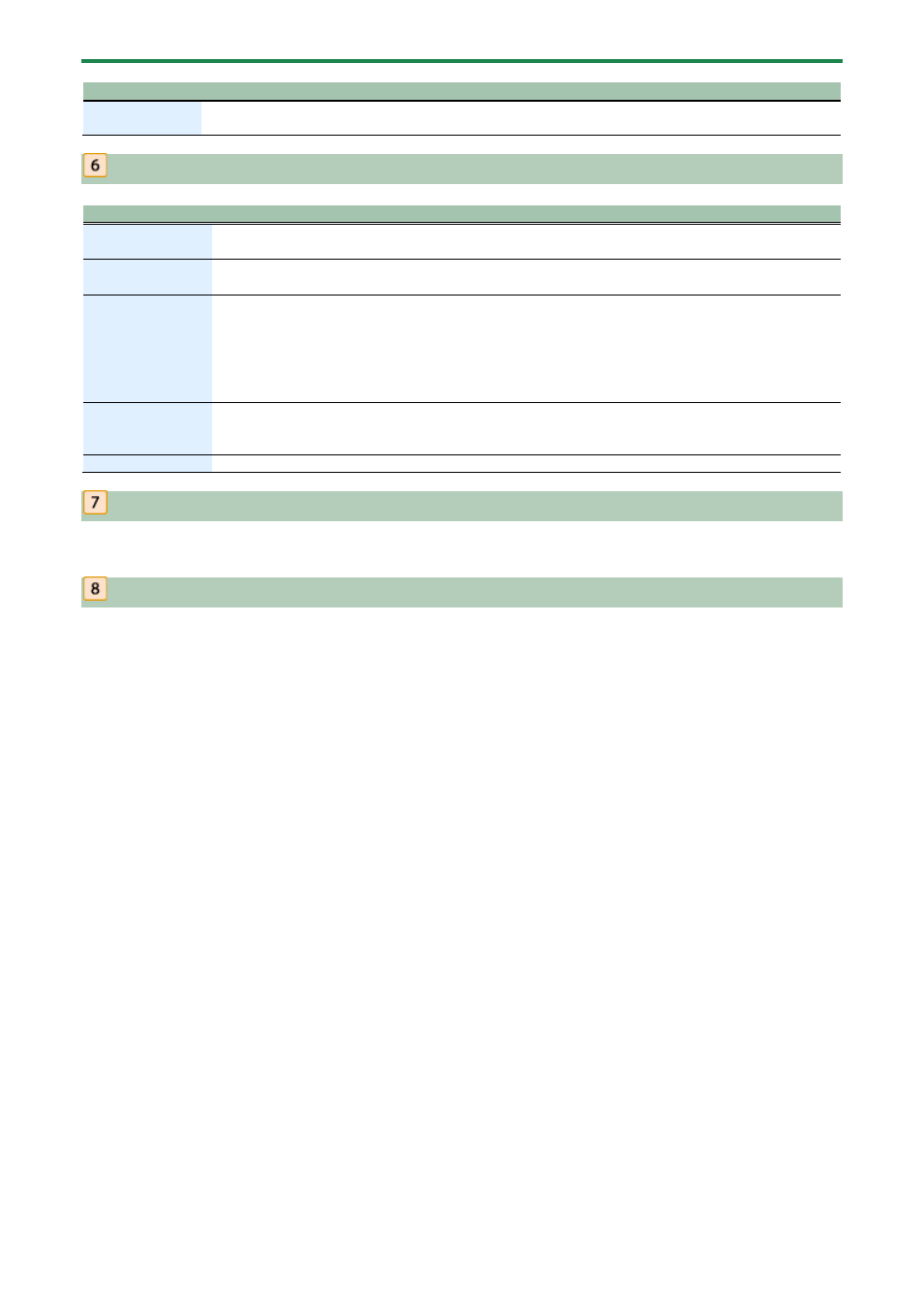
Panel Descriptions
11
Controller
Explanation
[PAGE/TIE]
(WRITE)
Shows the WRITE MENU screen.
Ø
Saving a Tone/Pattern (WRITE MENU)
(P.73)”
Keyboard section
Controller
Explanation
OCTAVE [-] [+]
buttons
Switches between octaves for the keyboard section.
Press both buttons at the same time to reset the octave setting.
PITCH [-] [+]
buttons
Applies pitch bend to the currently selected part while you hold down the buttons.
Keyboard buttons
Use these buttons as a keyboard.
These can be used in combination with the [1]–[16] buttons to input notes into the sequencer.
For part R, this selects the instrument to edit.
*
Press a keyboard button while holding down the [SHIFT] button when you want to change the
instrument to edit without making it sound.
[ARPEGGIO]
button
Turns the arpeggio on/off.
Use this with the [SHIFT] button to show the settings screen.
Ø
(P.50)”
[HOLD] button
Turns the arpeggio hold on/off.
[VOLUME] knob
Adjusts the volume.
[D-MOTION] button
Turns the D-Motion function on/off, which controls the tones according to the angle at which this unit is tilted.
For details, refer to “
(P.71)”.
*
When using this function, firmly grip both sides of this unit and be careful that the connected cables are not excessively
bent.