Roland SH-4d Digital Desktop Synthesizer User Manual
Page 65
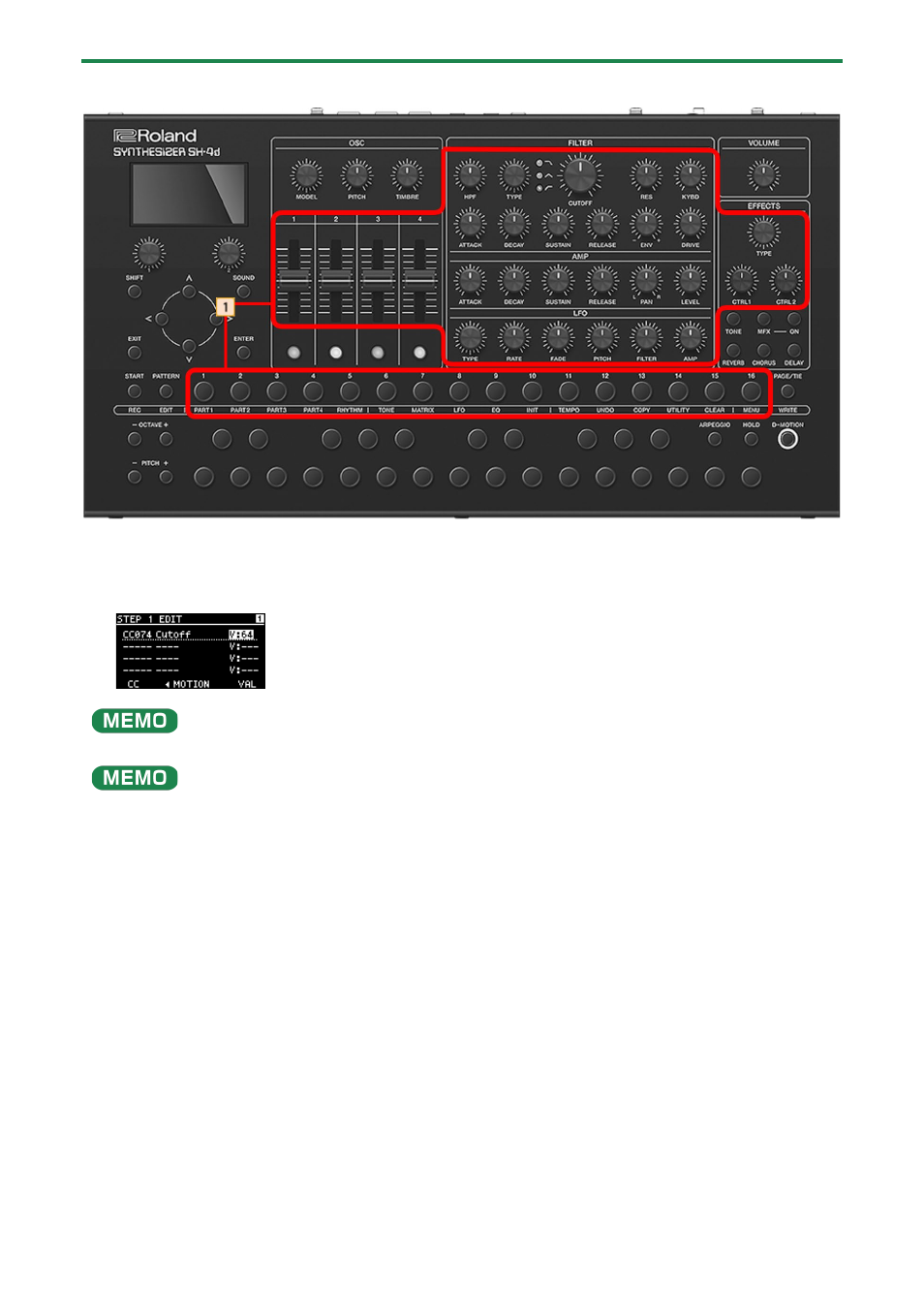
Creating a Pattern (Step Sequencer)
65
You can also record the knob position into each step by following the steps in “
(P.55)”.
1.
Hold down the respective [1]–[16] buttons while turning the knob of the selected step where you want
to save the motion, and set the value.
The MOTION page of the STEP EDIT screen is shown, where you can check the knobs, CC numbers and values you’ve set.
Press the [
å
] button while holding down the [1] –[16] buttons to make the screen stay open.
When you play back the step sequencer, the values for the knobs change according to the values recorded for each step.
You can input up to four knob values per step. If you input more than four knob values, the previous knob values you inputted
are deleted, with the oldest value deleted first.
For control change signals from external devices connected to the MIDI IN connector or USB port, you can record the values
corresponding to each step by using either of the above steps, as well as by using the knobs on this unit.
*
Motions are not recorded for the following knobs.
[1], [2], [MODEL], [PITCH], [TIMBRE], [FILTER TYPE], [LFO TYPE], [EFFECTS TYPE], [CTRL1], [CTRL2]