Configuring the patterns – Roland SH-4d Digital Desktop Synthesizer User Manual
Page 66
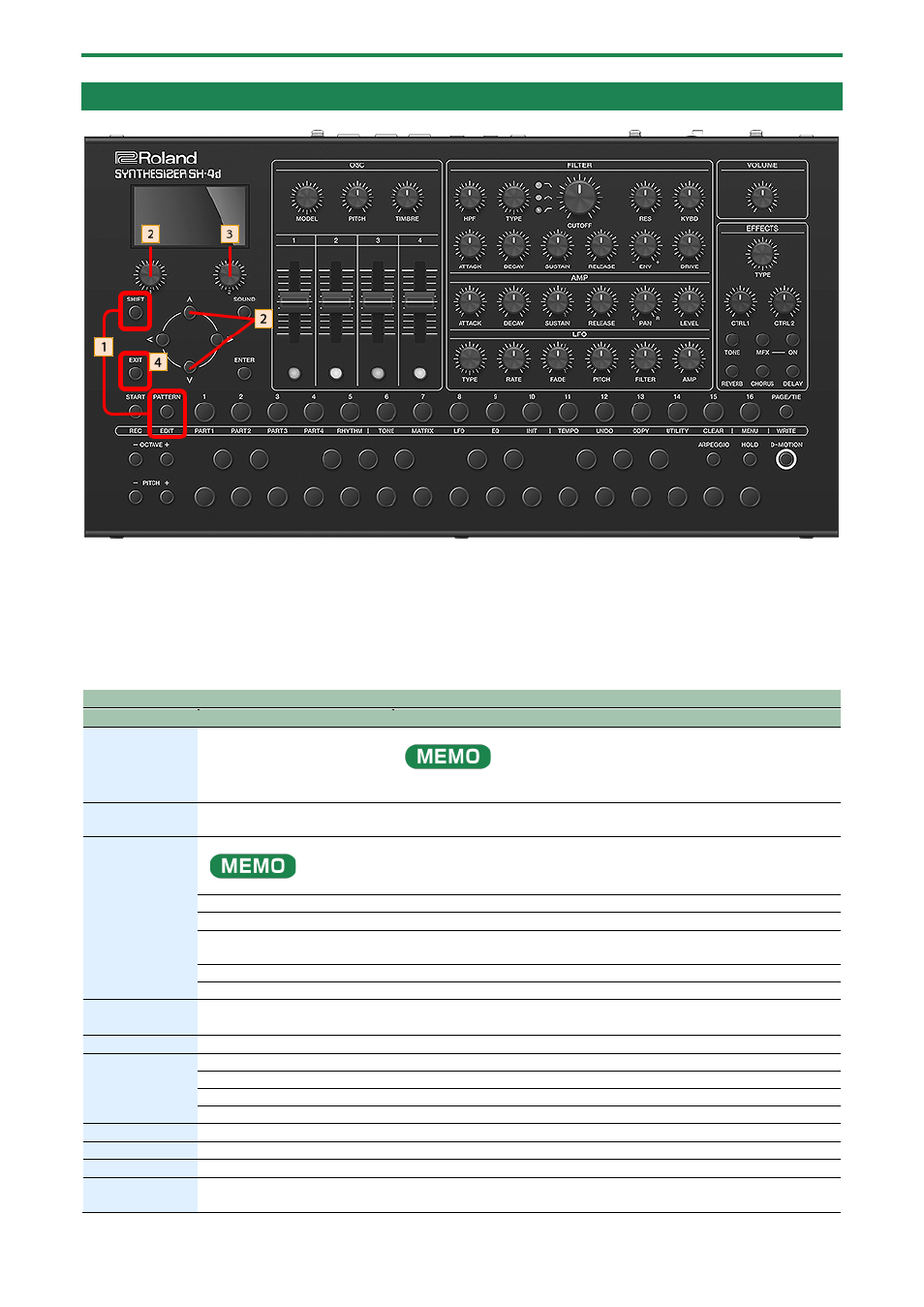
Creating a Pattern (Step Sequencer)
66
Configuring the Patterns
1.
Hold down the [SHIFT] button and press the [PATTERN] button.
The PATTERN SETTINGS screen appears.
2.
Use the [1] knob or press the [
д
] [
е
] buttons to select the item.
3.
Use the [2] knob to select a value.
4.
Press the [EXIT] button to exit the PATTERN SETTINGS screen.
Item
Value
Explanation
Part
Step Length
1–64
Sets the number of steps in the pattern.
You can also set this by holding down the [PAGE/TIE] button and turning
the [1] knob.
Scale
1/8, 1/16, 1/32, 1/4T, 1/8T,
1/16T
For details, refer to “
(P.167)”.
Play Mode
Sets the order of steps for playback.
You can also set this by holding down the [PAGE/TIE] button and turning the [2] knob.
FWD
Plays forward from the first step.
REV
Plays backward from the last step.
FWD+REV
Plays forward from the first step, and plays backward after reaching the last
step.
INV
Switches to playing (inverts) the even-numbered and odd-numbered steps.
RND
Plays steps randomly.
Gate Length
Offset
-128–127
Sets the global gate length, which changes the relative gate length for each
step.
Shuffle
-90–0–+90
Adjusts the timing at which the even-numbered steps (2, 4, 6...) play.
Smooth
This applies fluid changes to the control change signals (motions), for smooth changes to the sound.
AUTO
The Smooth function is disabled only for the slider and envelope knobs.
OFF
The Smooth function is disabled for all knobs.
ON
The Smooth function is enabled for all knobs.
Motion Sw
OFF, ON
Toggles the output for the control change signals (motion) on/off.
Mute Sw
OFF, ON
Switches the part mute on/off.
First Step Sw
OFF, ON
Turns the First Step setting on/off.
First Step
From 1 to (value set in STEP
LENGTH)
This specifies any step besides the first and last step to be played back as
the first step.