Configuring a rhythm kit/instrument – Roland SH-4d Digital Desktop Synthesizer User Manual
Page 49
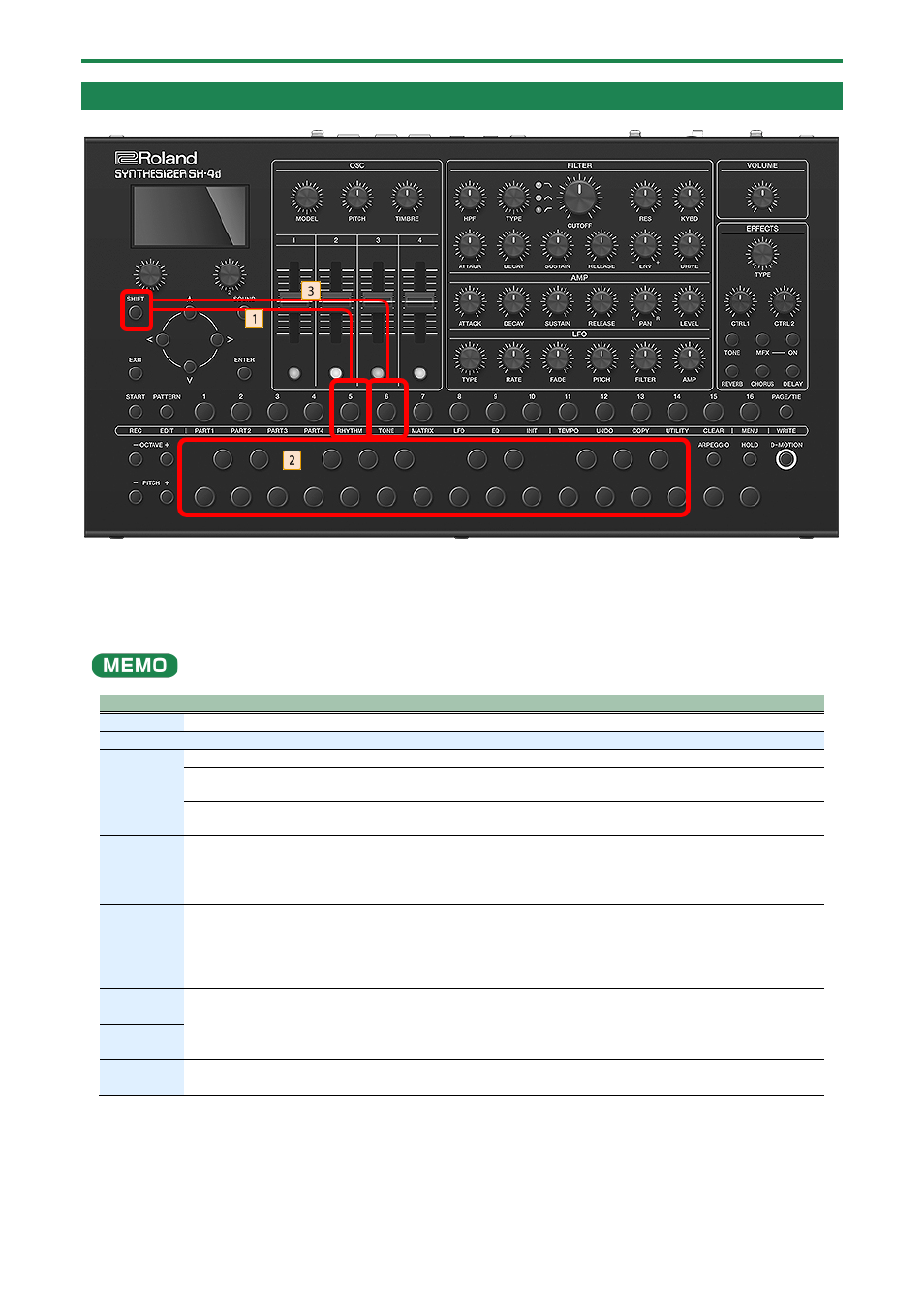
Creating a Rhythm Kit
49
Configuring a Rhythm Kit/Instrument
1.
Hold down the [SHIFT] button and press the [5] button to set part R as the current part.
2.
Press a keyboard button to select a rhythm instrument you want to edit.
3.
Hold down the [SHIFT] button and press the [6] button.
The RHYTHM KIT EDIT screen appears.
Kit Level is a setting for the entire kit, whereas the other parameters are settings for each rhythm instrument.
Parameter
Value
Explanation
Kit Level
0–127
Adjusts the volume of the entire rhythm kit.
INST SETTINGS
Voice
Sets how sounds are played when you press the same key a number of times.
SINGLE
In this mode, when you repeatedly play the same note, the sound from the same note you just
played is muted (stops) and retriggered.
MULTI
In this mode, the sound plays normally each time you repeatedly play the same note, and you can
trigger that sound for a number of times up to the maximum polyphony of this unit.
Mute Group
OFF, 1–
31
Sets certain keys within the same group that should not play simultaneously.
For instance, this is useful when you want the open hi-hat and closed hi-hat to play, but not at the
same time.
Keys that don’t belong to any such group should be set to “OFF”.
Env Mode
ADR,
ADSR
ADSR: once the envelope passes its decay time, it stays at the sustain level until the note is
released (note off). When the note is released (note off), the envelope then goes to its release
segment from the current value.
ADR: the envelope skips to its release segment once the decay time has passed, and the envelope
operates according to its set time, regardless of when you release the note (note off).
Layer 1
Gain
-18–+12
[dB]
Sets the gain (amplitude) of the waveform. The value changes in units of 6 dB (decibels). An
increase of 6 dB means twice the amount of gain.
Layer 2
Gain
Output
Assign
DRY,
MFX
This sets whether each instrument is output to the part MFX (MFX), or is sent to the part output
mix without going through the part MFX (DRY).