Configuring the lfo – Roland SH-4d Digital Desktop Synthesizer User Manual
Page 43
Advertising
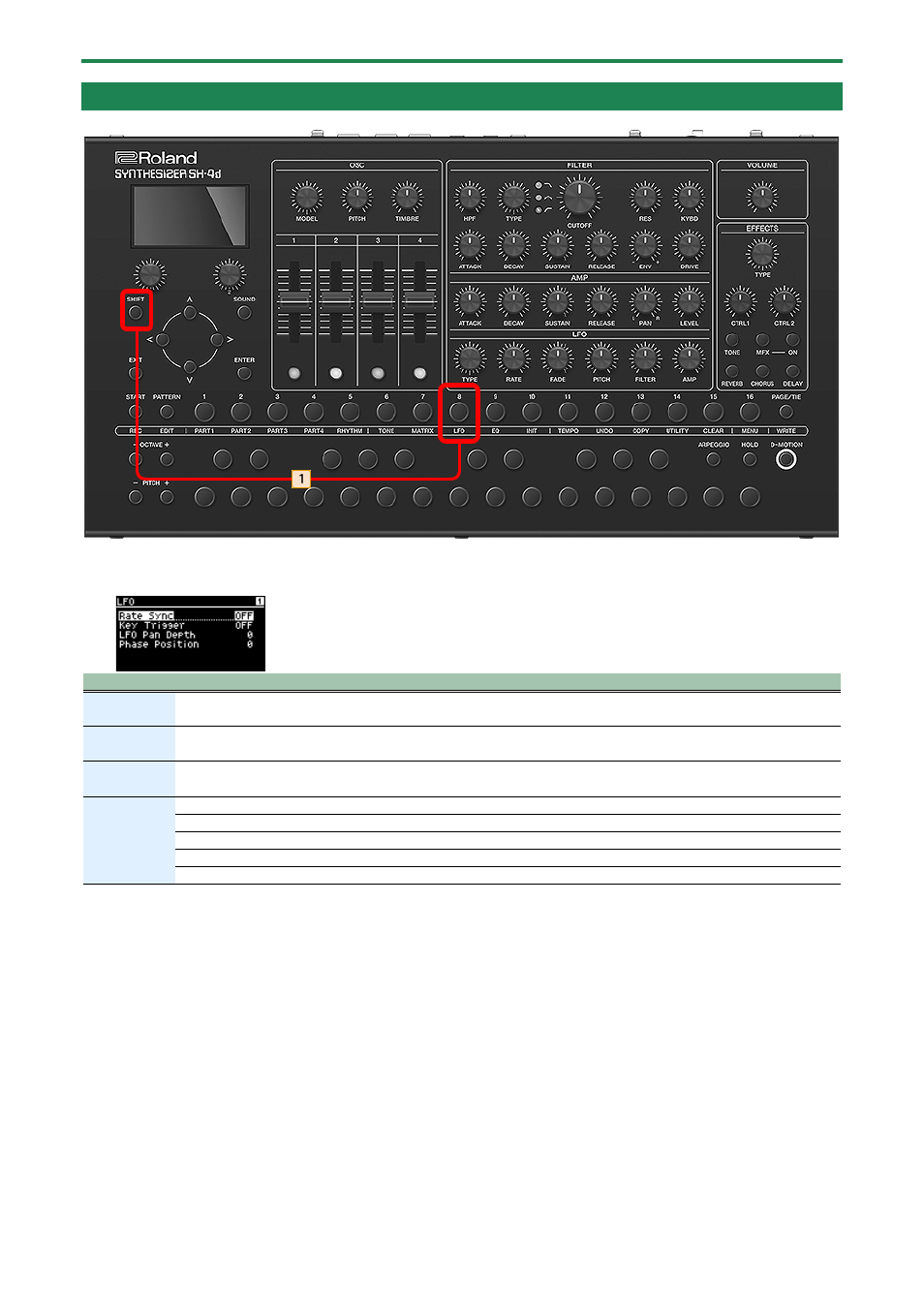
Creating a Tone
43
Configuring the LFO
1.
Hold down the [SHIFT] button and press the [8] button.
The LFO screen appears.
Item
Value
Explanation
Rate Sync
OFF,
ON
Turn this ON to sync the LFO cycle with the tempo.
Key Trigger
OFF,
ON
Sets whether to synchronize the start of the LFO cycle with the timing you use to play the keys (“ON” to
synchronize, “OFF” to disable).
LFO Pan
Depth
-63–
+63
Sets the depth of the LFO when it is applied to the pan setting.
Phase
Position
Sets the LFO start phase value when Key Trigger is “ON”.
0
1 cycle
1
1/4 cycle
2
1/2 cycle
3
3/4 cycle
Advertising