Using d-motion – Roland SH-4d Digital Desktop Synthesizer User Manual
Page 71
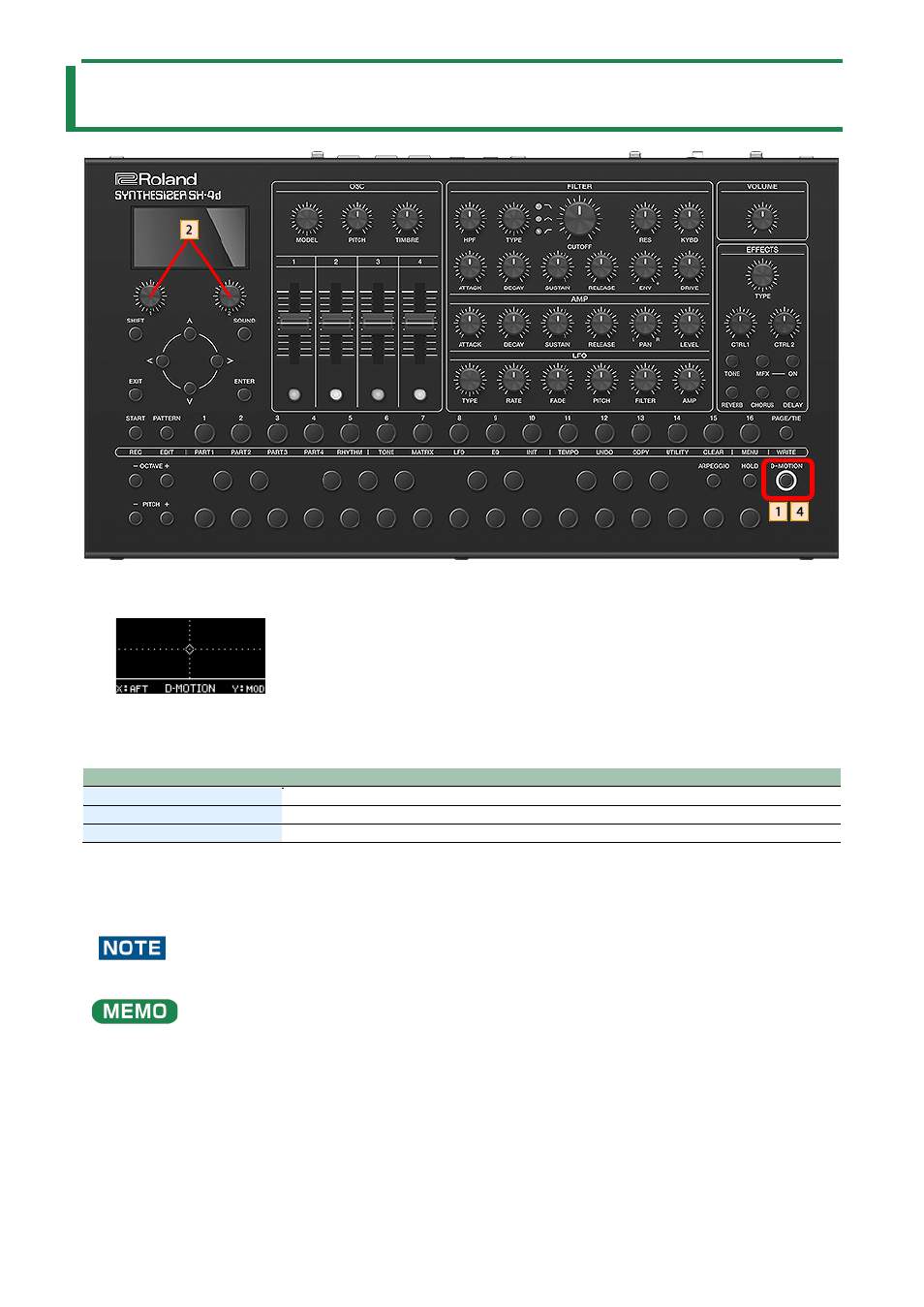
Using D-MOTION
71
Using D-MOTION
1.
Press the [D-MOTION] button.
The D-MOTION screen appears, and D-MOTION is turned on.
2.
Turn the [1] [2] knobs to select the parameter that changes when this unit is tilted to the left and right
(X-axis) or forward/backward (Y-axis).
Value
Parameter
AFT
Channel aftertouch
MOD
Modulation (CC#01)
PIT
Pitch bend
3.
Tilt the unit forward/backward and to the left and right.
The selected parameter changes according to how you tilt this unit.
When using this function, firmly grip both sides of this unit and be careful that the connected cables are not excessively bent.
●
With the modulation matrix, you can use D-MOTION to affect other parameters by setting the parameter (MOD or AFT) to
which the D-MOTION effect is applied as its source, and by setting the other parameters as the destination.
For details, refer to “
(P.40)”.
●
If the values drift horizontally or vertically even though you’ve placed the unit on a flat surface, press each of the [1] and
[2] knobs once.
The Offset X and Offset Y values are set according to how this unit is tilted.
For details, refer to “
System Settings (SYSTEM SETTINGS)
(P.76)”.
4.
To turn D-MOTION off, press the [D-MOTION] button again.