Auto wah, Humanizer – Roland SH-4d Digital Desktop Synthesizer User Manual
Page 98
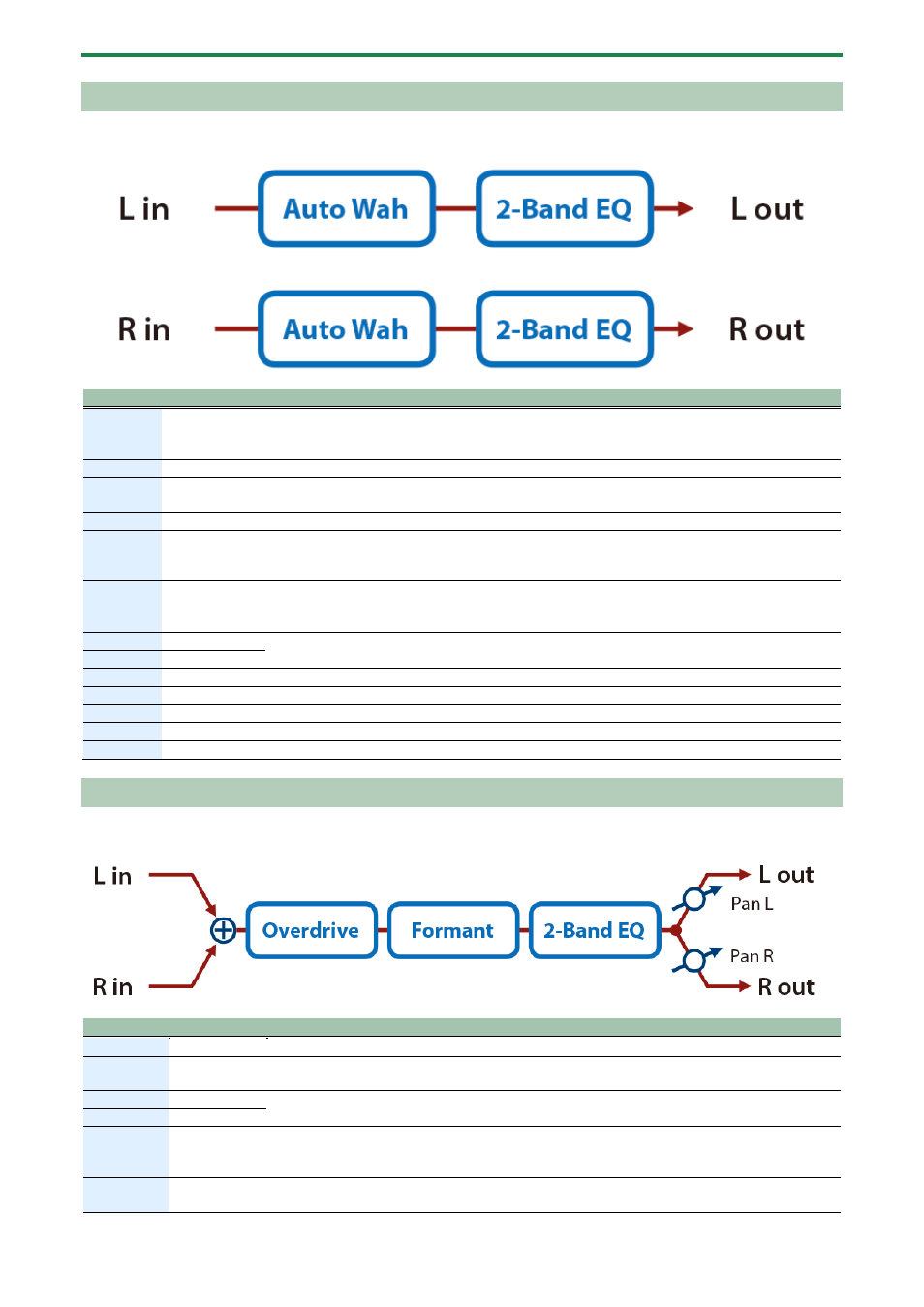
MFX Parameters
98
Auto Wah
Cyclically controls a filter to create cyclic change in timbre.
Parameter
Value
Explanation
Mode
LPF, BPF
Filter type
LPF: The wah effect will be applied over a wide frequency range.
BPF: The wah effect will be applied over a narrow frequency range.
Manual
0–127
Center frequency at which the wah effect is applied
Peak
0–127
Width of the frequency region at which the wah effect is applied
Increasing this value will make the frequency region narrower.
Sens
0–127
Sensitivity with which the filter is modified
Polarity
UP, DOWN
Direction in which the filter will move
UP: The filter will change toward a higher frequency.
DOWN: The filter will change toward a lower frequency.
Rate Sync
OFF, ON
If this is ON, the rate synchronizes with the tempo of the rhythm.
(P.76)
Rate
0.05–10.00 [Hz] Frequency of modulation
Rate Note
(P.167)
Depth
0–127
Depth at which the wah effect is modulated
Phase
0–180 [deg]
Adjusts the degree of phase shift of the left and right sounds when the wah effect is applied.
Low Gain
-15–+15 [dB]
Amount of boost/cut for the low-frequency range
High Gain
-15–+15 [dB]
Amount of boost/cut for the high-frequency range
Level
0–127
Output Level
Humanizer
Adds a vowel character to the sound, making it similar to a human voice.
Parameter
Value
Explanation
Drive Sw
OFF, ON
Overdrive on/off
Drive
0–127
Degree of distortion
Also changes the volume.
Vowel1
a, e, i, o, u
Selects the vowel.
Vowel2
a, e, i, o, u
Rate Sync
OFF, ON
If this is ON, the rate synchronizes with the tempo of the rhythm.
(P.76)
Rate
0.05–10.00
[Hz]
Frequency at which the two vowels switch