Inputting/editing the probability and sub steps – Roland SH-4d Digital Desktop Synthesizer User Manual
Page 62
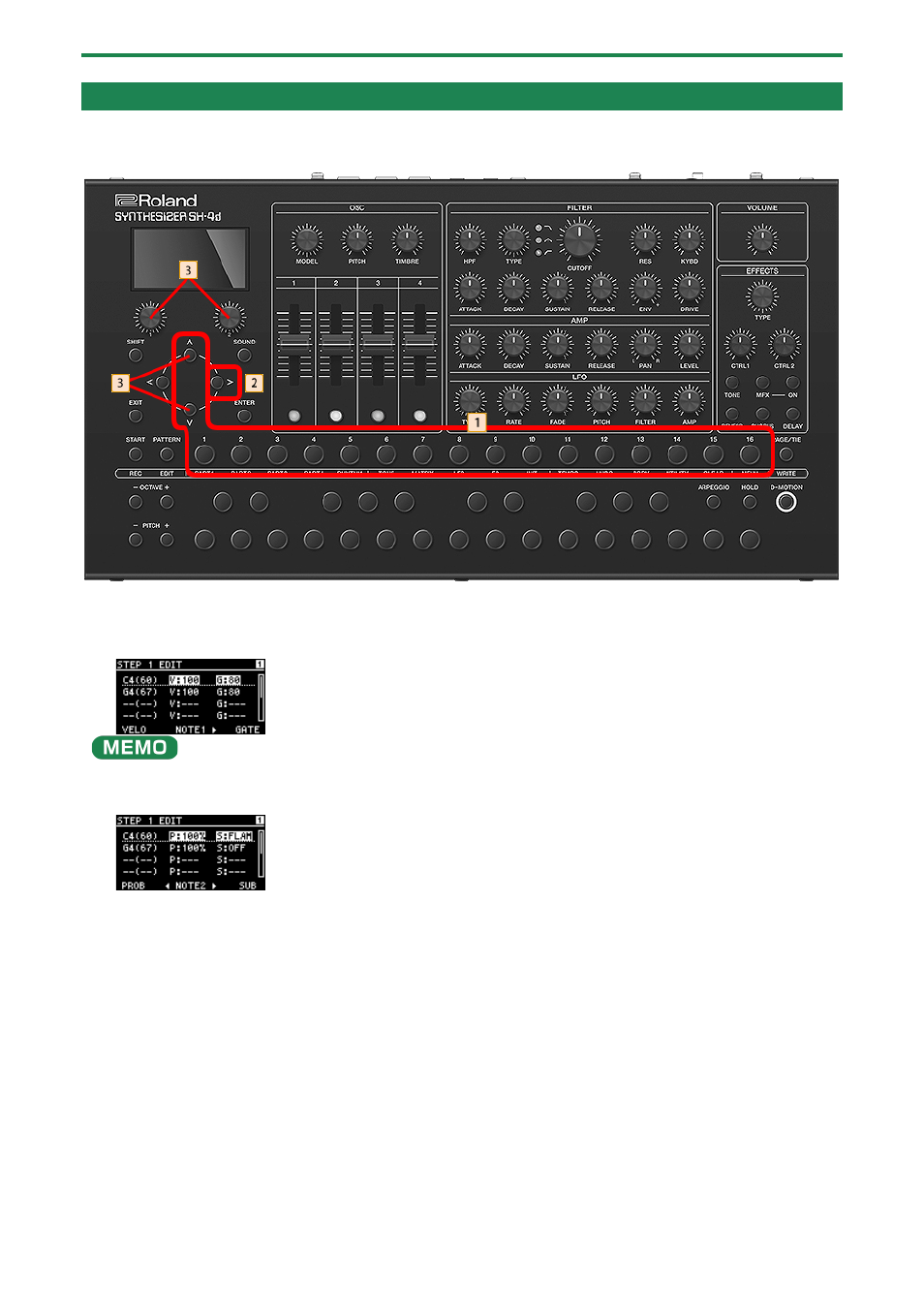
Creating a Pattern (Step Sequencer)
62
Inputting/Editing the Probability and Sub Steps
For each step in a sequence, you can set the probability with which the step sounds, and the sounds that play continuously within
that step (sub steps).
1.
Long-press the [1]–[16] buttons to bring up the STEP EDIT screen. While holding down the [1]–[16]
buttons, press one of the [
д
] [
е
] buttons.
The STEP EDIT screen stays open.
Without pressing the [
д
] [
е
] buttons, take your finger off the [1]–[16] buttons to close the STEP EDIT screen.
2.
Press the [
æ
] button to move to the NOTE 2 page.
3.
Press the [
д
] [
е
] buttons to select the note whose probability or sub step you wish to edit.
Turn the [1] knob to edit the probability. To make the step always play, set the value to 100%; and to never play the step, set
the value to 0%.
Edit the sub step using the [2] knob.