Speaker sim (speaker simulator) – Roland SH-4d Digital Desktop Synthesizer User Manual
Page 126
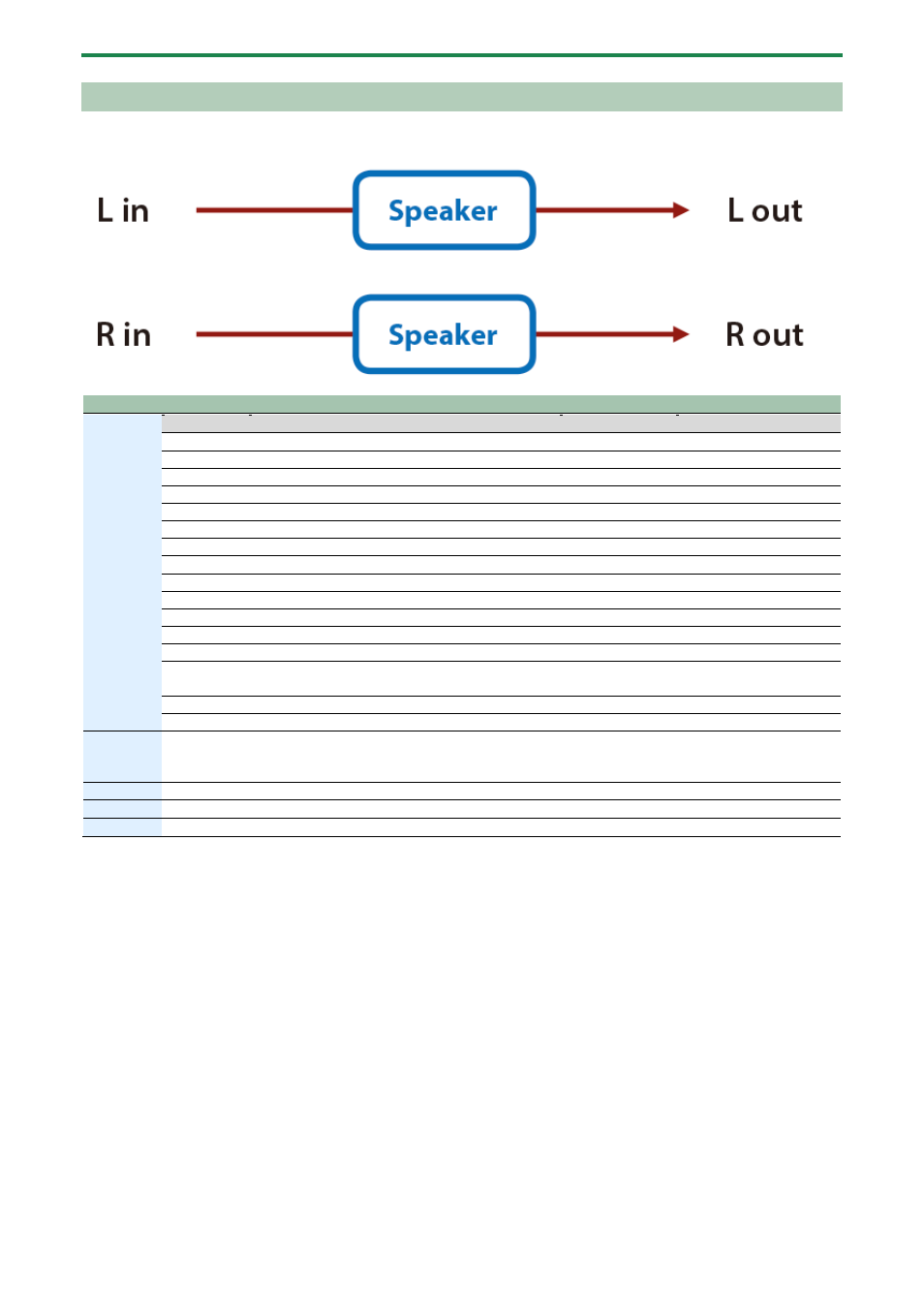
MFX Parameters
126
Speaker Sim (Speaker Simulator)
Simulates the speaker type and mic settings used to record the speaker sound.
Parameter
Value
Explanation
Type
Cabinet
Speaker
Microphone
SMALL 1
small open-back enclosure
10
dynamic
SMALL 2
small open-back enclosure
10
dynamic
MIDDLE
open back enclosure
12 x 1
dynamic
JC-120
open back enclosure
12 x 2
dynamic
BUILT-IN 1 open back enclosure
12 x 2
dynamic
BUILT-IN 2 open back enclosure
12 x 2
condenser
BUILT-IN 3 open back enclosure
12 x 2
condenser
BUILT-IN 4 open back enclosure
12 x 2
condenser
BUILT-IN 5 open back enclosure
12 x 2
condenser
BG STACK 1 sealed enclosure
12 x 2
condenser
BG STACK 2 large sealed enclosure
12 x 2
condenser
MS STACK 1 large sealed enclosure
12 x 4
condenser
MS STACK 2 large sealed enclosure
12 x 4
condenser
METAL
STACK
large double stack
12 x 4
condenser
2-STACK
large double stack
12 x 4
condenser
3-STACK
large triple stack
12 x 4
condenser
Mic
Setting
1–3
Adjusts the location of the microphone that is recording the sound of the speaker.
This can be adjusted in three steps, with the microphone becoming more distant in the order of 1, 2,
and 3.
Mic Level
0–127
Volume of the microphone
Direct Lv
0–127
Volume of the direct sound
Level
0–127
Output Level