Ep amp sim (rd ep amp simulator), Speaker sim (speaker simulater) – Roland SH-4d Digital Desktop Synthesizer User Manual
Page 125
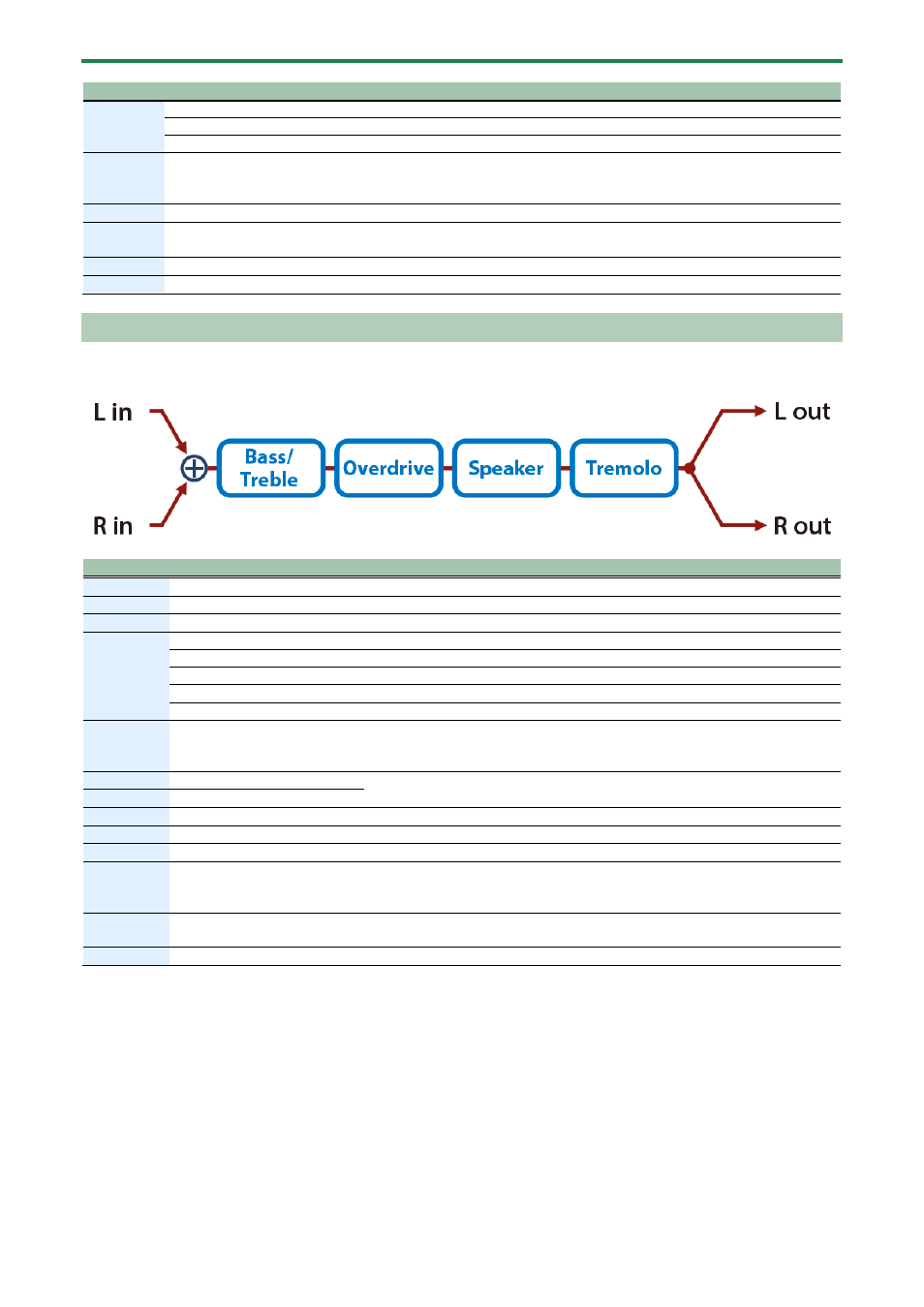
MFX Parameters
125
Parameter
Value
Explanation
METAL STACK
large double stack
12 x 4
condenser
2-STACK
large double stack
12 x 4
condenser
3-STACK
large triple stack
12 x 4
condenser
Mic Setting
1–3
Adjusts the location of the microphone that is recording the sound of the speaker.
This can be adjusted in three steps, with the microphone becoming more distant in the order
of 1, 2, and 3.
Mic Level
0–127
Volume of the microphone
Direct
Level
0–127
Volume of the direct sound
Pan
L64–63R
Stereo location of the output sound
Level
0–127
Output Level
EP Amp Sim (RD EP Amp Simulator)
This is an effect that was developed for the RD series SuperNatural E.Piano.
Parameter
Value
Explanation
Bass
-50–+50
Amount of low-frequency boost/cut
Treble
-50–+50
Amount of high-frequency boost/cut
Tremolo Sw
OFF, ON
Tremolo on/off
Type
OLDCASE MO
A standard electric piano sound of the early 70s (mono)
OLDCASE ST
A standard electric piano sound of the early 70s (stereo)
NEWCASE
A standard electric piano sound of the late 70s and early 80s
DYNO
A classic modified electric piano
WURLY
A classic electric piano of the ’60s
Speed Sync
OFF, ON
If this is ON, the rate synchronizes with the tempo of the rhythm.
(P.76)
Speed
0.05–10.00 [Hz]
Rate of the tremolo effect
Speed Nt
(P.167)
Depth
0–127
Depth of the tremolo effect
Shape
0–20
Adjusts the waveform of the tremolo.
AMP
OFF, ON
Turns the speaker and distortion on/off
Speaker
LINE, OLD, NEW, WURLY, TWIN Type of speaker
If LINE is selected, the sound will not be sent through the speaker simulation.
Drive
0–127
Degree of distortion
Also changes the volume.
Level
0–127
Output Level