Switching between tones – Roland SH-4d Digital Desktop Synthesizer User Manual
Page 15
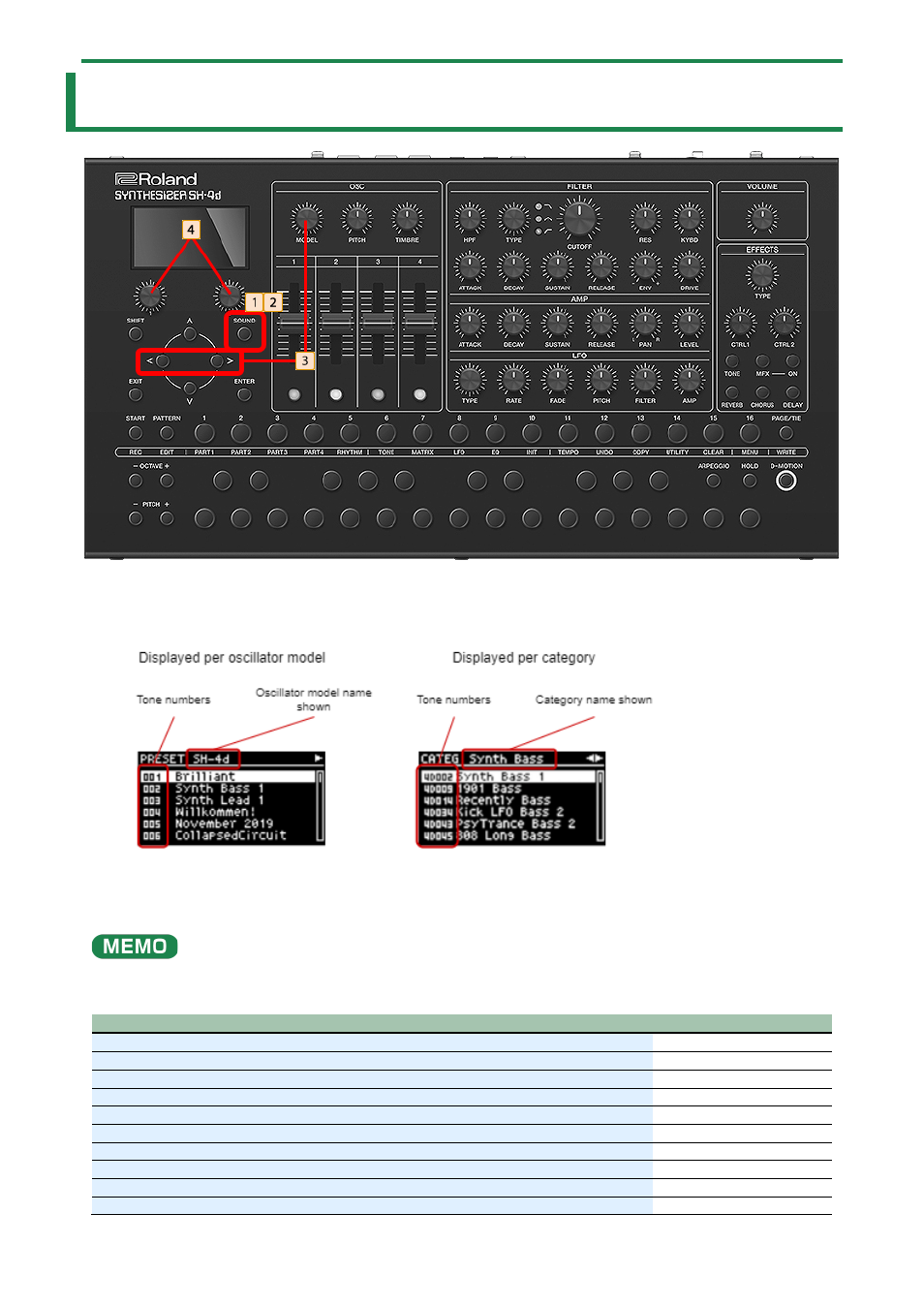
Switching Between Tones
15
Switching Between Tones
1.
On any screen besides the PATTERN screen, press the [SOUND] button to display the sound browser.
2.
Press the [SOUND] button to toggle between displaying the tones for each oscillator model, or the tones
for each category.
3.
Use the [MODEL] knob or the [
з
] [
ж
] buttons to select either the oscillator model or the category.
4.
Turn the [1] and [2] knobs or the [
д
] [
е
] buttons to select a tone, and press the [ENTER] button to
confirm.
●
You can use the keyboard buttons or an external keyboard to preview the selected tones.
●
On the sound browser screen, press the [EXIT] button to reload the tone that was selected when you entered the sound
browser.
Abbreviations when displaying categories
SH-4d
4D
WAVETABLE
WT
Cross FM
CF
CHORD
CH
DRAWING
DR
SH-3D
3D
SH-101
SH
JUNO-106
JU
SYNC
SY
RING
RI