Matrix assign function – Roland SH-4d Digital Desktop Synthesizer User Manual
Page 41
Advertising
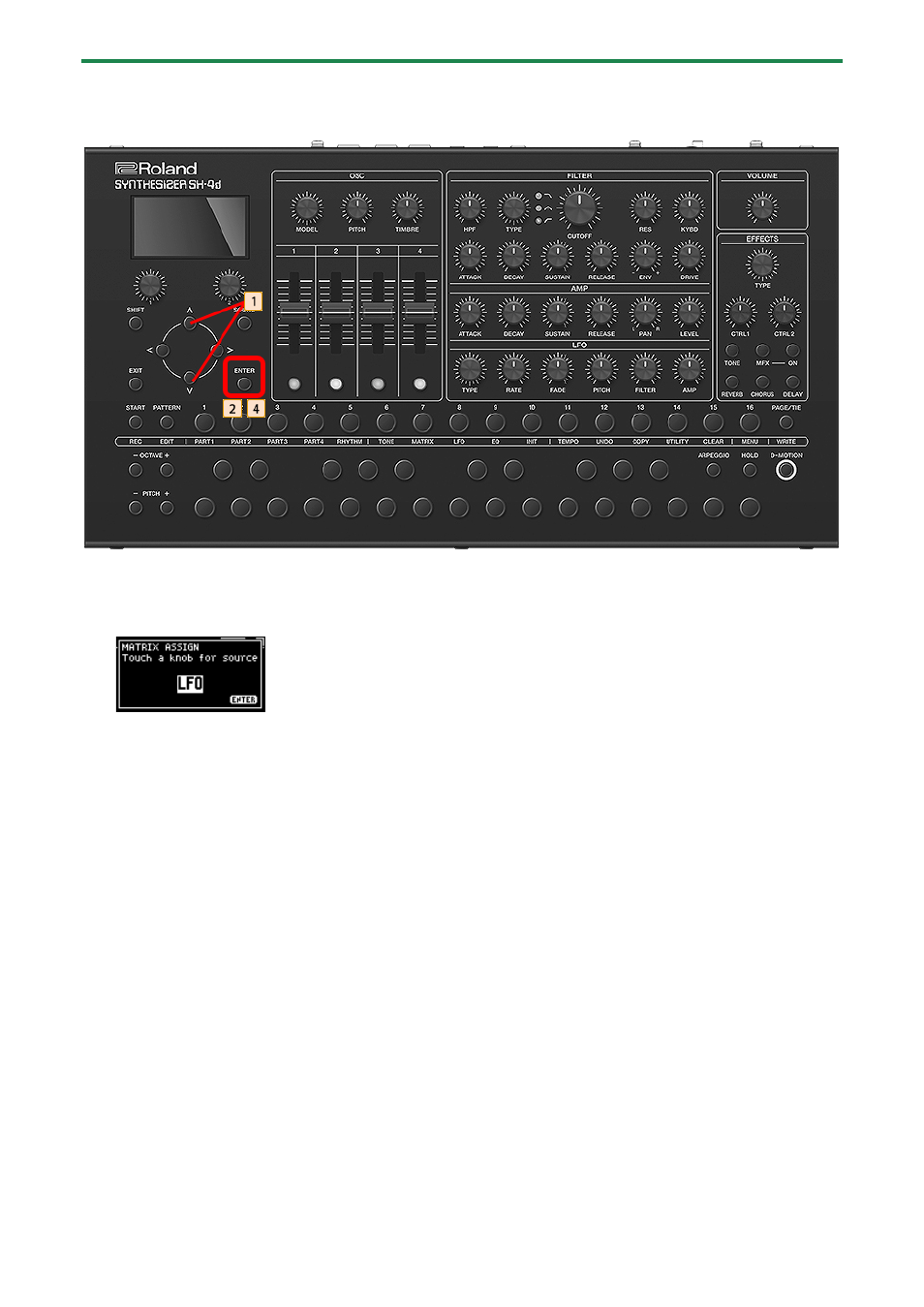
Creating a Tone
41
MATRIX ASSIGN function
This function sets the source and destination according to how you operate the knobs.
1.
On the MATRIX screen, press the [
д
] [
е
] buttons to select the source/destination to edit.
2.
Press the [ENTER] button.
The MATRIX ASSIGN screen appears.
3.
Operate the controller (knob, slider or button) corresponding to the source/destination you want to set.
This sets the source/destination according to the controller you operated.
4.
Press the [ENTER] button to exit the MATRIX ASSIGN screen.
Advertising