Chorus -> fl (chorus -> flanger), Jd-multi – Roland SH-4d Digital Desktop Synthesizer User Manual
Page 165
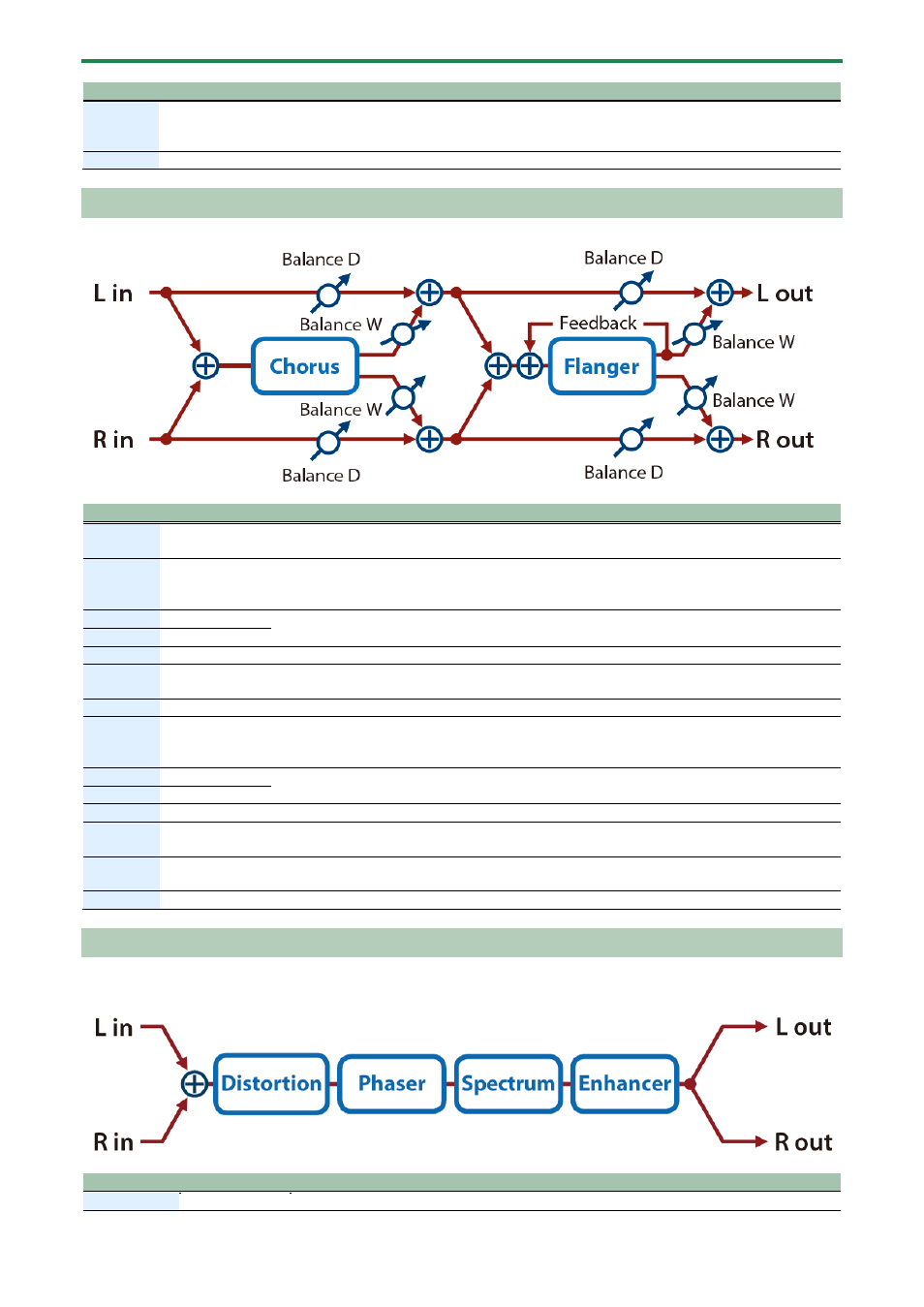
MFX Parameters
165
Parameter
Value
Explanation
Dly Bal
D100: 0W–D0: 100W
Adjusts the volume balance between the sound that is sent
through the delay (W) and the sound that is not sent through the
delay (D).
Level
0–127
Output Level
Chorus -> Fl (Chorus -> Flanger)
Parameter
Value
Explanation
Cho
PreDly
0.0–100 [ms]
Adjusts the delay time from the direct sound until the chorus sound is heard.
Cho Sync
OFF, ON
If this is ON, the rate synchronizes with the tempo of the rhythm.
(P.76)
C. Rate
0.05–10.00 [Hz]
Modulation frequency of the chorus effect
C.Rate Nt
(P.167)
Cho Depth
0–127
Modulation depth of the chorus effect
Cho Bal
D100: 0W–D0:
100W
Volume balance between the direct sound (D) and the chorus sound (W)
Flg PreDly
0.0–100 [ms]
Adjusts the delay time from the direct sound until the flanger sound is heard.
Flg Sync
OFF, ON
If this is ON, the rate synchronizes with the tempo of the rhythm.
(P.76)
F. Rate
0.05–10.00 [Hz]
Modulation frequency of the flanger effect
F.Rate Nt
(P.167)
Flg Depth
0–127
Modulation depth of the flanger effect
Flg Fbk
-98–+98 [%]
Adjusts the proportion of the flanger sound that is fed back into the effect.
Negative (-) settings will invert the phase.
Flg Bal
D100: 0W–D0:
100W
Adjusts the volume balance between the sound that is sent through the flanger (W) and the
sound that is not sent through the flanger (D).
Level
0–127
Output Level
JD-Multi
Recreates the effects included in group A of the JD-800.
Parameter
Value
Explanation
DS - PH - SP - EN Selects the connection order of the effects.