Ring, Wavetable – Roland SH-4d Digital Desktop Synthesizer User Manual
Page 34
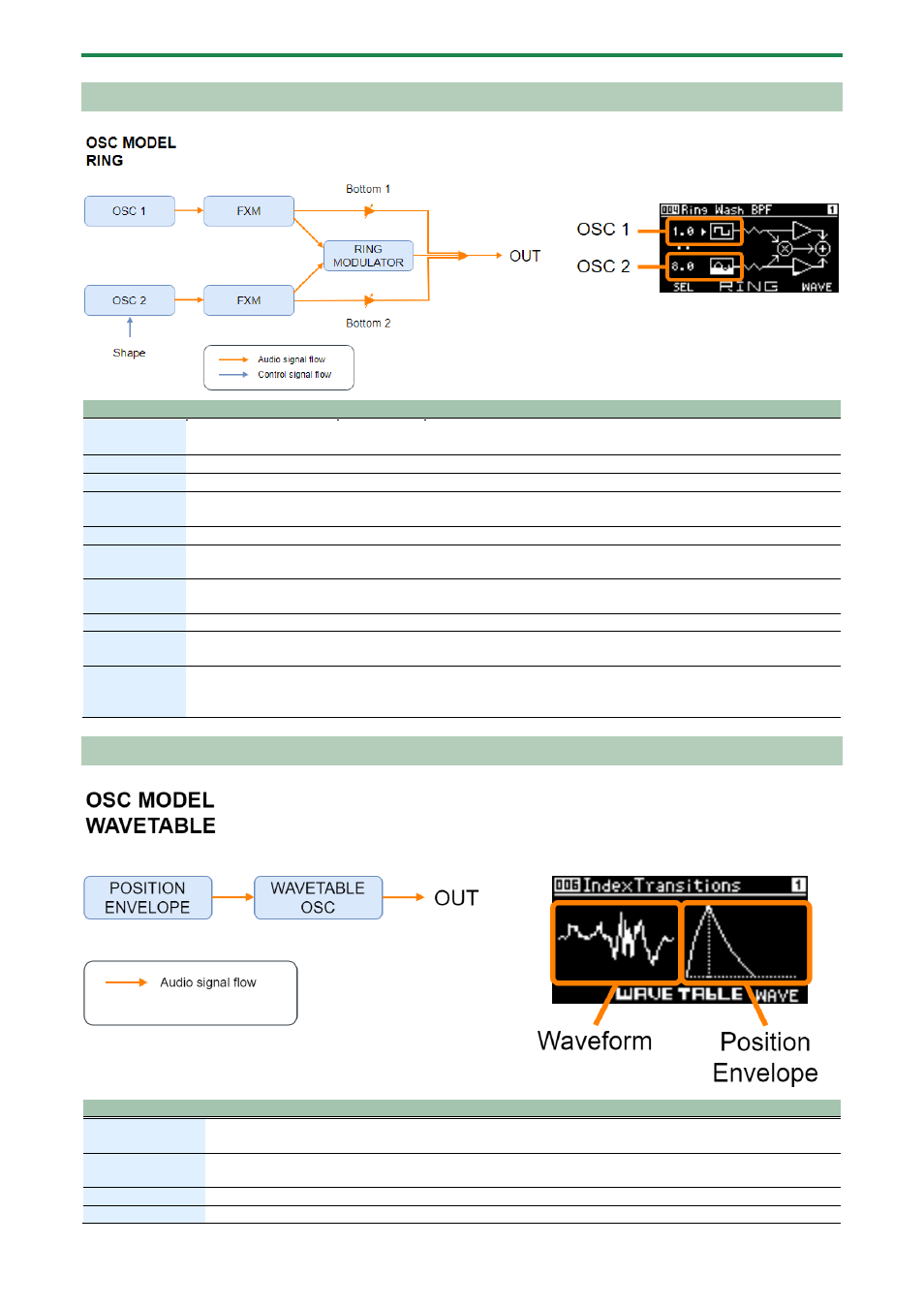
Creating a Tone
34
RING
Parameter
Controllers
Value
Explanation
Osc 1–2
Waveform
[2] knob (on the top
screen only)
SINE, TRI,
SQR, SAW
This sets the waveform.
Coarse Tune
PITCH
-24–+24
Specifies the pitch in semitone steps (maximum ±2 octaves).
Fine Tune
SHIFT+PITCH
-50–+50
Specifies the pitch in cents (maximum ±50 cents).
Modulator
Tune
TIMBRE
-48–+48
Specifies the pitch for oscillator 2 in semitone steps (maximum ±4
octaves).
Mod Fine Tune
SHIFT+TIMBRE
-50–+50
Specifies the pitch for oscillator 2 in cents (maximum ±50 cents).
Bottom 1
[OSC 1] slider
0–127
Sets the loudness of oscillator 1’s signal that does not pass through
the ring modulator.
Shape
[OSC 2] slider
0–63
Distorts the waveform of oscillator 2, and adds a frequency
component one octave lower than the original waveform.
FXM
[OSC 3] slider
0–16
Sets the depth of FXM frequency modulation.
Bottom 2
[OSC 4] slider
0–127
Sets the loudness of oscillator 2’s signal that does not pass through
the ring modulator.
FXM Speed
[OSC 3] button
1–4
Sets the method used for FXM frequency modulation.
Larger values produce a rougher sound, and smaller values produce a
more metallic sound.
WAVETABLE
Parameter
Controllers
Value
Explanation
Wave Number
[2] knob (on the top screen
only)
1–31
Sets the wave number.
Coarse Tune
PITCH
-24–
+24
Specifies the pitch in semitone steps (maximum ±2 octaves).
Pos LFO Depth
TIMBRE
0–63
Sets how much the LFO is applied (depth) to the wave position.
Position
[OSC 1] slider
0–127
Sets the wave position on the selected wave number.