Pattern reverb, Reverb parameters, Reverb parameters off – Roland SH-4d Digital Desktop Synthesizer User Manual
Page 173: Integra7rev (integra 7 reverb), Warm hall, Hall
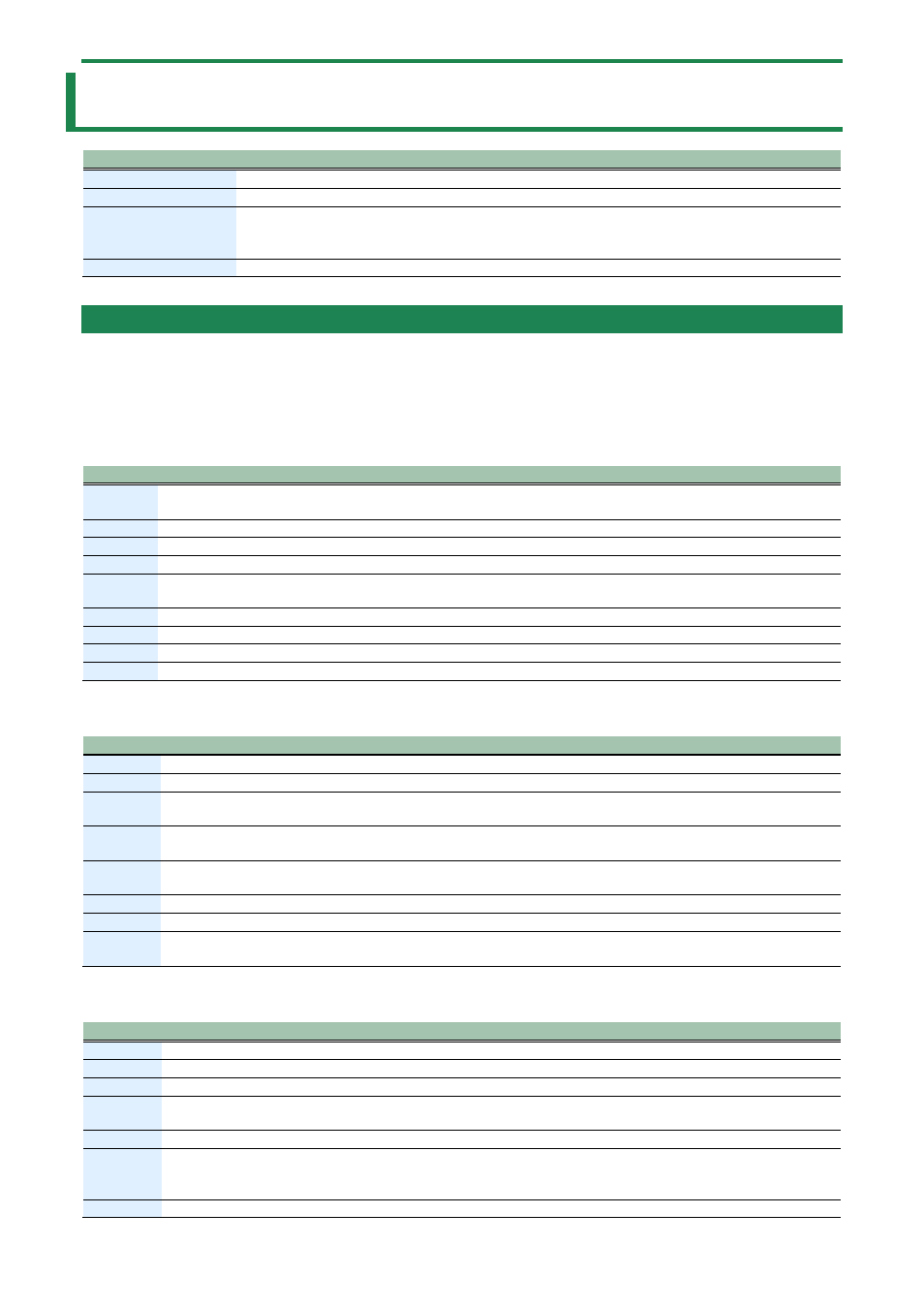
PATTERN REVERB
173
PATTERN REVERB
Parameter
Value
Explanation
Type
Ø
(P.173)”
Switch
OFF, ON
Switches the reverb on/off.
Reverb parameters
Configure the parameters of the selected reverb type.
The available parameters differ depending on the type of reverb you selected in Type.
Ø
(P.173)”
Level
0–127
Specifies the output level of the sound with reverb applied.
Reverb Parameters
OFF
Turns the effect off.
INTEGRA7Rev (INTEGRA 7 Reverb)
Parameter
Value
Explanation
Char
ROOM1, ROOM2,
HALL1, HALL2, PLATE
Selects the types of reverb.
PreDelay
0–100
Adjusts the delay time from when the direct sound plays until the reverb sound is heard.
Time
0.1–10.0 [sec]
Adjusts the decay length of the reverb sound.
Density
0–127
Adjusts the density of the reverb sound.
Diffusion
0–127
The greater the change over time in density of the reverb sound, the denser the reverb
sounds over time. This effect is especially noticeable with long reverb times.
LF Damp
0–100
Adjusts the low-frequency portion of the reverb.
HF Damp
0–100
Adjusts the high-frequency portion of the reverb.
Spread
0–127
Adjusts the reverb spread.
Tone
0–127
Adjusts the tonal character of the reverb.
Warm Hall
Parameter
Value
Explanation
PreDelay
0.0–100.0
Adjusts the delay time from when the direct sound plays until the reverb sound is heard.
Time
0.3–30.0 [sec]
Adjusts the decay length of the reverb sound.
Pre LPF
16–15000 [Hz], BYPASS
(*1)
Adjusts the frequency below which to cut the high-frequency portion of the sound fed
into the reverb.
Pre HPF
16–15000 [Hz], BYPASS
(*2)
Adjusts the frequency below which to cut the low-frequency portion of the sound fed
into the reverb.
PreLpLPF
16–15000 [Hz], BYPASS
(*1)
Adjusts the frequency above which to cut the high-frequency portion of the extended
reverberation.
Diffusion
0–127
Adjusts the change in the density of the reverb over time.
HF Damp F
1000–8000 [Hz] (*3)
Adjusts the frequency above which the high-frequency portion of the reverb sound is cut.
HF Damp
R
0.1–1.0
Adjusts how much to attenuate the high-frequency portion of the reverb.
Hall
Parameter
Value
Explanation
PreDelay
0.0–100.0
Adjusts the delay time from when the direct sound plays until the reverb sound is heard.
Time
0–127
Adjusts the decay length of the reverb sound.
Size
1–8
Adjusts the size of the room/hall.
High Cut
160–12500 [Hz], BYPASS
(*4)
Frequency above which the high-frequency portion of the final output sound is cut
(BYPASS: no cut)
Density
0–127
Adjusts the density of the reverb sound.
Diffusion
0–127
The greater the change over time in density of the reverb sound, the denser the reverb
sounds over time.
This effect is especially noticeable with long reverb times.
LF Damp F
50–4000 [Hz] (*5)
Adjusts the frequency below which the low-frequency portion of the reverb sound is cut.