Sh-3d – Roland SH-4d Digital Desktop Synthesizer User Manual
Page 28
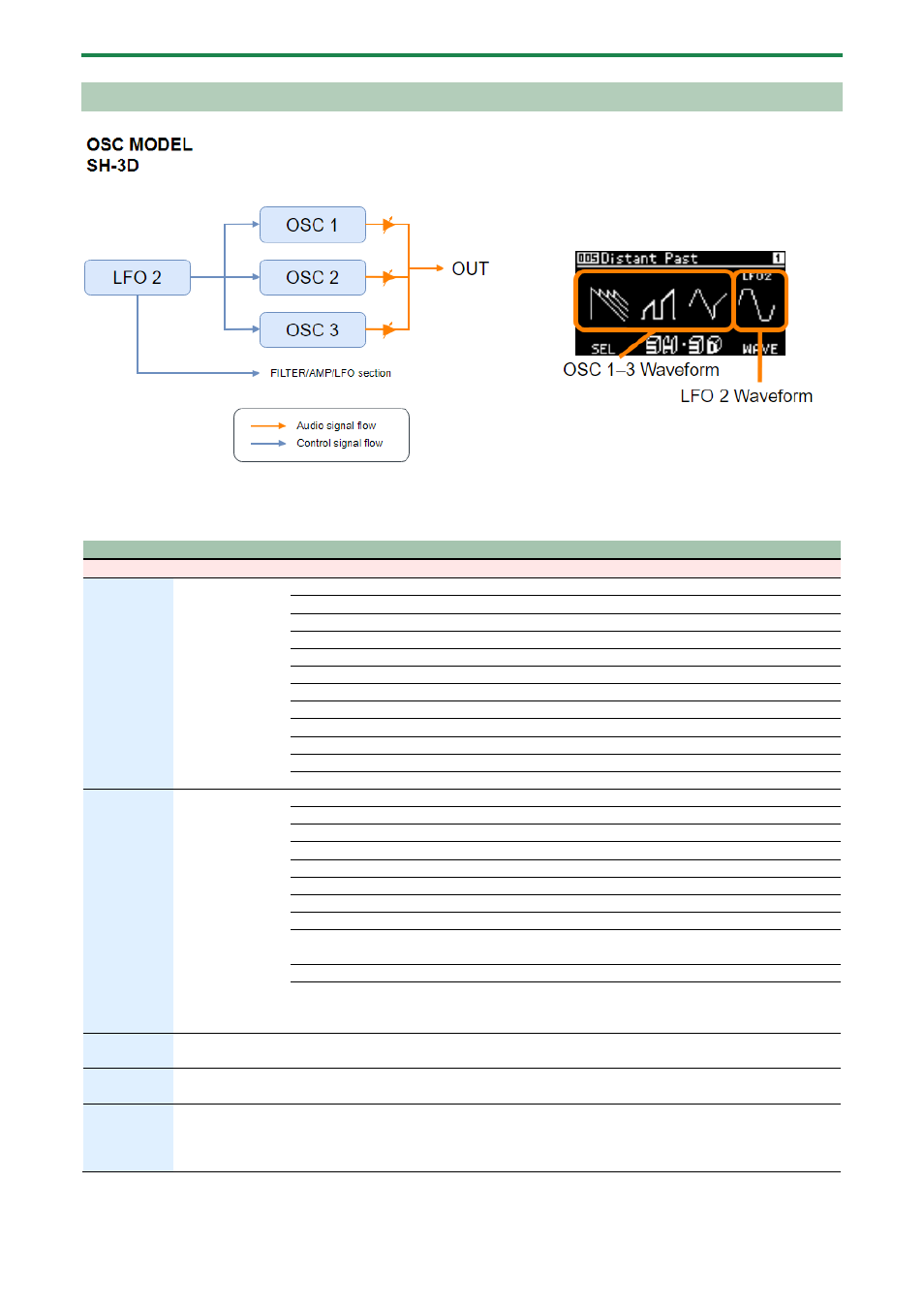
Creating a Tone
28
SH-3D
Turn the [1] knob or press the [1]–[4] buttons in the OSC section to select an oscillator or LFO 2, and use the [2] knob to select the
oscillator or LFO 2 waveform.
Use the [1]–[3] sliders to set the volume for each oscillator. Set the speed of the LFO 2 cycle with the [4] slider.
Parameter
Controllers
Value
Explanation
OSC 1–3
Osc 1–3
Waveform
[2] knob (on the
top screen only)
This sets the waveform.
SAW
Sawtooth wave
SQR
Square wave
TRI
Triangle wave
SINE
Sine wave
RAMP
Ramp wave
JUNO
Modulated sawtooth wave
TRI2
Triangle wave variation
TRI3
Triangle wave variation
SINE2
Sine wave variation
SSAW
SuperSAW
NOISE
White noise
LFO 2
Waveform
[2] knob (on the
top screen only)
Sets the LFO 2 waveform.
SINE
Sine wave
TRI
Triangle wave
SAW-UP
Sawtooth wave
SAW-DW
Sawtooth wave (negative polarity)
SQR
Square wave
RND
Random wave
TRP
Trapezoidal wave
S&H
Sample & hold wave (randomly changes
the output value once per cycle).
CHS
Chaos wave
VSINE
Deformed sine wave (randomly changes
the amplitude of the sine wave once per
cycle).
Osc 1–3
Coarse Tune
PITCH
-24–+24
Specifies the pitch in semitone steps
(maximum ±2 octaves).
Osc 1–3 Fine
Tune
SHIFT+PITCH
-50–+50
Specifies the pitch in cents (maximum ±50
cents).
Osc 1–3
PWM Depth
TIMBRE
0–63
Sets how much the LFO is applied (depth)
to the PW (pulse width).
The pulse width is modulated according to
the LFO settings.