Recording the knob motions – Roland SH-4d Digital Desktop Synthesizer User Manual
Page 64
Advertising
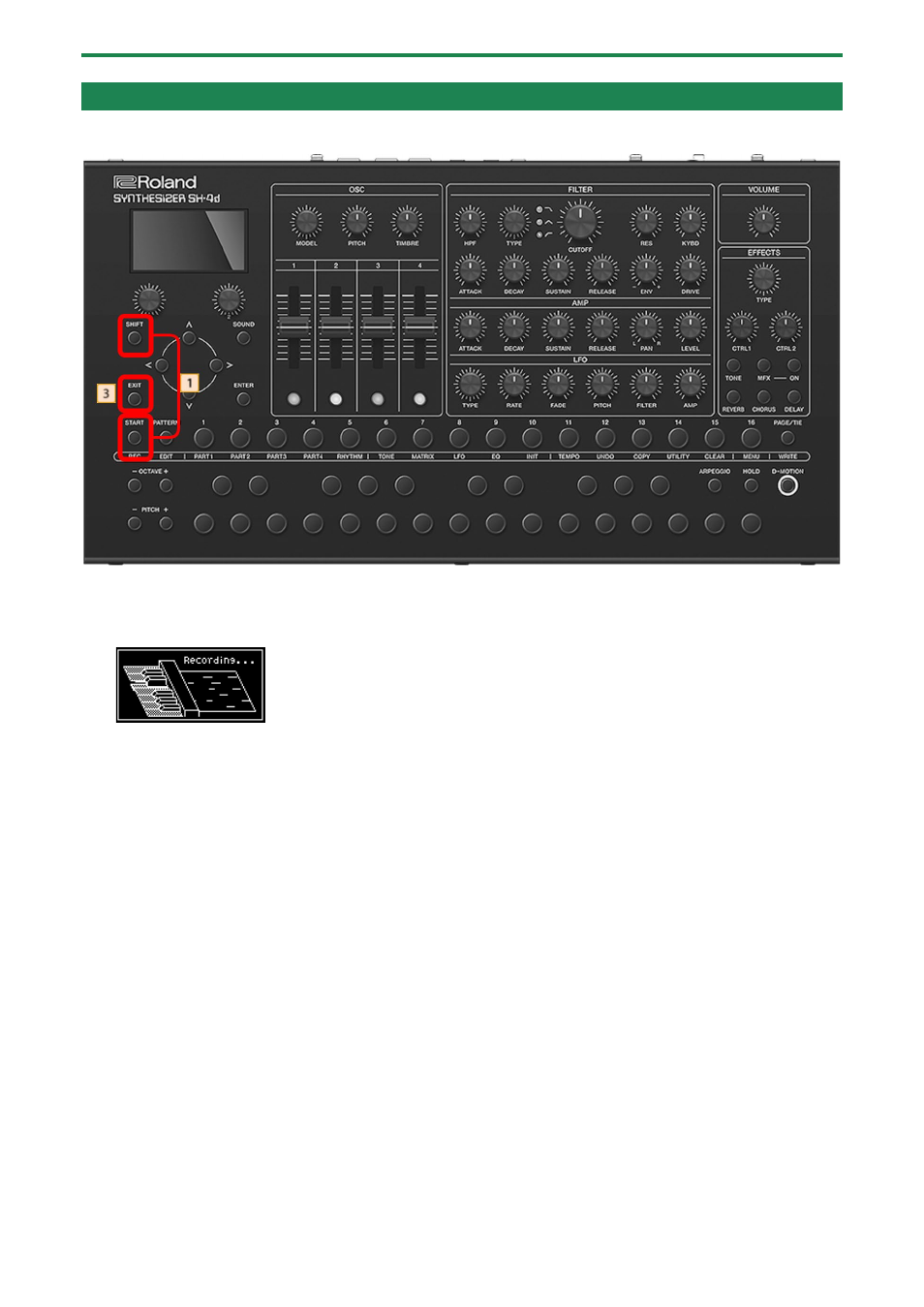
Creating a Pattern (Step Sequencer)
64
Recording the Knob Motions
You can record and play back the motions of the knobs while the step sequencer plays back.
1.
Hold down the [SHIFT] button and press the [START] button.
The unit enters real-time input mode, and “Recording” appears on the display.
2.
Move the knobs while the sequencer plays back.
The knob positions are recorded in each step as you operate the knobs.
3.
Press the [EXIT] button to exit real-time input.
This also stops the recording of the knob motions.
Advertising