Oscillator model, Sh-4d – Roland SH-4d Digital Desktop Synthesizer User Manual
Page 26
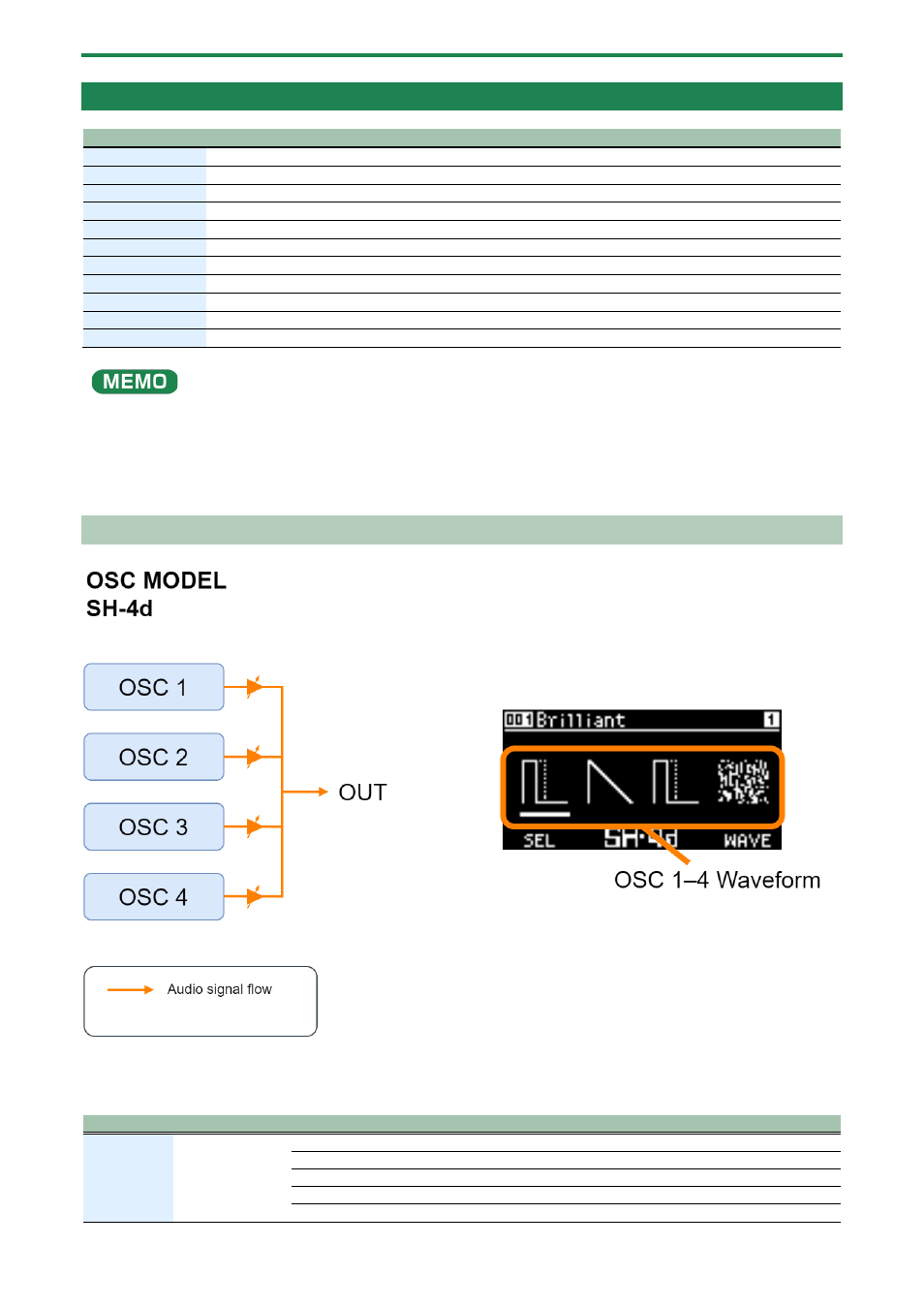
Creating a Tone
26
Oscillator Model
Oscillator model
Explanation
SH-4d
A virtual analog oscillator with four oscillators, featuring selectable waveforms that can be mixed.
SH-3D
A virtual analog oscillator with three oscillators and a secondary LFO.
SYNC
Two synchronizable virtual analog oscillators with a pitch envelope.
SH-101
An oscillator that recreates the famed SH-101 vintage mono synth.
JUNO-106
An oscillator that recreates the widely used JUNO-106 vintage poly synth.
Cross FM
An oscillator that recreates a two-operator FM synth.
RING
An oscillator that features two oscillators and a ring modulator.
WAVETABLE
A wavetable oscillator that lets you modulate the wave position.
CHORD
A chord oscillator that lets you freely control the chord shape.
DRAWING
An oscillator that lets you instantly play the waveforms you draw on the screen.
PCM
A PCM oscillator that lets you mix and play four waveforms.
For some oscillator models, you can press the OSC section [1]–[4] buttons while holding down the [SHIFT] button to show the
OSC SETTINGS screen.
This lets you configure the parameters that aren’t assigned to a controller.
SH-4d
Turn the [1] knob or press the [OSC 1]–[OSC 4] buttons to select an oscillator, and use the [2] knob to select the oscillator
waveform.
Use the [OSC 1]–[OSC 4] sliders to set the volume for each oscillator.
Parameter
Controllers
Value
Explanation
Osc 1–4
Waveform
[2] knob (on the
top screen only)
This sets the waveform.
SAW
Sawtooth wave
SQR
Square wave
TRI
Triangle wave
SINE
Sine wave