2 standard menu, 7commissioning, 4 leds and keys – Pilz PMCprotego D.72/000/0/0/2/208-480VAC User Manual
Page 190
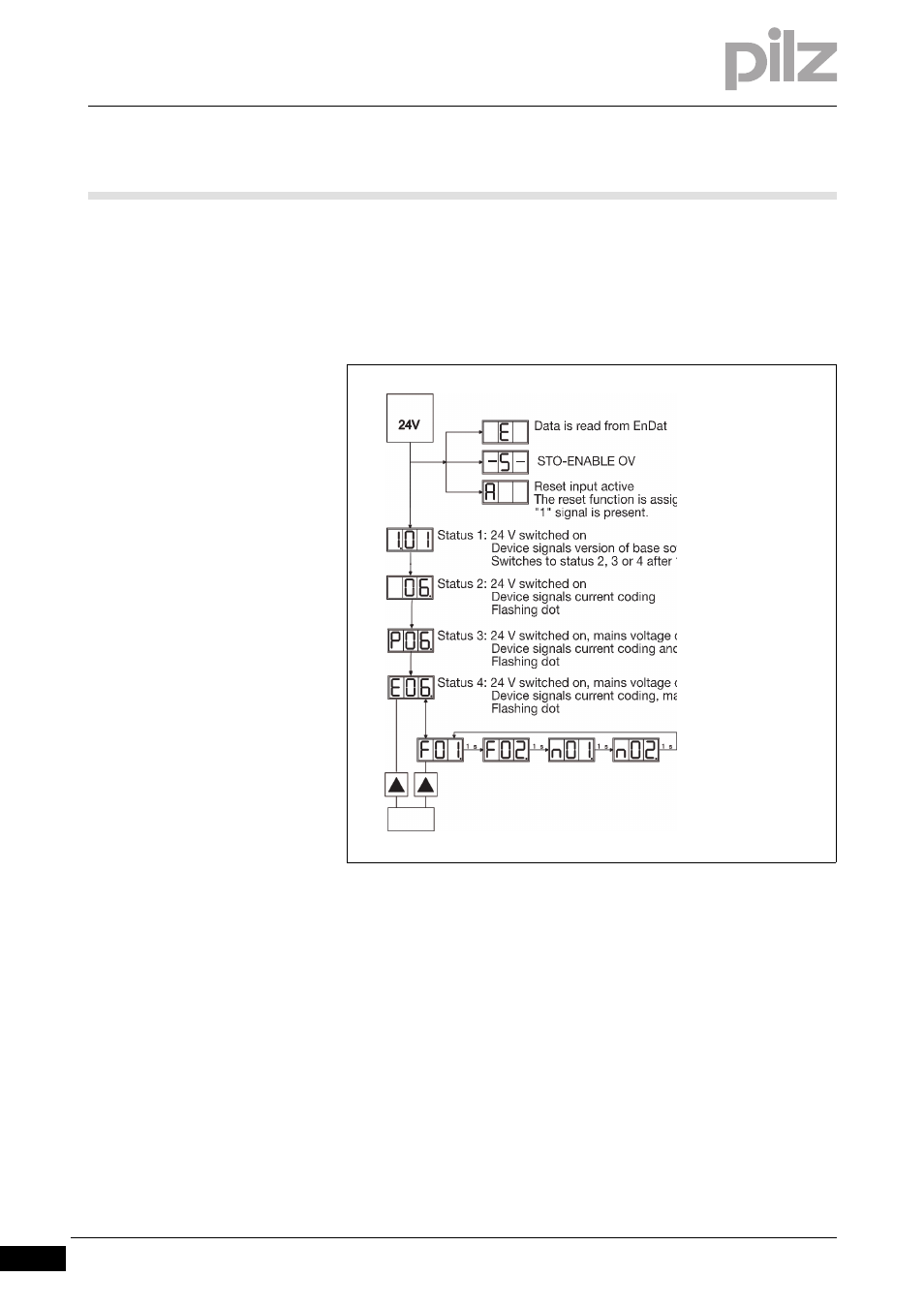
7.4
LEDs and keys
7
Commissioning
Pilz GmbH & Co. KG, Felix-Wankel-Straße 2, 73760 Ostfildern, Germany
Telephone: +49 711 3409-0, Telefax: +49 711 3409-133, E-Mail: [email protected]
7-12
7.4.2
Standard menu
Standard menu
7-
][Inbetrieb_Menu_Standard
Once the servo amplifier is switched on you will have access to the sta-
tus, error and warning messages via the standard menu.
The diagram below shows how the display is structured.
Fig. 7-4:
Standard menu display
Data is read from EnDat
STO-ENABLE OV
Reset input active
The reset function is assigned to an input.
"1" signal is present.
Status 1: 24 V switched on
Device signals version of base software
Switches to status 2, 3 or 4 after 1 s
Status 2: 24 V switched on
Device signals current coding
Flashing dot
Status 3: 24 V switched on, mains voltage on
Device signals current coding and mains voltage
Flashing dot
Status 4: 24 V switched on, mains voltage on, enable
Device signals current coding, mains voltage on, enable
Flashing dot
Error/warning messages: all errors or warnings that
have occurred are displayed consecutively for
4 flash cycles each
Parameter
Power on