Doremi Asset Manager User Manual
Page 14
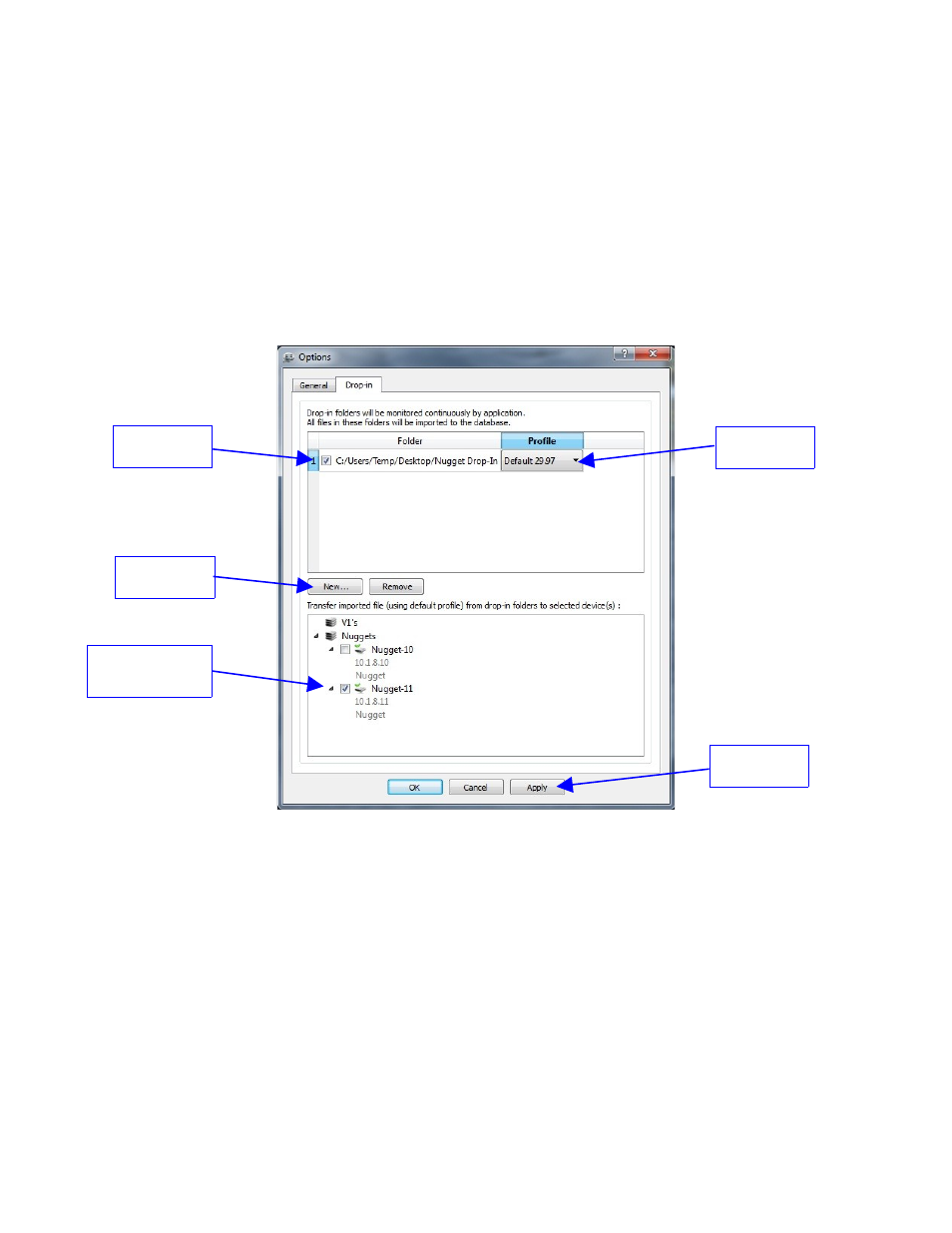
•
Click “Select Folder,” the folder will then appear in the Drop-In window (see Figure 10).
•
Clicking “Apply” will automatically import the files in that folder to the corresponding
database.
•
To remove a Drop-In folder, select the number of the corresponding Drop-In Folder and
click the “Remove” button.
•
Click on “Close” when you are done.
Each Drop-In folder can have a different profile assigned to it as well as different device for
automated transfer. All Drop-In folders must be deactivated before changing the database.
Figure 10: “Options” Window – Drop-In Tab
_____________________________________________________________________________________
AMR.OM.000163.DRM
Page 14
Version 2.2
Doremi Labs Inc.
Active Drop-In
Folder
Assigned
Profile
Device Assigned
for Automated
Transfer
New
Button
Apply
Button