Doremi Asset Manager User Manual
Page 46
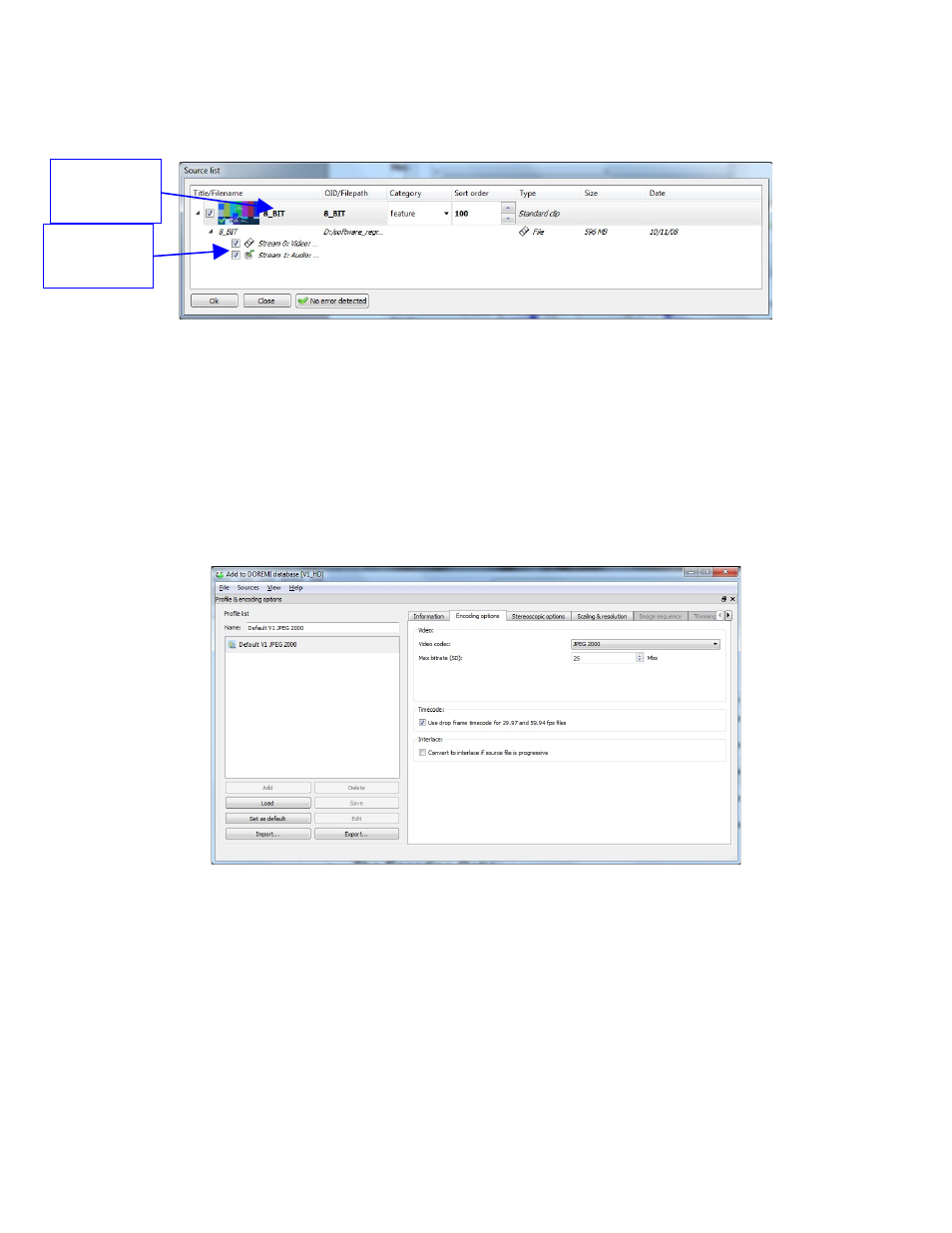
•
Each clip in the source list can have a different profile or different encoding parameters
applied to it.
Figure 46: Source List Window
•
The Profile and Encoding Options window allows you to Load and Save profiles, as well
as manually adjust the encoding parameters for the clip selected in the Source List.
•
The Profile and Encoding Options window contains seven tabs; the Information Tab, the
Encoding Options Tab, the Stereoscopic Options Tab, the Scaling and Resolution Tab,
the Image Sequence Tab, the Trimming Tab and the Misc. Tab.
•
The Encoding Options tab displays the different encoding parameters available for the
selected database type. The options displayed will be different depending on which
database type you have selected.
Figure 47: Profile and Encoding Options Window Encoding Options V1-HD
_____________________________________________________________________________________
AMR.OM.000163.DRM
Page 46
Version 2.2
Doremi Labs Inc.
Audio Track
Select
Check-Box
Double-click
to change
Clip name