Doremi Asset Manager User Manual
Page 27
Advertising
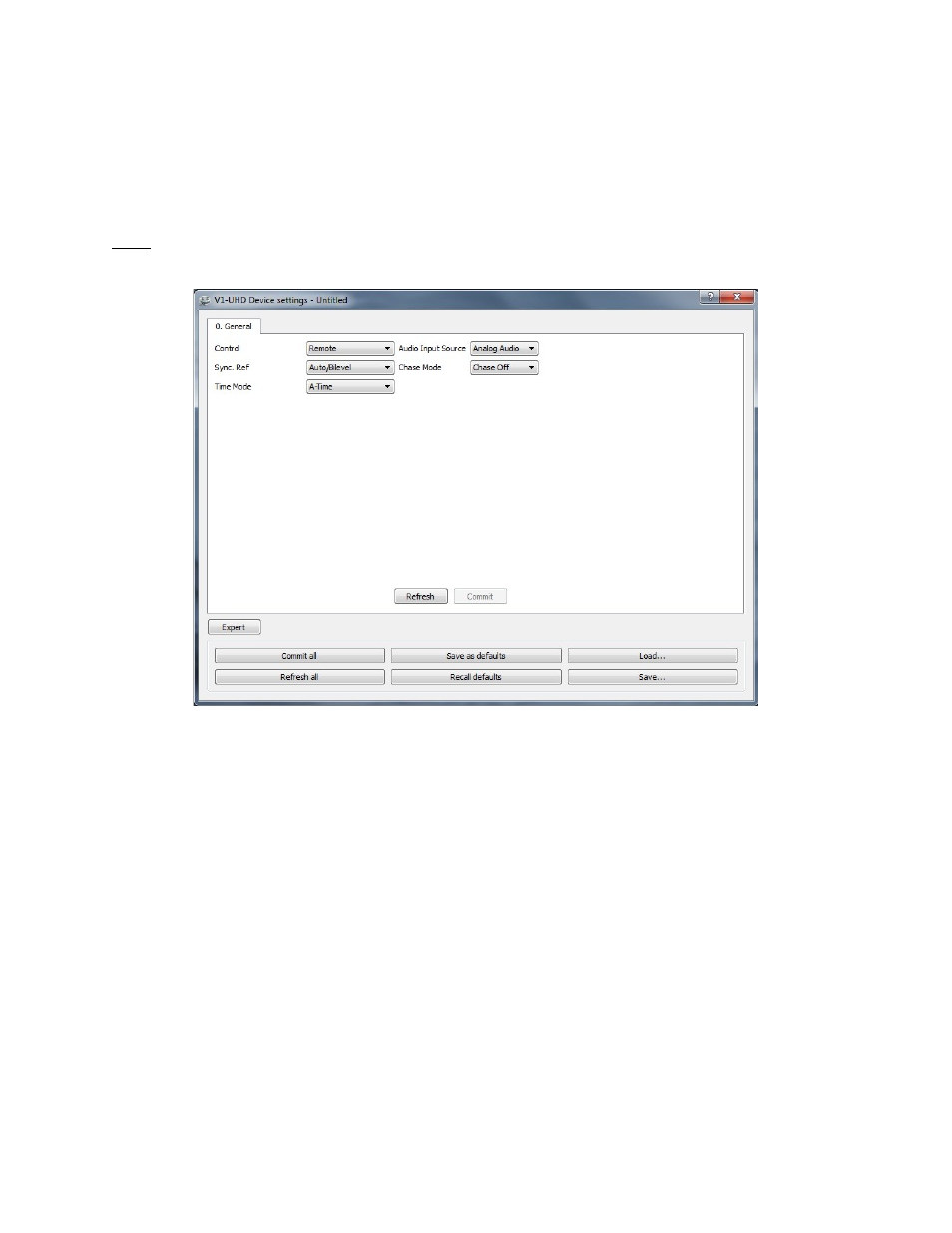
How to use the “Device Settings” option when connected to a V1 unit:
From the Info Tab of the Doremi AM GUI clicking the Device Settings button will bring up the
Device Settings window.
The “Device Setting” window on a V1 unit has 10 tabs (see Figure 28).
Note: There will initially be only one tab, this tab is called the “General” tab (see Figure 27).In
order to see all ten tabs in the device settings window, you must click the “Expert” button.
Figure 27: Default V1 Device Settings Window
_____________________________________________________________________________________
AMR.OM.000163.DRM
Page 27
Version 2.2
Doremi Labs Inc.
Advertising