Doremi Asset Manager User Manual
Page 63
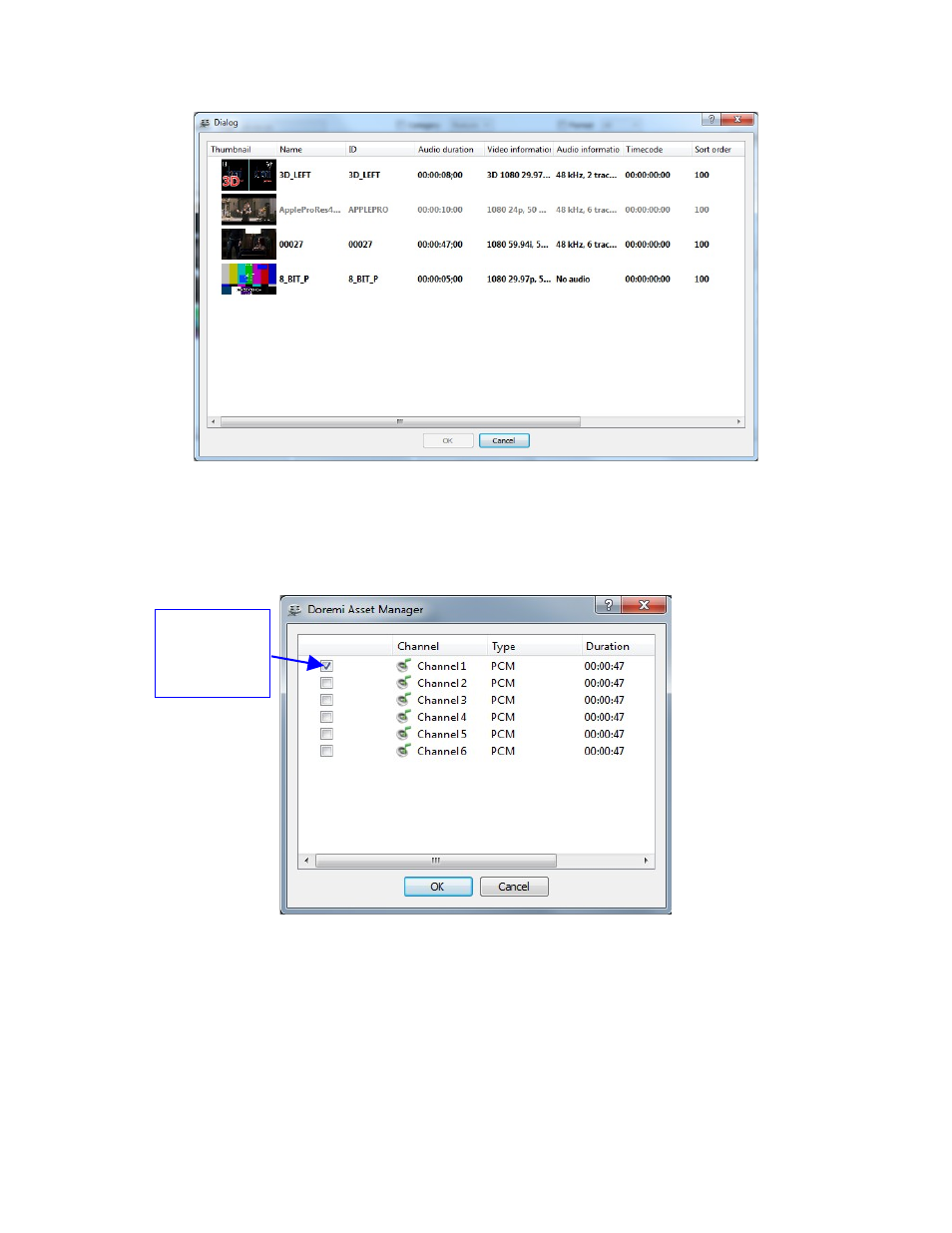
Figure 62: Adding Audio Channel(s) from the Database – Clip Selection
•
Select the clip you want to use and click OK.
•
Once you have selected either the Clip or audio file you will be prompted with the Audio
Tracks window allowing you to select which audio tracks to add to the Clip.
Figure 63: Adding Audio from Database – Audio Channel(s) Selection
•
To complete the operation, click the “OK” button, the “Audio dubbing” window will be
updated according to the audio channel selection you made – note that you can choose
to add silence at the end of the audio files in order to fit the video duration – see Figure
64.
_____________________________________________________________________________________
AMR.OM.000163.DRM
Page 63
Version 2.2
Doremi Labs Inc.
Check to add
the
corresponding
audio channel